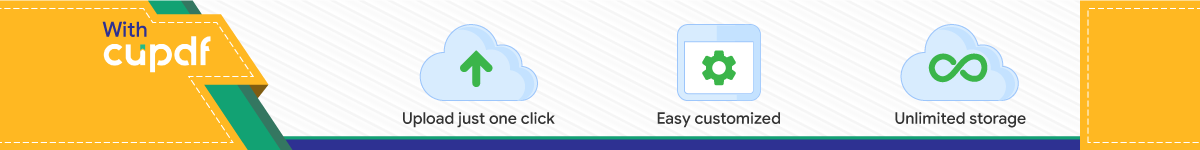

�
Venturi ApparatusME-8598
Instruct ion Manual012-09486B
*012-09486*

�
Ventur i Apparatus
2
Table of Contents
Equipment . . . . . . . . . . . . . . . . . . . . . . . . . . . . . . . . . . . . . . . . . . . . . . . . . . . . . . . . . . . . 3
Introduction . . . . . . . . . . . . . . . . . . . . . . . . . . . . . . . . . . . . . . . . . . . . . . . . . . . . . . . . . . . 4
Theory . . . . . . . . . . . . . . . . . . . . . . . . . . . . . . . . . . . . . . . . . . . . . . . . . . . . . . . . . . . . . . . 4
Experiment. . . . . . . . . . . . . . . . . . . . . . . . . . . . . . . . . . . . . . . . . . . . . . . . . . . . . . . . . . . . 4
Pre-Setup Measurements 4Setup 5Procedure 5Analysis 5Further Analysis 6Clean-up 6Storage 6
Appendix A: Quad Pressure Calibration . . . . . . . . . . . . . . . . . . . . . . . . . . . . . . . . . . . . . 7DataStudio 7Xplorer GLX (Standalone Mode) 7
Appendix B: Fluid Supply and Flow Rate Measurement Options . . . . . . . . . . . . . . . . . . 8Air 8Water 10
Appendix C: Constants . . . . . . . . . . . . . . . . . . . . . . . . . . . . . . . . . . . . . . . . . . . . . . . . . 13
Technical Support . . . . . . . . . . . . . . . . . . . . . . . . . . . . . . . . . . . . . . . . . . . . . . . . . . . . . 14
Material Safety Data Sheet . . . . . . . . . . . . . . . . . . . . . . . . . . . . . . . . . . . . . . . . . . . . . . 15

Venturi ApparatusME-8598
� 3
�
�
� � �
�
Included Equipment Part Number Air Method: Recommended Equipment 1 Part Number
1. Venturi Apparatus base and top plate ME-8598 Spirometer Sensor 2 PS-2152
2. T-knob Screws (qty. 8) 617-024 One of the following:
3. Spirometer Tubing, 2.5 cm ID, 15 cm long 640-053 Shop Vacuum (or similar air supply) 3
4. Rubber Stoppers, 1-hole (qty. 2) 648-09597 Balloon and balloon pump
5. Restriction Clamps (qty. 2) 640-052 Water Method: Recommended Equipment 4
6. Fluid Tubing, 6 mm ID, 6 m long 640-012 Water Reservoir (or similar container) ME-8594
Required Equipment Container to catch water
Quad Pressure Sensor PS-2164 Table Clamp ME-9472
PASPORT Interface 5 See PASCO catalog or www.pasco.com
120 cm rod ME-8741
2 Three-finger clamps SE-9445
One of the following:
Motion Sensor 2 PS-2103
Rotary Motion Sensor 2 PS-2120
Force Sensor 2 PS-2104
Stopwatch SE-8702B
1See page 8 for more information.2The use of this sensor and the Quad Pressure Sensor simultaneously requires a multi-port PASPORT Interface (such as Xplorer GLX or PowerLink) or two single-port interfaces.3See pages 8–10 for more information.4See pages 10–13 for more information.5PASPORT interfaces include Xplorer GLX (PS-2002), PowerLink (PS-2001), AirLink (PS-2005), Xplorer (PS-2000), and USB Link (PS-2100)

�
Ventur i Apparatus 012-09486B Introduct ion
4
Introduction
In the Venturi Apparatus, air or water flows through a channel of varying width. As the cross-sectional area changes, volumetric flow rate remains constant, but the veloc-ity and pressure of the fluid vary. With a Quad Pressure Sensor connected to the built-in Pitot tubes, the Venturi Apparatus allows the quantitative study and verifica-tion of the Continuity Equation, Bernoulli’s principle, and the Venturi effect.
The model ME-8598 Venturi Apparatus includes the connectors and tubing needed for doing the experiment with either air or water. This manual contains complete experiment instructions, including several options for fluid supply and flow-rate mea-surement.
Theory
An incompressible fluid of density ρ flows through a pipe of vary-ing diameter (see Figure 1). As the cross-sectional area decreases from A0 (large) to A (small), the speed of the fluid increases from υ0 to υ.
The flow rate, R, (volume/time) of the fluid through the tube is related to the speed of the fluid (distance/time) and the cross-sec-tional area of the pipe. The flow rate must be constant over the length of the pipe. This relationship is known as the Continuity Equation, and can be expressed as
(eq. 1) R = A0υ0 = Aυ
As the fluid travels from the wide part of the pipe to the constriction, the speed increases from υ0 to υ, and the pressure decreases from P0 to P. If the pressure change is due only to the velocity change, Bernoulli's Equation can be simplified to:
(eq. 2)
Experiment
This experiment can be conducted with either air or water. Appendix B contains equipment lists and instructions specific to each method.
Note: You can use a PASPORT interface (or interfaces) connected to a computer running DataStudio software or on an Xplorer GLX interface in standalone mode (without a computer). For instructions on collecting, graphing, and analyzing data, press F1 to open DataStudio on-line help, or see the Xplorer GLX Users’ Guide.
Pre-Setup Measurements
Remove the top plate from the apparatus. Measure the depth of the channel and the widths of the wide and narrow sections. Calculate the largest cross-sectional area (AL) and the smallest cross-sectional area (AS).
��
�����
��
Figure 1: Fluid flow through a pipe of varying diameter
P P012---ρ υ2 υ0
2–( )–=

�
Model No. ME-8598 Exper iment
5
Setup
1. Connect the Quad Pressure Sensor to your PASPORT interface (but do not connect tubing to the pressure ports yet). If you are using a com-puter, start DataStudio.
2. Calibrate the Quad Pressure Sensor (see Appendix A).
3. Connect each of the four pres-sure tubes extending from the underside of the apparatus to the ports of the Quad Pressure Sensor as indicated in Figure 2.
Important: Do not allow water to enter the sensor. Ensure that there is no water near the sensor end of the pres-sure tubes.
4. Place the top plate on the apparatus and secure it with eight T-knob screws. Tighten the screws no more than necessary to prevent leaking.
5. Set up the fluid supply and flow-rate measurement as described in Appendix B.
Procedure
1. Start fluid flow.
2. Start data collection on the computer or interface.
3. Continue data collection while observing the pressure measurements on a graph display. Obtain a few seconds’ worth of good data before stopping data collection and fluid flow.
Analysis
1. View your data on a graph of pressure versus time.
2. Select a time interval of about 2 seconds in which all off the pressure measure-ments are relatively clean (though not necessarily constant or noise-free).
3. Within this time interval, determine the average of each pressure measurement: P1, P2, P3 (and P4 if you will do the Further Analysis below).
4. Over the same 2-second interval, determine the average flow rate, R.
5. If there were no friction or turbulence in the channel, the pressures in both wide sections (P1 and P3) would be equal; however, you will find that this is not the case. Because the channel is symmetrical about Point 2, you can estimate the pressure lost at Point 2 due to friction and turbulence by assuming that it is half of the pressure lost between Point 1 and Point 3. In other words, if the tube were
Figure 2: Quad Pressure Sensor connected to apparatus
�� ������� ������
�� �� ���������������� � � �
���� ����
�

�
Ventur i Apparatus 012-09486B Exper iment
6
straight, the pressure at Point 2 would be the average of P1 and P3. Calculate this theoretical pressure:
(eq. 3)
6. Use the measured flow rate, R, and Equation 1 to calculate the fluid speed in the wide parts of the tube (υ0), and the speed in the venturi constriction (υ).
7. Use these values of υ0 and υ and Equation 2 to calculate the theoretical pressure (P) in the venturi constriction. Compare this to the actual pressure measured by the sensor (P2).
Further Analysis
Repeat the analysis above for Points 2, 3, and 4.
Clean-up
1. Allow the water reservoir to run empty. Tilt the apparatus to empty water from it.
2. With the apparatus empty of water, disconnect the pressure tubes from the sensor. (Leave the tubes connected to the underside of the apparatus.)
3. Remove the top plate from the apparatus. Allow the apparatus and tubing to dry completely.
Storage
Store the apparatus with the top plate loose to avoid permanently deforming the seal.
P0
P1 P2+
2------------------=

�
Model No. ME-8598 Appendix A: Quad Pressure Cal ibrat ion
7
Appendix A: Quad Pressure Calibration
The purpose of this calibration is to fine-tune all four pressure measurements so they read the same when exposed to the atmosphere. This will allow the small pressure dif-ferences that occur in the apparatus to be measured more accurately.
Conduct this procedure with all four pressure ports exposed to the same pressure.
DataStudio
1. Click the Setup button to open the Experiment Setup win-dow.
2. Click the Calibrate Sensors button to open the calibration window (see Figure 3).
3. At the top of the Calibrate Sensors window, select Quad Pressure Sensor.
4. Select the Calibrate all similar measurements simulta-neously option.
5. Select the 1 Point (Adjust Offset Only) option.
6. Click Read From Sensor (in the Calibration Point 1 section of the window).
7. Click OK.
Xplorer GLX (Standalone Mode)
1. Press + to open the Sensors Screen.
2. Press again to open the Sensors menu.
3. From the menu, select Calibrate to open the Calibrate Sensors win-dow (see Figure 4).
4. In the first box of the window, select Quad Pressure Sensor.
5. In the third box of the window, select Calibrate All Similar Mea-surements.
6. In the Calibration Type box, select 1 Point Offset.
7. Press (Read Pt 1).
8. Press (OK).
Figure 3: DataStudio calibration window
��
������
��
Figure 4: GLX calibration window
��
��
��

�
Ventur i Apparatus 012-09486B Appendix B: Fluid Supply and Flow Rate
8
Appendix B: Fluid Supply and Flow Rate Measurement Options
You can conduct the experiment using air or water as the fluid. In either case, you have a range of options for how to handle the fluid and how to measure the flow rate. Some of the possibilities are described in this appendix.
In many of these setups, a PASPORT sensor is used to measure the flow rate. You can connect this sensor and the Quad Pressure Sensor to a single multi-port interface (such as the Xplorer GLX or PowerLink) or use two single-port interfaces connected to your computer. If you have only one single-port interface, measure the flow rate and pressures in two separate data runs.
Air
Air Supply Method 1: Shop Vacuum
This method will typically produce a flow rate of 2 L/s or more.
Use a shop vacuum cleaner (Shop-Vac® brand or similar) as an air supply. Almost any model will work, but one that has a hose connection for blowing air out may be pref-erable since it can push (as well as suck) air through the apparatus. Air supplies designed for airtracks will work, but they may produce less air flow than a shop vac-uum.
The Venturi Apparatus includes two rubber stoppers with holes. Use one of them to connect the hose of the shop vacuum to the inflow port of the apparatus (see Figure 5). Connect the hose to the air-blowing port of the shop vacuum.
To measure airflow, connect a spirometer sensor as described on page 9.
Note: Observe the correct direction of airflow through the apparatus indicated in Figure 5. If you will be using the shop vacuum to suck air through the apparatus, connect it to the outflow port, and connect the spirometer to the inflow port.
Figure 5: Setup for air with a shop vacuum
Included Parts Required
Rubber stopper with hole
Other Parts Required
Shop vacuum or similar air supply
�����������
�����������
�� �������� ��
�� �����
� ����
��������������
������������������������� � ! "

�
Model No. ME-8598 Appendix B: F lu id Supply and Flow Rate Measurement Opt ions
9
Air Supply Method 2: Balloon
This method will produce a flow rate of about 0.5 L/s.
Stretch the mouth of the balloon around the rubber stopper. Insert the piece of fluid tubing into the hole in the stopper. Place the restriction clamp on the tubing. Use a pump to inflate the balloon through the tubing. Close the clamp to hold the air in the balloon. Remove the pump, and connect the tubing to the inflow port of the apparatus (see Figure 7). Open the clamp to start the flow of air.
To measure airflow, connect a spirometer sensor as described below.
Note: Using a pump to inflate the balloon ensures that the air will be relatively dry. A balloon inflated by mouth will introduce moisture into the apparatus.
Figure 7: Setup for air with a balloon
Airflow Measurement
In this method, a Spirometer sensor measures the airflow rate.
Use the PASCO Spirometer sensor to measure airflow rate. The Spirometer is primary designed for measuring airflow in and out of a person’s lungs, but works well to mea-sure the airflow through the Venturi Apparatus.
Insert the rubber stopper into the rubber spirometer tubing,1 and connect the stopper to the outflow port of the apparatus. Insert the mouthpiece of the spirometer into the
Included Parts Required
Rubber stopper with hole
Short piece of fluid tubing (about 10 cm)
Restriction Clamp
Other Parts Required
Rubber balloon
Balloon pump (available at party supply stores)
Figure 6: Balloon pump
�� �������� ��
�����������
����������� �� �����
� ����
#����
������������������������ ! "
$����
�
%�� ��� ��
Included Parts Required
Rubber stopper with hole
Spirometer tubing (15 cm long, 2.5 cm inside diameter)
Other Parts Required Part Number
Spirometer Sensor PS-2152
1The tubing isolates the spirometer from turbu-lence occurring at the apparatus’s outflow port.

�
Ventur i Apparatus 012-09486B Appendix B: Fluid Supply and Flow Rate
10
other end of the spirometer tubing (see Figure 5 or 7). Assemble the mouthpiece and spirometer handle, and connect the spirometer to your PASPORT interface.
The spirometer automatically calibrates itself every time you start data collection. During the first few seconds of data collection, it must remain still and away from air currents. A red WAIT light and green READY light illuminate to indicate when the sensor is calibrating and when it is ready to measure air flow. Start data collection (by pressing or clicking the Start button) with the air supply off, and wait until the spirom-eter is ready before turning the air supply on.2
Water
Water Supply
Set up the apparatus with at least 1.5 m of vertical drop from the top surface of the water reservoir to the bottom of the drain tube. Elevate the reservoir above your lab bench and put the catch basin on the floor (see Figure 8).
Cut the water tubing into two pieces of suitable length. Con-nect one piece of tubing to the outflow port of the apparatus and run it over the side of the lab bench into the catch basin. Secure the tubing so water will not spill onto the floor. Place both hose clamps on the outflow tubing. Close one of the clams partially to regulate the flow rate. Close the other clamp com-pletely; you will open and close this clamp to start and stop water flow.
Run the other piece of tubing from the reservoir to the inflow port of the apparatus. Connect the tubing to the bottom hose fitting of the model ME-8594 Water Reservoir, or (if you are using a container without a hose fitting) set up the tubing as a siphon.
Note: Observe the correct direction of water flow through the apparatus indicated in Figure 2.
Connect the Quad Pressure Sensor if it is not already connected (see page 5).
Important: Do not allow water to enter the sensor’s pressure ports. Connect the quad pressure sensor to the apparatus before filling it with water. Once water is in the apparatus, do not discon-nect the sensor; otherwise water will flow through the pressure tubes.
Fill the reservoir with water. (If you are using the tubing as a siphon, fill it and the apparatus with water as well, or use suction to draw water into them.)
Included Parts Required
Fluid tubing (at least 1.5 m)
2 restriction clamps
Other Parts Required or Recommended Part Number
Water Reservoir (or other container of at least 1 liter) ME-8594
Container to catch water
Equipment to elevate and secure reservoir:
Table Clamp ME-9472
120 cm rod ME-8741
2 Three-finger clamps SE-9445
2For more information on the spirometer, see the instructions included with it (PASCO instruction sheet 012-08856).
Figure 8: Setup for water
Reservoir
Quad Pressure Sensor
Clamp

�
Model No. ME-8598 Appendix B: F lu id Supply and Flow Rate Measurement Opt ions
11
Open the clamp to let some water through the apparatus; then close it. Initially, there will be air in the apparatus; tilt it so that the air moves to the outflow port. Let some more water through to flush out the air. Repeat this process until all air has been removed from the apparatus and inflow tubing. Do not let the reservoir run empty, or new bubbles will enter. Close the clamp. Refill the reservoir.
Water-flow Measurement Method 1: Motion Sensor
In this method a motion sensor measures the velocity of the descending water surface in the res-ervoir.
1. Set the switch on the motion sensor to the near-range setting.
2. Clamp the motion sensor above the reservoir. Position the sensor very close to the top of the reservoir so it will measure the distance to the surface of the water (see Figure 9). The water surface should be at least 15 cm from the sensor.
3. Test the setup: Start data collection and start the water flow. Look at velocity ver-sus time data on a graph display. Adjust the position and angle of the sensor so that you get good velocity data as the water drains. (It is not necessary to get good data over the entire range of water level, since you will only need about 2 seconds’ worth of data.) Stop water flow and refill the reservoir. Delete your test data.
4. Create a flow-rate calculation: In the DataStudio Calculator window (or GLX Calculator screen) enter the following definition:
R = v * A
Define the variable v as the velocity measurement. Define A as a constant equal to the horizontal cross-sectional area of the inside of the reservoir. Measure the area in units of m2. In this way, R is calculated in units of m3/s.
Water-flow Measurement Method 2: Rotary Motion Sensor
In this method a rotary motion sensor measures the velocity of the descending water surface in the reservoir.
Parts Required or Recommended Part Number
Motion Sensor PS-2103
Water Reservoir (or other narrow, straight-sided container) ME-8594
Equipment for mounting sensor:
Multi clamp SE-9492
Mounting rod SA-9242
Parts Required or Recommended Part Number
Rotary Motion Sensor PS-2120
Water Reservoir (or other narrow, straight-sided container) ME-8594
Float (such as a piece of wood)
Small weight (weighing less than the float)
Equipment for mounting sensor:
Multi clamp SE-9492
Mounting rod SA-9242
Figure 9: Motion sensor and water
reservoir
���&� ������
%��'� ��
Figure 10: Rotary motion sensor and
water reservoir

�
Ventur i Apparatus 012-09486B Appendix B: Fluid Supply and Flow Rate
12
1. Install the three-step pulley on the rotary motion sensor.
2. Clamp the rotary motion sensor above the reservoir (see Figure 10).
3. Tie the float to one end of the string and the weight to the other end. Place the float in the reservoir, run the string over the large step of the pulley, and let the weight hang freely. Ensure that the weight will be free to move up as the water drains.
4. In DataStudio (or on the GLX) enable the Linear Velocity measurement of the rotary motion sensor and set the Linear Scale value to Large Pulley.3
5. Create a flow-rate calculation: In the DataStudio Calculator window (or GLX Calculator screen) enter the following definition:
R = v * A
Define the variable v as the velocity measurement. Define A as a constant equal to the horizontal cross-sectional area of the inside of the reservoir. Measure the area in units of m2. In this way, R is calculated in units of m3/s.
Water-flow Measurement Method 3: Force Sensor
In this method, a force sensor measures the increasing weight of the water in the catch basin.
1. Clamp the force sensor under the lab bench with the hook pointed down and hang the container from the sensor’s hook (see Figure 11).
or
Setup the force sensor on the floor with the Balance Stand and Pan and place the container on the pan.
2. Position and secure the end of the outflow tubing so it will drain water into the container but not interfere with the weight measurement.
3. Create a flow-rate calculation: In the DataStudio Calculator window enter the following definition:4
R = -derivative(2,F)/(9.81*1000)
Define the variable F as the Force (push positive) measurement. In this way, R is calculated in units of m3/s.
The calculator definition above can be express in standard notation as
Other Parts Required or Recommended Part Number
Force Sensor PS-2104
Equipment for mounting sensor:
Multi clamp SE-9492
Mounting rod SA-9242
or Force Sensor Balance Stand and Pan CI-6460
Container for catching water (with a handle if it is to be hung from the force sensor)
3In DataStudio, click the Setup button to open the Experiment Setup win-dow. Enable Linear Velocity under the Mea-surements tab. Set the Linear Scale under the Rotary Motion Sensor tab.
On the GLX (in stand-alone mode), go to the Setting Screen by press-ing + .��
%���������
(������ ��
$�� ���
Figure 11: Force sensor and container
Figure 12: Balance Stand and Pan
4If you are using a GLX in standalone mode, cal-culate R manually after data collection using the slope of the force versus time graph.

�
Model No. ME-8598 Appendix C: Constants
13
(eq. 4)
where dF/dt is the rate of increasing force, g = 9.81 N/kg, and ρ = 1000 kg/m3.
Water-flow Measurement Method 4: Stopwatch
In this method, you measure a volume and elapsed time to determine the average flow. Do this before collecting pressure data.
If are using the model ME-8594 Water Reservoir, or similar container, a separate graduated cylinder is not necessary; simply note the initial and final volumes in the reservoir.
1. Start with the catch basin empty.
2. Start the stopwatch and open the clamp to start water flow.
3. After a measurable amount of water has flowed through, stop the stopwatch and close the clamp.
4. Measure the volume of water that flowed out of (or into) the apparatus.
5. Calculate the average flow rate:
(eq. 5)
where ΔV is the volume of water and Δt is the elapsed time.
Typically the flow rate varies with the level of water in the reservoir. To keep the flow rate close to constant, make the pressure measurements with the water level approxi-mately the same as it was for the flow rate measurement.
Appendix C: Constants
Other Parts Required or Recommended
Stopwatch SE-8702B
Water Reservoir (or other graduated cylinder) ME-8594
Density of dry air at 20 °C and 1 atm: 1.2 kg/m3
Density of water: 1000 kg/m3
Wide cross-sectional area of channel: 1.99 cm2
Narrow cross-sectional area of channel: 0.452 cm2
RdFdt------- 1
gρ------=
R ΔV Δt⁄=

�
Ventur i Apparatus 012-09486B Technical Support
14
Technical Support
For assistance with any PASCO product, contact PASCO at:
For more information about the ME-8598 Venturi Apparatus and the latest version of this manual, go to the PASCO web site and enter ME-8598 in the Search window.
Limited WarrantyFor a description of the product warranty, see the PASCO catalog.
CopyrightThe PASCO scientific 012-09486B Venturi Apparatus Instruction Manual is copyrighted with all rights reserved. Permission is granted to non-profit educational institutions for reproduction of any part of this manual, providing the reproductions are used only in their lab-oratories and classrooms, and are not sold for profit. Reproduction under any other circumstances, without the written consent of PASCO scientific, is prohibited.
TrademarksPASCO, PASCO scientific, DataStudio, PASPORT, Xplorer, and Xplorer GLX are trademarks or registered trademarks of PASCO sci-entific, in the United States and/or in other countries. All other brands, products, or service names are or may be trademarks or ser-vice marks of, and are used to identify, products or services of, their respective owners. For more information visit www.pasco.com/legal. Shop-Vac is a registered trademark of Shop-Vac Corporation.
Address: PASCO scientific10101 Foothills Blvd.Roseville, CA 95747-7100
Phone: 916-786-3800 (worldwide)800-772-8700 (U.S.)
Fax: (916) 786-3292
Web: www.pasco.com
Email: [email protected]
Authors: Jon HanksAlec Ogston

�
Model No. ME-8598 Technical Support
15
POLYSI TECHNOLOGIES, INC. Issued 4/7/95 5108 REX MCLEOD DR. Revision 3 4/1/2005 SANFORD, NC 27330 Phone: (919) 775-4989
Material Safety Data Sheet Page 1 of 2
I. ProductProduct Name: Barium Grease Product Type: Petroleum Grease
II. OSHA ComponentsCAS # WT % Range Component64742-52-5 70-75 Petroleum Nephthenic Oil 68201-19-4 25-30 Barium Soap- Insoluble
III. Effects of OverexposureEyes: Contact with eyes may cause redness. Flush eyes with copious amounts of water for 15. minutes. If irritation persists contact a physician.
Skin: Contact with skin causes a slight irritation. Wash contacted areas with soap and water.
Ingestion: If ingested drink 2 glasses of water, seek prompt medical attention and Induce vomiting.
IV. Protective Equipment For HandlingEyes: Safety Goggles or Glasses Skin: Gloves Ventilation: Not Required
V. Handling and StorageHandling: No special requirements Storage: Normal storage
VI. Transport InformationClass or Type: DOT and IATA: Non-Hazardous
VII. Spill and Disposal ProceduresCleaning up Spills: Use absorbent material to collect and contain material for disposal
Recommendation of Disposal Dispose in accordance with Federal, State and Local regulations
VIII. Reactivity DataStability: Stable Hazardous Polymerization: Will Not Occur Incompatibilities: Strong oxidizing materials Hazardous Decomposition: Carbon Monoxide and various hydrocarbons

�
Ventur i Apparatus 012-09486B Technical Support
16
POLYSI TECHNOLOGIES, INC. Revision: 3 4/1/2005 5108 REX MCLEOD DR. SANFORD, NC 27330 Phone: (919) 775-4989
Material Safety Data Sheet Page 2-2
Product # Barium Grease
IX.FlammabilityFlash Point: 435 open cup Estimated HMIS Code: 100 Health Hazard: 1 Flammability Hazard 0 Reactivity 0 Explosive Limits: Unknown Extinguishing Agents: Carbon Dioxide or dry chemical (small fires), foam or water spray
X. Chemical and Physical PropertiesVapor Pressure N/A Vapor Density N/A Soluble in Water Negligible Specific Gravity les than 1.0 Boiling Point: 700 Volatile Organic Compound % N/A Appearance Semi-solid, Amber Color, No odor
XI. Other Information These data are offered in good faith as typical values and not as product specifications. No warranty, either expressed or implied, is hereby made. The recommended industrial hygiene and safe handling procedures are believed to be generally applicable. However, each user should review these recommendations in the specific context of the intended use and determine whether they are appropriate.
Prepared By: POLYSI TECHNOLOGIES, INC.
Top Related