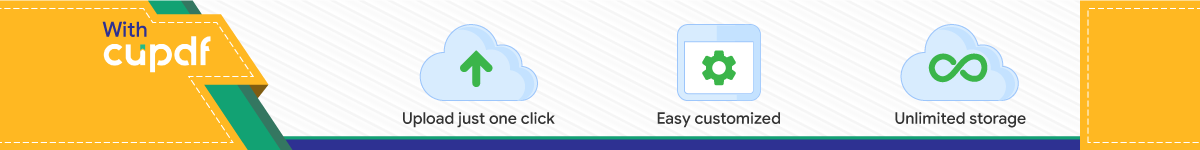

1
Review of Chapter 2, Plus Matlab Examples 2.2 Power in single-phase circuits Let ( ) ( )andv t i t be defined as: ( ) ( ) ( ) ( )cos and cosm v m iv t V t i t I tω θ ω θ= + = +
then the instantaneous power is give by:
( ) ( ) ( ) ( ) ( )
( ) ( )
( ) ( ) ( ) ( ) ( ) ( ) ( ) ( )
cos cos
cos 2 cos2
cos 2 cos
cos2 cos sin 2 sin cos
m m v i
m mv i v i
rms rms v v i v i
v v i v v i v i
p t v t i t V I t tV I t
V I t
V I t t
ω θ ω θ
ω θ θ θ θ
ω θ θ θ θ θ
ω θ θ θ ω θ θ θ θ θ
= = + +
= + + + −
= + − − + −
= + − + + − + −
( ) ( ) ( )cos 1 cos 2 sin sin 2v vp t V I t V I tθ ω θ θ ω θ = + + + + where v iθ θ θ= − . The angle θ is called the power factor angle and is the angle between the voltage and current at a particular 2-port. Note: the power factor is given by cosθ . Note that the cosine is an even function thus the sign of θ is lost! For an inductive circuit (memory helper: ELI) voltage leads the current, the carrent lags the voltage and we call this a "lagging" power factor because the current lags the voltage. For a capacitive circuit (memory helper: ICE) the current leads the voltage, and we call this a "leading" power factor. Thus, we always say clearly if the power factor is lagging (inductive) or leading (capacitive). The lag or lead is the angle by which the current lags or leads the voltage.
It is also noted that θ is the impedance angle, thus: ( )v i
VVZI I
θ θ θ∠ = = ∠ − . The
instantaneous power can be expressed in two parts: ( ) ( ) ( )R Xp t p t p t= + thus ( ) ( )cos 1 cos 2R vp t V I tθ ω θ = + + and ( ) ( )sin sin 2X vp t V I tθ ω θ= + . It is common to define P and Q as follows:

2
( )( ) ( )( ) cosRP avg p t avg p t V I θ= = = sinQ V I θ= Thus in terms of P and Q , the instantaneous power can be expressed as: ( ) ( ) ( )1 cos 2 sin 2v vp t P t Q tω θ ω θ = + + + + Thus P is the "average" value of the cosine terms (counting DC as a zero frequency cosine term) while Q is the "magnitude" of the sine term. It is noted that besides the DC term, power has twice line frequency components. Example 2.1 A supply voltage ( ) 100cosv t tω= is applied across a load whose impedance is given by
1.25 60Z = ∠ Ω! . Determine ( )i t and ( )p t . Use Matlab to plot ( ) ( ) ( ) ( ), , , Ri t v t p t p t
and ( )Xp t over an interval from 0 to 2π . The Matlab program is shown below: Vm = 100; thetav = 0; % Voltage amplitude and phase angleZ = 1.25; gama = 60; % Impedance magnitude and phase anglethetai = thetav - gama; % Current phase angle in degreetheta = (thetav - thetai)*pi/180; % Degree to radianIm = Vm/Z; % Current amplitudewt=0:.05:2*pi; % wt from 0 to 2*piv=Vm*cos(wt); % Instantaneous voltagei=Im*cos(wt + thetai*pi/180); % Instantaneous currentp=v.*i; % Instantaneous powerV=Vm/sqrt(2); I=Im/sqrt(2); % rms voltage and currentP = V*I*cos(theta); % Average powerQ = V*I*sin(theta); % Reactive powerS = P + j*Q % Complex powerpr = P*(1 + cos(2*(wt + thetav))); % Eq. (2.6)px = Q*sin(2*(wt + thetav)); % Eq. (2.8)PP=P*ones(1, length(wt)); % Average power with length w for plotxline = zeros(1, length(wt)); % generates a zero vectorwt=180/pi*wt; % converting radian to degreesubplot(2,2,1), plot(wt, v, wt, i,wt, xline), gridtitle(['v(t)=Vm coswt, i(t)=Im cos(wt +', num2str(thetai), ')'])xlabel('wt, degree')subplot(2,2,2), plot(wt, p, wt, xline), gridtitle('p(t)=v(t) i(t)'), xlabel('wt, degree')subplot(2,2,3), plot(wt, pr, wt, PP, wt,xline), gridtitle('pr(t) Eq. 2.6'), xlabel('wt, degree')subplot(2,2,4), plot(wt, px, wt, xline), gridtitle('px(t) Eq. 2.8'), xlabel('wt, degree')subplot(111)

3
S =2.0000e+003 +3.4641e+003i
0 100 200 300 400-100
-50
0
50
100v(t)=Vm coswt, i(t)=Im cos(wt +-60)
wt, degree0 100 200 300 400
-2000
0
2000
4000
6000p(t)=v(t) i(t)
wt, degree
0 100 200 300 4000
1000
2000
3000
4000pr(t) Eq. 2.6
wt, degree0 100 200 300 400
-4000
-2000
0
2000
4000px(t) Eq. 2.8
wt, degree
2.3 Complex power It is observed that the term *VI gives the result: (N.B. v iθ θ θ= − ) * cos sinVI V I j V Iθ θ= + which is identical to *S VI P jQ= = + where S is the complex power.
OTHER FORMS for S : 2
2 2 2*
VS R I jX I Z I
Z= + = = .

4
V
Iθ
θ
S
P
Q
Phasor diagrams (V, I) and the power triangle foran inductive load
VI
θ
θ
S
P
Q
Phasor diagrams (V, I) and the power triangle fora capacitive load, leading power factor angle
For example, for an inductive load, the current lags the voltage and the phasor diagrams would be as shown below:
And for a capacitive load, the current would lead the voltage , and the phasor diagrams would be as shown below:
2.4 Complex power balance The total value of S for a circuit is the SUM of S for the components of S . Example 2.2: Three impedances in parallel are suppleid by a source 1200 0V = ∠ !V where the impedances are given by: 1 60 0Z j= + , 2 6 12Z j= + and 3 30 30Z j= − . Find the power absorbed by each load and the total complex power. As a check, compute the power supplied by the source.

5
Matlab program follows: V = 1200; Z1= 60; Z2 = 6 + j*12; Z3 = 30 - j*30;I1 = V/Z1; I2 = V/Z2; I3 = V/Z3;S1= V*conj(I1), S2= V*conj(I2), S3= V*conj(I3)S = S1 + S2 + S3Sv = V*conj(I1+I2+I3) S1 =
24000S2 =
4.8000e+004 +9.6000e+004iS3 =
2.4000e+004 -2.4000e+004iS =
9.6000e+004 +7.2000e+004iSv =
9.6000e+004 +7.2000e+004i It is observed that the complex power is conserved.

6
P
QS
dθ
QC
Example 2.3
2.5 Power factor correction Adding a capacitor (usually in parallel) with an inductive load can improve the power factor. Example 2.3 Two loads 1 100 0Z j= + and 2 10 20Z j= + are connected across a 200-V 60 Hz source. (a) Find the total real and reactive power, the power factor at the source, and the total
current. (b) Find the capacitance of the capacitor connected across the loads to improve the
overall power factor to 0.8 lagging.
The Matlab program follows: V = 200; Z1= 100; Z2 = 10 + j*20;I1 = V/Z1; I2 = V/Z2;S1= V*conj(I1), S2= V*conj(I2)I = I1 + I2S = S1 + S2, P = real(S); Q = imag(S);PF = cos(angle(S))thd = acos(0.8), Qd = P*tan(thd)Sc = -j*(Q - Qd)Zc = V^2/conj(Sc), C = 1/(2*pi*60*abs(Zc))Sd = P + j*Qd;Id=conj(Sd)/conj(V) S1 =
400S2 =
8.0000e+002 +1.6000e+003iI =
6.0000 - 8.0000iS =
1.2000e+003 +1.6000e+003iPF =

7
0.6000thd =
0.6435Qd =
900Sc =
0 -7.0000e+002iZc =
0 -57.1429iC =
4.6420e-005Id =
6.0000 - 4.5000i Example 2.4 Three loads are connected in parallel across a 1400-V, 60 Hz single-phase supply. Given that load 1 is inductive, 125 kVA at 0.28 power factor, load 2 is capacitive, 10 kW and 40 kvar, and load 3 is resistive at 15 kW. (a) Find the total kW, kVA and the supply power factor. (b) A capacitor is connected in parallel with the loads to improve the power factor to 0.8
lagging. Find the kvar rating of the capacitor and its capacitance in µ F. The Matlab program follows: V = 1400;S1= 35000 + j*120000; S2 = 10000 - j*40000; S3 = 15000;S = S1 + S2 + S3, P = real(S); Q = imag(S);PF = cos(angle(S))I = conj(S)/conj(V)thd = acos(0.8), Qd = P*tan(thd)Sc = -j*(Q - Qd)Zc = V^2/conj(Sc), C = 1E6/(2*pi*60*abs(Zc))Sd = P + j*Qd;Id=conj(Sd)/conj(V) S =
6.0000e+004 +8.0000e+004iPF =
0.6000I =
42.8571 -57.1429ithd =
0.6435Qd =
45000Sc =
0 -3.5000e+004iZc =
0 -56.0000i

8
C =47.3675
Id =42.8571 -32.1429i
2.6 Complex Power Flow This is a very important part of chapter 2. Note the diagram below. It shows four power flows. They are: 1. 12S is the complex power at node number 1 flowing in (i.e. from node 1 in the
direction of node 2). 2. 12S− is the complex power at node number 1 flowing out (i.e. from node 1 in the
direction away from node 2). 3. 21S is the complex power at node number 2 flowing in (i.e. from node 2 in the
direction of node 1). 4. 21S− is the complex power at node number 2 flowing out (i.e. from node 2 in the
direction away from node 1).
Thus the power consumed by the impedance Z can be expressed as 12 21ZS S S= + . Important Results from section 2.6: (will be shown in detail later in the lecture)
( )2
1 1 212 1 2
V V VS
Z Zγ γ δ δ= ∠ − ∠ + −
Z
V1 V2
I12
S12-S12 S21 -S21
++
- -

9
( )2
1 1 212 1 2cos cos
V V VP
Z Zγ γ δ δ= − + −
( )2
1 1 212 1 2sin sin
V V VQ
Z Zγ γ δ δ= − + −
where 1 1 1V V δ= ∠ and 2 2 2V V δ= ∠ and the impedance is Z Z γ= ∠ . The angle δ defined as 1 2δ δ δ= − is often called the "power angle". N.B. This is very different from the "power factor angle" discussed earlier. If we assume that the circuit above represents two generators connected by a transmission line, then the equations above still apply. In particular the impedance of a transmission line may be assumed purely inductive, i.e. 0Z jX= + . In this case the angle 90γ = ! and the equations above simplify to:
( )1 212 1 2sin
V VP
Xδ δ= −
( )112 1 2 1 2cos
VQ V V
Xδ δ = − −
Since the line is "lossless" then power consumed by the line is zero, i.e. 12 21 0P P+ = . In terms of the power angle, these equations become:
1 212 sin
V VP
Xδ=
112 1 2 cos
VQ V V
Xδ = −
Observations (assuming 0R ≈ ): 1. Usually δ is very small (less than 10 degrees), thus 12 sinP δ∝ , i.e. small changes in
power angle greatly change the real power flow and not the reactive power. If 1 2δ δ> then power flows from node one to node two. If 1 2δ δ< , then power flows in
the opposite direction (from node 2 to node 1).
2. Maximum power transfer occurs when 90δ = ! and is given by: 1 2max
V VP
X= .

10
3. Since 0δ ≈ , 1 2Q V V∝ − . Thus small changes in 1 2V V− greatly affect Q but not P .
Thus, to control real power, we need to change the power angle δ . This is done be increasing prime mover power (mechanical power driving the generator). To control reactive power, we need to change the difference in voltage magnitude. This is done by changing the DC excitation of one generator. Example 2.5 Assume 1 120 5V = ∠ − and 2 100 0V = ∠ . Let 1 7Z j= + Ω . Determine the real and reactive power supplied or received by each source and the power loss in the line. The Matlab code follows: R = 1; X = 7; Z = R +j*X;V1 = 120*(cos(-5*pi/180) + j*sin(-5*pi/180));V2 = 100+j*0;I12 = (V1 - V2)/Z, I21 = -I12;S12 = V1*conj(I12), S21 = V2*conj(I21)SL = S12 + S21PL = R*abs(I12)^2, QL = X*abs(I12)^2 I12 =
-1.0733 - 2.9452iS12 =-9.7508e+001 +3.6331e+002i
S21 =1.0733e+002 -2.9452e+002i
SL =9.8265 +68.7858i
PL =9.8265
QL =68.7858
Example 2.6: Repeat example 2.5 using a Matlab program such that the angle of source 1 is changed from -30 to 30 degrees in steps of 5 degrees each. We cannot execute "chp2ex6" from within the notebook because input values are to be entered by the user. Hence we go to a Matlab window and execute this command. GO TO A MATLAB WINDOW AND EXECUTE "chp2ex6".
Top Related