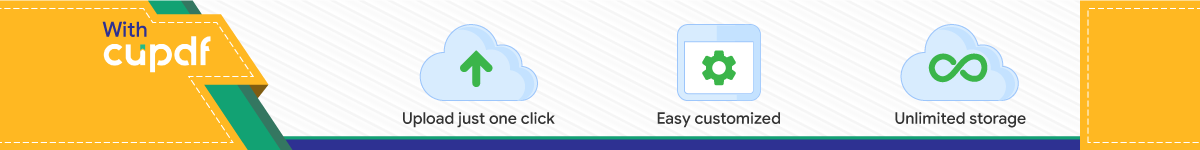

The Mata Book
A Book for Serious Programmers and Those Who Want to Be
William W. GouldSTATACORP LLC
®
A Stata Press PublicationStataCorp LLCCollege Station, Texas

® Copyright c© 2018 StataCorp LLCAll rights reserved. First edition 2018
Published by Stata Press, 4905 Lakeway Drive, College Station, Texas 77845Typeset in LATEX2εPrinted in the United States of America
10 9 8 7 6 5 4 3 2 1
Print ISBN-10: 1-59718-263-XPrint ISBN-13: 978-1-59718-263-8ePub ISBN-10: 1-59718-264-8ePub ISBN-13: 978-1-59718-264-5Mobi ISBN-10: 1-59718-265-6Mobi ISBN-13: 978-1-59718-265-2
Library of Congress Control Number: 2018933411
No part of this book may be reproduced, stored in a retrieval system, or transcribed, in anyform or by any means—electronic, mechanical, photocopy, recording, or otherwise—withoutthe prior written permission of StataCorp LLC.
Stata, , Stata Press, Mata, , and NetCourse are registered trademarks ofStataCorp LLC.
Stata and Stata Press are registered trademarks with the World Intellectual Property Organi-zation of the United Nations.
NetCourseNow is a trademark of StataCorp LLC.
LATEX2ε is a trademark of the American Mathematical Society.

Contents
Acknowledgment xvii
1 Introduction 1
1.1 Is this book for me? . . . . . . . . . . . . . . . . . . . . . . . . . . . 1
1.2 What is Mata? . . . . . . . . . . . . . . . . . . . . . . . . . . . . . . 2
1.3 What is covered in this book . . . . . . . . . . . . . . . . . . . . . . 3
1.4 How to download the files for this book . . . . . . . . . . . . . . . . 6
2 The mechanics of using Mata 9
2.1 Introduction . . . . . . . . . . . . . . . . . . . . . . . . . . . . . . . . 9
2.2 Mata code appearing in do-files . . . . . . . . . . . . . . . . . . . . . 10
2.3 Mata code appearing in ado-files . . . . . . . . . . . . . . . . . . . . 12
2.4 Mata code to be exposed publicly . . . . . . . . . . . . . . . . . . . . 14
3 A programmer’s tour of Mata 17
3.1 Preliminaries . . . . . . . . . . . . . . . . . . . . . . . . . . . . . . . 17
3.1.1 Results of expressions are displayed when not stored . . . . 18
3.1.2 Assignment . . . . . . . . . . . . . . . . . . . . . . . . . . . 20
3.1.3 Multiple assignment . . . . . . . . . . . . . . . . . . . . . . 20
3.2 Real, complex, and string values . . . . . . . . . . . . . . . . . . . . 22
3.2.1 Real values . . . . . . . . . . . . . . . . . . . . . . . . . . . 22
3.2.2 Complex values . . . . . . . . . . . . . . . . . . . . . . . . . 22
3.2.3 String values (ASCII, Unicode, and binary) . . . . . . . . . 22
3.3 Scalars, vectors, and matrices . . . . . . . . . . . . . . . . . . . . . . 24
3.3.1 Functions rows(), cols(), and length() . . . . . . . . . . . . . 25
3.3.2 Function I() . . . . . . . . . . . . . . . . . . . . . . . . . . . 25
3.3.3 Function J() . . . . . . . . . . . . . . . . . . . . . . . . . . . 26

vi Contents
3.3.4 Row-join and column-join operators . . . . . . . . . . . . . . 26
3.3.5 Null vectors and null matrices . . . . . . . . . . . . . . . . . 29
3.4 Mata’s advanced features . . . . . . . . . . . . . . . . . . . . . . . . 32
3.4.1 Variable types . . . . . . . . . . . . . . . . . . . . . . . . . . 32
3.4.2 Structures . . . . . . . . . . . . . . . . . . . . . . . . . . . . 34
3.4.3 Classes . . . . . . . . . . . . . . . . . . . . . . . . . . . . . . 36
3.4.4 Pointers . . . . . . . . . . . . . . . . . . . . . . . . . . . . . 38
3.5 Notes for programmers . . . . . . . . . . . . . . . . . . . . . . . . . . 40
3.5.1 How programmers use Mata’s interactive mode . . . . . . . 40
3.5.2 What happens when code has errors . . . . . . . . . . . . . 42
3.5.3 The error() abort function . . . . . . . . . . . . . . . . . . 43
4 Mata’s programming statements 45
4.1 The structure of Mata programs . . . . . . . . . . . . . . . . . . . . 45
4.2 The program body . . . . . . . . . . . . . . . . . . . . . . . . . . . . 47
4.2.1 Expressions . . . . . . . . . . . . . . . . . . . . . . . . . . . 47
4.2.2 Conditional execution statement . . . . . . . . . . . . . . . . 49
4.2.3 Looping statements . . . . . . . . . . . . . . . . . . . . . . . 50
4.2.3.1 while . . . . . . . . . . . . . . . . . . . . . . . . . . 51
4.2.3.2 for . . . . . . . . . . . . . . . . . . . . . . . . . . . 53
4.2.3.3 do while . . . . . . . . . . . . . . . . . . . . . . . . 56
4.2.3.4 continue and break . . . . . . . . . . . . . . . . . . 57
4.2.4 goto . . . . . . . . . . . . . . . . . . . . . . . . . . . . . . . 58
4.2.5 return . . . . . . . . . . . . . . . . . . . . . . . . . . . . . . 59
4.2.5.1 Functions returning values . . . . . . . . . . . . . . 59
4.2.5.2 Functions returning void . . . . . . . . . . . . . . . 60
5 Mata’s expressions 61
5.1 More surprises . . . . . . . . . . . . . . . . . . . . . . . . . . . . . . 62
5.2 Numeric and string literals . . . . . . . . . . . . . . . . . . . . . . . . 64
5.2.1 Numeric literals . . . . . . . . . . . . . . . . . . . . . . . . . 64
5.2.1.1 Base-10 notation . . . . . . . . . . . . . . . . . . . 64

Contents vii
5.2.1.2 Base-2 notation . . . . . . . . . . . . . . . . . . . . 66
5.2.2 Complex literals . . . . . . . . . . . . . . . . . . . . . . . . . 71
5.2.3 String literals . . . . . . . . . . . . . . . . . . . . . . . . . . 72
5.3 Assignment operator . . . . . . . . . . . . . . . . . . . . . . . . . . . 73
5.4 Operator precedence . . . . . . . . . . . . . . . . . . . . . . . . . . . 74
5.5 Arithmetic operators . . . . . . . . . . . . . . . . . . . . . . . . . . . 75
5.6 Increment and decrement operators . . . . . . . . . . . . . . . . . . . 76
5.7 Logical operators . . . . . . . . . . . . . . . . . . . . . . . . . . . . . 77
5.8 (Understand this ? skip : read) Ternary conditional operator . . . . . 79
5.9 Matrix row and column join and range operators . . . . . . . . . . . 80
5.9.1 Row and column join . . . . . . . . . . . . . . . . . . . . . . 80
5.9.2 Comma operator is overloaded . . . . . . . . . . . . . . . . . 81
5.9.3 Row and column count vectors . . . . . . . . . . . . . . . . 82
5.10 Colon operators for vectors and matrices . . . . . . . . . . . . . . . . 82
5.11 Vector and matrix subscripting . . . . . . . . . . . . . . . . . . . . . 83
5.11.1 Element subscripting . . . . . . . . . . . . . . . . . . . . . . 84
5.11.2 List subscripting . . . . . . . . . . . . . . . . . . . . . . . . 86
5.11.3 Permutation vectors . . . . . . . . . . . . . . . . . . . . . . 88
5.11.3.1 Use to sort data . . . . . . . . . . . . . . . . . . . 88
5.11.3.2 Use in advanced mathematical programming . . . 91
5.11.4 Submatrix subscripting . . . . . . . . . . . . . . . . . . . . . 92
5.12 Pointer and address operators . . . . . . . . . . . . . . . . . . . . . . 94
5.13 Cast-to-void operator . . . . . . . . . . . . . . . . . . . . . . . . . . . 97
6 Mata’s variable types 99
6.1 Overview . . . . . . . . . . . . . . . . . . . . . . . . . . . . . . . . . 99
6.2 The forty variable types . . . . . . . . . . . . . . . . . . . . . . . . . 103
6.2.1 Default initialization . . . . . . . . . . . . . . . . . . . . . . 105
6.2.2 Default eltype, orgtype, and therefore, variable type . . . . 106
6.2.3 Partial types . . . . . . . . . . . . . . . . . . . . . . . . . . . 106
6.2.4 A forty-first type for returned values from functions . . . . . 107

viii Contents
6.3 Appropriate use of transmorphic . . . . . . . . . . . . . . . . . . . . 109
6.3.1 Use transmorphic for arguments of overloaded functions . . 109
6.3.2 Use transmorphic for output arguments . . . . . . . . . . . 110
6.3.2.1 Use transmorphic for passthru variables . . . . . . 111
6.3.3 You must declare structures and classes if not passthru . . . 112
6.3.4 How to declare pointers . . . . . . . . . . . . . . . . . . . . 112
7 Mata’s strict option and Mata’s pragmas 115
7.1 Overview . . . . . . . . . . . . . . . . . . . . . . . . . . . . . . . . . 115
7.2 Turning matastrict on and off . . . . . . . . . . . . . . . . . . . . . . 117
7.3 The messages that matastrict produces, and suppressing them . . . . 117
8 Mata’s function arguments 121
8.1 Introduction . . . . . . . . . . . . . . . . . . . . . . . . . . . . . . . . 121
8.2 Functions can change the contents of the caller’s arguments . . . . . 121
8.2.1 How to document arguments that are changed . . . . . . . . 123
8.2.2 How to write functions that do not unnecessarily changearguments . . . . . . . . . . . . . . . . . . . . . . . . . . . . 125
8.3 How to write functions that allow a varying number of arguments . . 125
8.4 How to write functions that have multiple syntaxes . . . . . . . . . . 127
9 Programming example: n choose k() three ways 129
9.1 Overview . . . . . . . . . . . . . . . . . . . . . . . . . . . . . . . . . 129
9.2 Developing n choose k() . . . . . . . . . . . . . . . . . . . . . . . . . 130
9.3 n choose k() packaged as a do-file . . . . . . . . . . . . . . . . . . . . 134
9.3.1 How I packaged the code: n choose k.do . . . . . . . . . . . 134
9.3.2 How I could have packaged the code . . . . . . . . . . . . . 137
9.3.2.1 n choose k.mata . . . . . . . . . . . . . . . . . . . 139
9.3.2.2 test n choose k.do . . . . . . . . . . . . . . . . . . 141
9.3.3 Certification files . . . . . . . . . . . . . . . . . . . . . . . . 144
9.4 n choose k() packaged as an ado-file . . . . . . . . . . . . . . . . . . 145
9.4.1 Writing Stata code to call Mata functions . . . . . . . . . . 145
9.4.2 nchooseki.ado . . . . . . . . . . . . . . . . . . . . . . . . . . 147

Contents ix
9.4.3 test nchooseki.do . . . . . . . . . . . . . . . . . . . . . . . . 150
9.4.4 Mata code inside of ado-files is private . . . . . . . . . . . . 153
9.5 n choose k() packaged as a Mata library routine . . . . . . . . . . . . 153
9.5.1 Your approved source directory . . . . . . . . . . . . . . . . 154
9.5.1.1 make lmatabook.do . . . . . . . . . . . . . . . . . 156
9.5.1.2 test.do . . . . . . . . . . . . . . . . . . . . . . . . . 157
9.5.1.3 hello.mata . . . . . . . . . . . . . . . . . . . . . . . 157
9.5.1.4 n choose k.mata . . . . . . . . . . . . . . . . . . . 158
9.5.1.5 test n choose k.do . . . . . . . . . . . . . . . . . . 158
9.5.2 Building and rebuilding libraries . . . . . . . . . . . . . . . . 158
9.5.3 Deleting libraries . . . . . . . . . . . . . . . . . . . . . . . . 159
10 Mata’s structures 161
10.1 Overview . . . . . . . . . . . . . . . . . . . . . . . . . . . . . . . . . 161
10.2 You must define structures before using them . . . . . . . . . . . . . 164
10.3 Structure jargon . . . . . . . . . . . . . . . . . . . . . . . . . . . . . 165
10.4 Adding variables to structures . . . . . . . . . . . . . . . . . . . . . . 166
10.5 Structures containing other structures . . . . . . . . . . . . . . . . . 166
10.6 Surprising things you can do with structures . . . . . . . . . . . . . . 167
10.7 Do not omit the word scalar in structure declarations . . . . . . . . . 167
10.8 Structure vectors and matrices and use of the constructor function . 168
10.9 Use of transmorphic with structures . . . . . . . . . . . . . . . . . . 170
10.10 Structure pointers . . . . . . . . . . . . . . . . . . . . . . . . . . . . 172
11 Programming example: Linear regression 177
11.1 Introduction . . . . . . . . . . . . . . . . . . . . . . . . . . . . . . . . 177
11.2 Self-threading code . . . . . . . . . . . . . . . . . . . . . . . . . . . . 181
11.3 Linear-regression system lr*() version 1 . . . . . . . . . . . . . . . . . 187
11.3.1 lr*() in action . . . . . . . . . . . . . . . . . . . . . . . . . . 187
11.3.2 The calculations to be programmed . . . . . . . . . . . . . . 192
11.3.3 lr*() version-1 code listing . . . . . . . . . . . . . . . . . . . 194
11.3.4 Discussion of the lr*() version-1 code . . . . . . . . . . . . . 197

x Contents
11.3.4.1 Getting started . . . . . . . . . . . . . . . . . . . . 198
11.3.4.2 Assume subroutines . . . . . . . . . . . . . . . . . 199
11.3.4.3 Learn about Mata’s built-in subroutines . . . . . . 200
11.3.4.4 Use of built-in subroutine cross() . . . . . . . . . . 202
11.3.4.5 Use more subroutines . . . . . . . . . . . . . . . . 204
11.4 Linear-regression system lr*() version 2 . . . . . . . . . . . . . . . . . 205
11.4.1 The deviation from mean formulas . . . . . . . . . . . . . . 206
11.4.2 The lr*() version-2 code . . . . . . . . . . . . . . . . . . . . 208
11.4.3 lr*() version-2 code listing . . . . . . . . . . . . . . . . . . . 211
11.4.4 Other improvements you could make . . . . . . . . . . . . . 211
11.5 Closeout of lr*() version 2 . . . . . . . . . . . . . . . . . . . . . . . . 213
11.5.1 Certification . . . . . . . . . . . . . . . . . . . . . . . . . . . 213
11.5.2 Adding lr*() to the lmatabook.mlib library . . . . . . . . . . 218
12 Mata’s classes 221
12.1 Overview . . . . . . . . . . . . . . . . . . . . . . . . . . . . . . . . . 221
12.1.1 Classes contain member variables . . . . . . . . . . . . . . . 222
12.1.2 Classes contain member functions . . . . . . . . . . . . . . . 222
12.1.3 Member functions occult external functions . . . . . . . . . 224
12.1.4 Members—variables and functions—can be private . . . . . 225
12.1.5 Classes can inherit from other classes . . . . . . . . . . . . . 227
12.1.5.1 Privacy versus protection . . . . . . . . . . . . . . 229
12.1.5.2 Subclass functions occult superclass functions . . . 229
12.1.5.3 Multiple inheritance . . . . . . . . . . . . . . . . . 230
12.1.5.4 And more . . . . . . . . . . . . . . . . . . . . . . . 231
12.2 Class creation and deletion . . . . . . . . . . . . . . . . . . . . . . . 231
12.3 The this prefix . . . . . . . . . . . . . . . . . . . . . . . . . . . . . . 233
12.4 Should all member variables be private? . . . . . . . . . . . . . . . . 234
12.5 Classes with no member variables . . . . . . . . . . . . . . . . . . . . 236
12.6 Inheritance . . . . . . . . . . . . . . . . . . . . . . . . . . . . . . . . 238
12.6.1 Virtual functions . . . . . . . . . . . . . . . . . . . . . . . . 240

Contents xi
12.6.2 Final functions . . . . . . . . . . . . . . . . . . . . . . . . . 243
12.6.3 Polymorphisms . . . . . . . . . . . . . . . . . . . . . . . . . 245
12.6.4 When to use inheritance . . . . . . . . . . . . . . . . . . . . 246
12.7 Pointers to class instances . . . . . . . . . . . . . . . . . . . . . . . . 247
13 Programming example: Linear regression 2 249
13.1 Introduction . . . . . . . . . . . . . . . . . . . . . . . . . . . . . . . . 249
13.2 LinReg in use . . . . . . . . . . . . . . . . . . . . . . . . . . . . . . . 250
13.3 LinReg version-1 code . . . . . . . . . . . . . . . . . . . . . . . . . . 252
13.4 Adding OPG and robust variance estimates to LinReg . . . . . . . . 253
13.4.1 Aside on numerical accuracy: Order of addition . . . . . . . 257
13.4.2 Aside on numerical accuracy: Symmetric matrices . . . . . . 258
13.4.3 Finishing the code . . . . . . . . . . . . . . . . . . . . . . . 259
13.5 LinReg version-2 code . . . . . . . . . . . . . . . . . . . . . . . . . . 260
13.6 Certifying LinReg version 2 . . . . . . . . . . . . . . . . . . . . . . . 260
13.7 Adding LinReg version 2 to the lmatabook.mlib library . . . . . . . 261
14 Better variable types 263
14.1 Overview . . . . . . . . . . . . . . . . . . . . . . . . . . . . . . . . . 263
14.2 Stata’s macros . . . . . . . . . . . . . . . . . . . . . . . . . . . . . . 264
14.3 Using macros to create new types . . . . . . . . . . . . . . . . . . . . 264
14.4 Macroed types you might use . . . . . . . . . . . . . . . . . . . . . . 266
14.4.1 The boolean type . . . . . . . . . . . . . . . . . . . . . . . . 268
14.4.2 The Code type . . . . . . . . . . . . . . . . . . . . . . . . . 269
14.4.3 Filehandle . . . . . . . . . . . . . . . . . . . . . . . . . . . . 271
14.4.4 Idiosyncratic types, such as Filenames . . . . . . . . . . . . 272
14.4.5 Macroed types for structures . . . . . . . . . . . . . . . . . . 272
14.4.6 Macroed types for classes . . . . . . . . . . . . . . . . . . . 273
14.4.7 Macroed types to avoid name conflicts . . . . . . . . . . . . 273
15 Programming constants 277
15.1 Problem and solution . . . . . . . . . . . . . . . . . . . . . . . . . . . 277
15.2 How to define constants . . . . . . . . . . . . . . . . . . . . . . . . . 278

xii Contents
15.3 How to use constants . . . . . . . . . . . . . . . . . . . . . . . . . . . 279
15.4 Where to place constant definitions . . . . . . . . . . . . . . . . . . . 279
16 Mata’s associative arrays 281
16.1 Introduction . . . . . . . . . . . . . . . . . . . . . . . . . . . . . . . . 281
16.2 Using class AssociativeArray . . . . . . . . . . . . . . . . . . . . . . 282
16.3 Finding out more about AssociativeArray . . . . . . . . . . . . . . . 284
17 Programming example: Sparse matrices 285
17.1 Introduction . . . . . . . . . . . . . . . . . . . . . . . . . . . . . . . . 285
17.2 The idea . . . . . . . . . . . . . . . . . . . . . . . . . . . . . . . . . . 286
17.3 Design . . . . . . . . . . . . . . . . . . . . . . . . . . . . . . . . . . . 287
17.3.1 Producing a design from an idea . . . . . . . . . . . . . . . 287
17.3.2 The design goes bad . . . . . . . . . . . . . . . . . . . . . . 293
17.3.3 Fixing the design . . . . . . . . . . . . . . . . . . . . . . . . 295
17.3.3.1 Sketches of R *x*() and S *x*() subroutines . . . . 299
17.3.3.2 Sketches of class’s multiplication functions . . . . . 303
17.3.4 Design summary . . . . . . . . . . . . . . . . . . . . . . . . 308
17.3.5 Design shortcomings . . . . . . . . . . . . . . . . . . . . . . 311
17.4 Code . . . . . . . . . . . . . . . . . . . . . . . . . . . . . . . . . . . . 312
17.5 Certification script . . . . . . . . . . . . . . . . . . . . . . . . . . . . 321
18 Programming example: Sparse matrices, continued 323
18.1 Introduction . . . . . . . . . . . . . . . . . . . . . . . . . . . . . . . . 324
18.2 Making overall timings . . . . . . . . . . . . . . . . . . . . . . . . . . 325
18.2.1 Timing T1, Mata R=RR . . . . . . . . . . . . . . . . . . . . 327
18.2.2 Timing T2, SpMat R=RR . . . . . . . . . . . . . . . . . . . 327
18.2.3 Timing T3, SpMat R=SR . . . . . . . . . . . . . . . . . . . 328
18.2.4 Timing T4, SpMat R=RS . . . . . . . . . . . . . . . . . . . 328
18.2.5 Timing T5, SpMat R=SS . . . . . . . . . . . . . . . . . . . 329
18.2.6 Call a function once before timing . . . . . . . . . . . . . . . 329
18.2.7 Summary . . . . . . . . . . . . . . . . . . . . . . . . . . . . 330
18.3 Making detailed timings . . . . . . . . . . . . . . . . . . . . . . . . . 330

Contents xiii
18.3.1 Mata’s timer() function . . . . . . . . . . . . . . . . . . . . . 331
18.3.2 Make a copy of the code to be timed . . . . . . . . . . . . . 331
18.3.3 Make a do-file to run the example to be timed . . . . . . . . 331
18.3.4 Add calls to timer on() and timer off() to the code . . . . . 332
18.3.5 Analyze timing results . . . . . . . . . . . . . . . . . . . . . 336
18.4 Developing better algorithms . . . . . . . . . . . . . . . . . . . . . . 338
18.4.1 Developing a new idea . . . . . . . . . . . . . . . . . . . . . 338
18.4.2 Aside . . . . . . . . . . . . . . . . . . . . . . . . . . . . . . . 340
18.4.2.1 Features of associative arrays . . . . . . . . . . . . 341
18.4.2.2 Advanced use of pointers . . . . . . . . . . . . . . 344
18.5 Converting the new idea into code sketches . . . . . . . . . . . . . . 348
18.5.0.3 Converting the idea into a sketch of R SxS() . . . 349
18.5.0.4 Sketching subroutine cols of row() . . . . . . . . . 352
18.5.1 Converting sketches into completed code . . . . . . . . . . . 354
18.5.1.1 Double-bang comments and messages . . . . . . . 357
18.5.1.2 // NotReached comments . . . . . . . . . . . . . . 358
18.5.1.3 Back to converting sketches . . . . . . . . . . . . . 358
18.5.2 Measuring performance . . . . . . . . . . . . . . . . . . . . . 360
18.6 Cleaning up . . . . . . . . . . . . . . . . . . . . . . . . . . . . . . . . 360
18.6.1 Finishing R SxS() and cols of row() . . . . . . . . . . . . . . 361
18.6.2 Running certification . . . . . . . . . . . . . . . . . . . . . . 365
18.7 Continuing development . . . . . . . . . . . . . . . . . . . . . . . . . 366
19 The Mata Reference Manual 369
A Writing Mata code to add new commands to Stata 373
A.1 Overview . . . . . . . . . . . . . . . . . . . . . . . . . . . . . . . . . 373
A.2 Ways to structure code . . . . . . . . . . . . . . . . . . . . . . . . . . 375
A.3 Accessing Stata’s data from Mata . . . . . . . . . . . . . . . . . . . . 379
A.4 Handling errors . . . . . . . . . . . . . . . . . . . . . . . . . . . . . . 384
A.5 Making the calculation and displaying results . . . . . . . . . . . . . 387
A.6 Returning results . . . . . . . . . . . . . . . . . . . . . . . . . . . . . 389

xiv Contents
A.7 The Stata interface functions . . . . . . . . . . . . . . . . . . . . . . 393
A.7.1 Accessing Stata’s data . . . . . . . . . . . . . . . . . . . . . 393
A.7.2 Modifying Stata’s data . . . . . . . . . . . . . . . . . . . . . 394
A.7.3 Accessing and modifying Stata’s metadata . . . . . . . . . . 394
A.7.4 Changing Stata’s dataset . . . . . . . . . . . . . . . . . . . . 396
A.7.5 Accessing and modifying Stata macros, scalars, matrices . . 396
A.7.6 Executing Stata commands from Mata . . . . . . . . . . . . 397
A.7.7 Other Stata interface functions . . . . . . . . . . . . . . . . 399
B Mata’s storage type for complex numbers 401
B.1 Complex values . . . . . . . . . . . . . . . . . . . . . . . . . . . . . . 401
B.2 Complex values and literals . . . . . . . . . . . . . . . . . . . . . . . 403
B.3 Complex scalars, vectors, and matrices . . . . . . . . . . . . . . . . . 404
B.4 Real, complex, and numeric eltypes . . . . . . . . . . . . . . . . . . . 406
B.5 Functions Re(), Im(), and C() . . . . . . . . . . . . . . . . . . . . . . 408
B.6 Function eltype() . . . . . . . . . . . . . . . . . . . . . . . . . . . . . 408
C How Mata differs from C and C++ 411
C.1 Introduction . . . . . . . . . . . . . . . . . . . . . . . . . . . . . . . . 411
C.2 Treatment of semicolons . . . . . . . . . . . . . . . . . . . . . . . . . 411
C.3 Nested comments . . . . . . . . . . . . . . . . . . . . . . . . . . . . . 412
C.4 Argument passing . . . . . . . . . . . . . . . . . . . . . . . . . . . . . 412
C.5 Strings are not arrays of characters . . . . . . . . . . . . . . . . . . . 412
C.6 Pointers . . . . . . . . . . . . . . . . . . . . . . . . . . . . . . . . . . 413
C.6.1 Pointers to existing objects . . . . . . . . . . . . . . . . . . 413
C.6.2 Pointers to new objects, allocation of memory . . . . . . . . 413
C.6.3 The size and even type of the object may change . . . . . . 415
C.6.4 Pointers to new objects, freeing of memory . . . . . . . . . . 415
C.6.5 Pointers to subscripted values . . . . . . . . . . . . . . . . . 415
C.6.6 Pointer arithmetic is not allowed . . . . . . . . . . . . . . . 416
C.7 Lack of switch/case statements . . . . . . . . . . . . . . . . . . . . . 416
C.8 Mata code aborts with error when C would crash . . . . . . . . . . . 416

Contents xv
D Three-dimensional arrays (advanced use of pointers) 417
D.1 Introduction . . . . . . . . . . . . . . . . . . . . . . . . . . . . . . . . 417
D.2 Creating three-dimensional arrays . . . . . . . . . . . . . . . . . . . . 417
References 419
Author index 421
Subject index 423


1 Introduction
1.1 Is this book for me? . . . . . . . . . . . . . . . . . . . . . . . 1
1.2 What is Mata? . . . . . . . . . . . . . . . . . . . . . . . . . . 2
1.3 What is covered in this book . . . . . . . . . . . . . . . . . . 3
1.4 How to download the files for this book . . . . . . . . . . . . 6
1.1 Is this book for me?
This book is for you if you have tried to learn Mata by reading the Mata ReferenceManual and failed. You are not alone. Though the manual describes the parts of Mata,it never gets around to telling you what Mata is, what is special about Mata, what youmight do with Mata, or even how Mata’s parts fit together. This book does that.
This is an applied book. It will teach you the modern way to write programs, which isto say, it will teach you about structures, classes, and pointers. And the book will showyou some programming techniques that may be new to you. In short, in this book, weare going to use Mata to write programs that are good enough that StataCorp coulddistribute them.
This book is for “serious programmers and those who want to be”. Fifteen years ago,the subtitle would have referenced professional rather than serious programmers, andyet I would have written the same book. These days, the distinction is evaporating. Imeet researchers who do not program for a living but are most certainly serious. AndI meet the other kind, too.
A serious programmer is someone who has a serious interest in sharpening their pro-gramming skills and broadening their knowledge of programming tools. There is an easytest to determine whether you are serious. If I tell you that I know of a new techniquefor programming interrelated equations and your response is “Tell me about it,” thenyou are serious.
Being serious is a matter of attitude, not current skill level or knowledge.
Still, I made assumptions in writing this book. I assumed that you have some experiencewith at least one programming language, be it Stata’s ado, Python, Java, C++, Fortran,or any other language you care to mention. I also assumed that you already know thatprograms contain conditional statements and loops. If you need a first introduction to
1

2 Chapter 1 Introduction
programming, you could look at the introductory section of the Mata manual or at theMata chapters in Baum’s friendly text An Introduction to Stata Programming (2016).
The examples in this book are statistical and mathematical. Formulas are provided, butthe formulas are of secondary importance. They just provide the examples of somethingfor us to program.
In this book, I will show you a language aimed at programming statistical and datamanagement applications that has all the usual features and some unique ones, too.And I will show you programming techniques that might be new to you.
As I said, being serious is a matter of attitude. New techniques and languages arecontinually being developed, and you need to learn them, just as I still learn them. Ihave been programming for 45 years as a professional. I have a lot of experience andknowledge, but I have not stopped learning new techniques. I may be a professionalprogrammer, but more importantly, I am a serious one.
1.2 What is Mata?
Many Stata users would describe Mata as a matrix language. StataCorp itself marketsMata that way. Mata would be more accurately described, however, as an across-platform portable-code compiled programming language that happens to have matrixcapabilities. Just as important as its matrix capabilities are Mata’s structures, classes,and pointers.
We at StataCorp designed and wrote Mata to be the development language that wewould use. Nowadays, we write most new features of Stata in Mata. Before Mataexisted, we used C. Compared with C, Mata code is easier to write, less error prone,easier to debug, and easier to maintain.
It is important that Mata is compiled. Being compiled means that programs run fast.Stata’s other programming language, ado, is interpreted. Interpreted languages are slowin comparison with compiled languages. Mata code runs 10–40 times faster than ado.
Mata looks a lot like C and C++. In The C Programming Language, Kernighan andRitchie (1978) introduced what has become perhaps the most famous first program:
main()
{
printf("hello, world\n") ;
}

1.3 What is covered in this book 3
To convert the program to Mata, we need to add void in front of main():
: void main()
> {
> printf("hello, world\n") ;
> }
: main()
hello, world
Most Mata users would not bother typing the semicolon at the end of printf("hello,world\n"). Semicolons are optional in Mata. There are other differences between thelanguages, too. Those differences are covered in appendix C.
1.3 What is covered in this book
The programs we will write in this book are
Filename Contents
hello.mata First program, function hello()
n choose k.mata Serious but short function, packaged as libraryfunction
lr1.mata Linear regression, ver. 1 (structures)lr2.mata Linear regression, ver. 2 (structures)
earthdistance.mata An aside concerning classes
linreg1.mata Linear regression take 2, ver. 1 (classes)linreg2.mata Linear regression take 2, ver. 2 (classes)
spmat1.mata Sparse matrices, ver. 1spmat2.mata Sparse matrices, ver. 2spmat3.mata Sparse matrices, ver. 3
The first serious program we will write is n choose k(). It will have just 47 linesincluding comments and white space.
We will then work our way to a nearly complete implementation of linear regression,starting with lr1.mata and ending with linreg2.mata. There will be only 388 lines inthe final code in linreg2.mata! We will use structures for the first two implementationsand use classes after that.
The earthdistance.mata program merely illustrates a point about class programming.
Finally, we will undertake a large project, namely, the implementation of sparse matri-ces. Sparse matrices are matrices in which most elements are 0. The project will concernstoring the matrices efficiently—there is no reason to store all those 0s—and writingcode to add and multiply them just as if they were regular matrices. File spmat3.matawill contain 937 lines.

4 Chapter 1 Introduction
We will do all that, but we will not start until chapter 9. There is a lot to tell you first.
Chapter 2 covers the mechanics of using Mata. You may know that Mata can be usedinteractively, but that is not how we will be using it except when we want to experimentbefore committing an idea to code.
Chapter 3 takes you on a tour of Mata. It will show you ordinary features, such asassignment; surprising features, such as 0× 0 matrices and 0× 1 and 1× 0 vectors; andadvanced features, such as structures, classes, and pointers. Pointers, by the way, arenot nearly as difficult to understand as you might fear. Later, we will use pointers whenwe write lr1.mata, our first implementation of linear regression, and we will use themin an advanced way when we write spmat3.mata to implement sparse matrices.
Chapter 4 explains Mata’s programming statements, all nine of them. There may beonly nine, but they fit together in remarkable ways.
Chapter 5 provides details about Mata’s expressions, such as y = sqrt(2). Expres-sions are one of the nine programming statements, but that understates their impor-tance because they comprise the bulk of programs. Just calling a subroutine is anexpression. Chapter 5 also discusses programming for numerical accuracy. Do not skipsection 5.2.1.2 even though its title is Base-2 notation.
Chapter 6 describes Mata’s 40 variable types. One of them is transmorphic, and thechapter enumerates its proper and improper uses.
Chapter 7 is about Mata’s strict option. strict tells Mata to flag questionableconstructs in programs. Bugs hide inside questionable constructs.
Chapter 8 is about function arguments. Mata passes arguments by reference, but youmay not yet know what that means. The chapter also shows how to write functionsthat allow a varying number of arguments.
In chapter 9, we finally turn to programming. The chapter is entitled n choose k() threeways. We will write the new function n choose k() and use it in three ways. We willuse the function in an analysis do-file, as the computational engine inside an ado-file,and as a function to be added to a Mata library so that it can be used anywhere andanyplace.
We will start programming in chapter 9, and we will not stop. A few chapters after 9will explain Mata features that we will need for the programs we will write. Chapters 10and 11 deeply explain structures. Chapters 12 and 13 do the same for classes. Chapter14 shows how to create new variable types so you can declare a variable to be booleaninstead of real or an SpMat instead of a class SpMat scalar. Chapter 15 shows abetter way to deal with constants that appear in code. Chapter 16 explains Mata’sassociative arrays.

1.3 What is covered in this book 5
The chapters of this book are about Mata, not Stata. All but one example is aboutwriting Mata programs to be called from other Mata programs. And yet, the purpose ofMata is to add new features to Stata. In appendix A, we will finally discuss programmingfor Stata. Because you will have read the chapters, we will be able to discuss the subjectas one serious and knowledgeable programmer with another. There will be three issuesfor us to discuss.
The first issue is how code should be structured. Stata’s ado language is how newcommands are added to Stata, and Mata does not change that. The question is whetheryou should write one line of ado-code calling Mata so that the entire program is writtenin Mata, or you should parse in Stata and then call Mata, or you should leave theado-code in charge and use Mata to provide the occasional subroutine for the ado-codeto call.
The second issue is how to access Stata objects such as variables, observations, macros,and the like. Mata provides functions to do this.
The third issue is how to handle errors caused by mistakes by the users of our code.By default, Mata aborts with error and issues a traceback log. That is acceptablebehavior when we write subroutines for use by other serious programmers, but it is notacceptable when writing code for direct use by Stata users. Mata has functions thatwill issue informative error messages and stop execution with a nonzero return code sothat we can write code that handles errors as gracefully as Stata users expect.
The book covers more, too. A thorough treatment of programming requires discussionabout workflow. Workflow is jargon for how to organize your work from the time youwrite the first line of code to the time the program is ready to ship or be put in use.Workflow is also about how you will later fix the program’s first reported bug, and itssecond, and the substantive expansion of capabilities that you will make two years fromnow.
The workflow discussion begins in chapter 2, becomes more detailed in chapter 9, andcontinues in every programming example thereafter. Earlier, I mentioned the programswe will be writing: hello.mata, n choose k.mata, lr1.mata, and so on. When wewrite lr1.mata, we will also write file test lr1.do, a Stata do-file to certify that thecode in lr1.mata produces correct results. We will store the certified code and its testfile in our Approved Source Directory. We will develop an automated procedure forcreating and updating Mata libraries that recompiles all the code in all the *.mata files,runs all the test *.do files, and rebuilds libraries from scratch.


2 The mechanics of using Mata
2.1 Introduction . . . . . . . . . . . . . . . . . . . . . . . . . . . . 9
2.2 Mata code appearing in do-files . . . . . . . . . . . . . . . . . 10
2.3 Mata code appearing in ado-files . . . . . . . . . . . . . . . . 12
2.4 Mata code to be exposed publicly . . . . . . . . . . . . . . . . 14
2.1 Introduction
I showed the Mata function for hello() in the last chapter. Here it is again, althoughthis time I have changed the function’s name from main() to hello() and I execute it:
. mata:
mata (type end to exit)
: void hello()
> {
> printf("hello, world\n") ;
> }
: hello()
hello, world
: end
. _
Just the act of entering the program caused Mata to compile it. Mata compiled hello(),discarded the original source code, and left the compiled code in memory. That is whyI can execute the function by typing hello().
This interactive approach can be useful in teaching, but it is useless for serious appli-cations. There are three ways Mata code is used more seriously.
Mata code can be placed in do-files. The functions you define there can be used inter-actively and by other do-files.
Mata code can be placed in ado-files. The functions you define there can be used insidethe ado-file.
9

10 Chapter 2 The mechanics of using Mata
Mata code can be compiled and placed in libraries. The functions you place in themmay be used anytime, anywhere. They can be used interactively, in do-files, in ado-files,and in other functions that appear in the same or different libraries.
2.2 Mata code appearing in do-files
I do not recommend putting Mata code straight into analysis do-files, although I havedone that when the code was simple enough. Complicated code will need debugging,and debugging is easier when the code can be worked on in isolation. That argues forputting the code in its own do-file. Doing that also makes it easier to use the Mata codein other analyses.
I recommend that you place the code in its own do-file with the file extension .mata,such as
hello.mata
version 15
mata:
void hello()
{
printf("hello, world\n")
}
end
hello.mata
Additional functions can appear in the same file:
hello.mata
version 15
mata:
void hello()
{
printf("hello, world\n")
}
void goodbye()
{
printf("good-bye, world\n")
}
end
hello.mata
Functions in the same file should be related. hello() and goodbye() are related; in theunlikely event you want to use one of them, you will probably need the other. Relateduse is a fine reason for functions to appear in the same file. Usually, however, thefunctions are even more related in that they call one another.

2.2 Mata code appearing in do-files 11
To use the functions in your analysis do-file, code do filename.mata in the do-file beforeusing them:
analysis.do
version 15
clear all
.
.
.
do hello.matamata: hello()
mata: goodbye()
.
.
.
analysis.do
The line do hello.mata appears in boldface only for emphasis. When the analysis.dodo-file executes the line, the hello.mata do-file will be executed, which will define thefunctions hello() and goodbye(). You could execute analysis.do by typing
. do analysis
(output omitted )
File analysis.do begins with the line version 15. Version control is a hallmark ofStata. Every Stata do-file and ado-file since Stata 1 (in 1985) still works even thoughStata’s programming language looks nothing like it did originally. I included version
15 in this file so that it will continue to work in the future.
In this book, we will use .mata for files containing Mata code. Those files should startwith a version number, too. Look back and you will see that version 15 appears atthe top of file hello.mata. Version control serves the same purpose in .mata files thatit does in do-files and ado-files. If some Mata language feature should change in thefuture, that feature will be backdated to have its old meaning. The version number doesnot preclude the use of features added later; it merely handles backdating for changesin syntax.
If there seems to be a profusion of version 15 statements in these two files, imaginethat it is now two-and-a-half years later and you are using Stata 16. I also need you toimagine that analysis.do is a real analysis do-file and that hello() and goodbye()
do something useful. Typing do analysis will obviously reproduce the original results,but that is not what you want to do. You want to add a second analysis using a newStata 16 feature. You create file analysis2.do and it starts, naturally enough, withversion 16. You also want to use hello() and goodbye() in the new file, so youinclude do hello.mata in new file analysis2.do. The version 15 in mata.do willassure that the code in hello() and goodbye() is given the Stata 15 interpretationwhen the functions are compiled. Thus, even in this new Stata 16 do-file, old functionshello() and goodbye() will work as originally intended.


4 Mata’s programming statements
4.1 The structure of Mata programs . . . . . . . . . . . . . . . . 45
4.2 The program body . . . . . . . . . . . . . . . . . . . . . . . . 47
4.2.1 Expressions . . . . . . . . . . . . . . . . . . . . . . . . . . 47
4.2.2 Conditional execution statement . . . . . . . . . . . . . . . 49
4.2.3 Looping statements . . . . . . . . . . . . . . . . . . . . . . 50
4.2.3.1 while . . . . . . . . . . . . . . . . . . . . . . . . . 51
4.2.3.2 for . . . . . . . . . . . . . . . . . . . . . . . . . . 53
4.2.3.3 do while . . . . . . . . . . . . . . . . . . . . . . . 56
4.2.3.4 continue and break . . . . . . . . . . . . . . . . . 57
4.2.4 goto . . . . . . . . . . . . . . . . . . . . . . . . . . . . . . 58
4.2.5 return . . . . . . . . . . . . . . . . . . . . . . . . . . . . . 59
4.2.5.1 Functions returning values . . . . . . . . . . . . . 59
4.2.5.2 Functions returning void . . . . . . . . . . . . . . 60
4.1 The structure of Mata programs
Individual programs are formally called functions in Mata, but that will not stop usfrom calling them programs, routines, or subroutines. A program is a chunk of code.Here are some examples.
Function speed of light() takes no arguments and returns a value. It would be usefulif you were an astrophysicist.
real scalar speed_of_light()
{
return(299792458 /* m/sec */)
}
Function show() takes arguments but returns nothing. Functions returning nothing arecommon when displaying results or writing results to a file.
void show(real scalar a)
{
printf("a = %f\n", a)
}
45

46 Chapter 4 Mata’s programming statements
Function n choose k() and its subroutine nfactorial over kfactorial() really arefunctions in the mathematical sense because they accept arguments and return results.
real scalar n_choose_k(real scalar n, real scalar k)
{
return( n-k > k ?
nfactorial_over_kfactorial(n, n-k) /
nfactorial_over_kfactorial(k, 1)
:
nfactorial_over_kfactorial(n, k) /
nfactorial_over_kfactorial(n-k, 1)
)
}
real scalar nfactorial_over_kfactorial(real scalar n,
real scalar k)
{
real scalar result, i
if (n<0 | n>1.0x+35 | n!=trunc(n)) return(.)
if (k<0 | k>1.0x+35 | k!=trunc(k)) return(.)
result = 1
for (i=n; i>k; --i) result = result*i
return(result)
}
I want you to focus on the physical structure of the programs. That structure is
returnedtype name(arguments){
declarations
program body}
All Mata functions have this structure.
Most functions require arguments and return something. returnedtype specifies what isreturned, such as a real scalar or complex matrix.
Functions that return nothing are said to return void.
You can omit the declarations of the variables used in the body of the program, butwe will not omit them in this book. Omitting the declarations increases the chances ofmistakes, and programs without declarations sometimes run slower. They run slowerwhen the compiler—not knowing the type—needs to produce more general code thatcan handle all the possibilities.

4.2.1 Expressions 47
4.2 The program body
There are nine statements that can be used in the program body. They are as follows:
Conditional execution statements:
if (expr) ... else ...
Looping statements:
for (expr; expr; expr) ...
while (expr) ...
do ... while (expr)
continue (continue with next iteration of loop)
break (break out of loop)
Go-to statements (useful when translating Fortran programs):
goto stmt
Exit and exit-and-return-value statements:
return and return(expr)
Assignment, subroutine calls, and the like:
expr
expr is an abbreviation for expressions.
4.2.1 Expressions
We will discuss expressions deeply in the next chapter, and anyway, you already knowwhat expressions are. Examples of expressions include
i = i + 1
y = myfcn(x)
mysubroutine(a, b)
This last example may not look like an expression to you, but it is. It is an expressionthat returns void.
There is a lot I could tell you about expressions, but as I said, you mostly know whatthey are. I do need to tell you about three surprising features of expressions, however.
The first surprising feature is that mathematical expressions such as
(-b + sqrt(bˆ2 - 4*a*c)) / (2*a)

48 Chapter 4 Mata’s programming statements
and logical expressions such as
a>1 & b<2
are, despite appearances, both numerical expressions. They are numerical because theyboth return numerical results. Logical expressions return 1 or 0, where 1 means true and0 means false. Mathematical and logical expressions may differ in the operators used,but they do not differ in the type of results they produce. Because they do not differ,mathematical and logical operators can be combined in surprising and useful ways.
For instance, say you have three numerical variables, a, b, and c. How many arenegative? Answer: (a<0) + (b<0) + (c<0) are negative.
Arithmetic expressions can substitute for logical expressions, too. A condition is deemedto be true if the expression evaluates to any value except 0 because 0 means false. Thismeans you can code
if ( (-b + sqrt(bˆ2 - 4*a*c)) / (2*a) ) ...
and what follows the if will be executed when (-b + sqrt(b^2 - 4*a*c)) / (2*a)
is not 0.
The equivalency of numeric and logical expressions is Mata’s first surprising feature.The second is that = means assignment and == means equality. Do not code
if (x=2) ...
when you mean
if (x==2) ...
The first is not an error; it is a bug. Mata will not complain when you code if (x=2),but the code will not do what you expect. The code will treat x=2 as assignment,meaning x will be changed to be 2. If that is not bad enough, assignment leaves behindthe value, so the expression will be treated as true.
Coding x==2 is how you ask whether x is equal to 2.
Coding x!=2 is how you ask whether x is not equal to 2.
Finally, I need to tell you about Mata’s ++ and -- operators. Coding i++ incrementsi by 1. You can think of it as a shorthand for i = i + 1. By the same token, codingi-- decrements i by 1.
Later in this chapter, I will show you examples of i++, such as
for (i=0; i<=n; i++) ...
I could just as well present the example as
for (i=0; i<=n; i=i+1) ...

4.2.2 Conditional execution statement 49
Most programmers type i++ instead of i = i + 1.
You can code the ++ operator after the variable name or before it: i++ or ++i. Whencoded as a standalone statement, which you code makes no difference. Coded in themidst of an expression, there is a distinction. Look at the following two statements:
z = v[i++] + x
z = v[++i] + x
v[i++] means obtain v[i] and then increment i.
v[++i] means increment i and then obtain v[i].
For instance, if i were 2 before the statements were executed, then
v[i++] accesses v[2], whereas
v[++i] accesses v[3],
and either way, i is incremented to be 3.
i-- and --i work the same way.
4.2.2 Conditional execution statement
The syntax of if (expr) ... else ... is
if (expr) stmt1
andif (expr) stmt1
else stmt2
stmt1 is executed if expr evaluates to true (nonzero).
When else is coded, stmt2 is executed if expr evaluates to false (zero).
You can code
if (x==2) y = myfcn(z)
and you can code
if (x==2) y = myfcn(z)
else y = altfcn(z)
Top Related