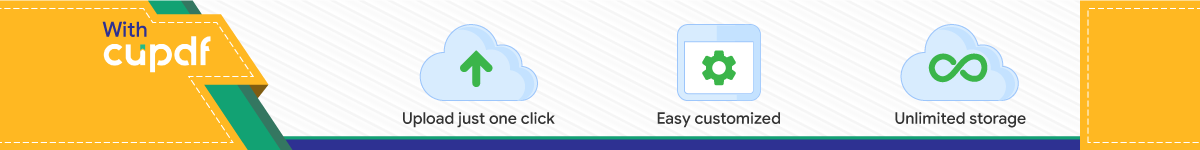
Π ο λ υ γ λ ω σ σ ι α
Polyglossia: Modern multilingual typesetting withX ELATEX and LuaLATEX
FRanÇois ChaRette ARthuR ReutenaueR∗Bastien RoucaRiÈs JÜRgen SpitzmÜlleR
2019/11/15 v1.46(pdf file generated on 15 November 2019)
Contents
1 Introduction 1
2 Setting up multilingual documents 22.1 Activating languages . . . . . . . . . . . . . . . . . . . . . . . . 22.2 Supported languages . . . . . . . . . . . . . . . . . . . . . . . . 32.3 Relation to and use of Babel language names . . . . . . . . . . . 42.4 Global options . . . . . . . . . . . . . . . . . . . . . . . . . . . . 4
3 Language-switching commands 63.1 Recommended commands . . . . . . . . . . . . . . . . . . . . . 63.2 Babel commands . . . . . . . . . . . . . . . . . . . . . . . . . . . 73.3 Other commands . . . . . . . . . . . . . . . . . . . . . . . . . . 73.4 Setting up alias commands . . . . . . . . . . . . . . . . . . . . . 8
4 Font setup 8∗Current maintainer
1
5 Adapting hyphenation 95.1 Hyphenation exceptions . . . . . . . . . . . . . . . . . . . . . . 95.2 Hyphenation disabling . . . . . . . . . . . . . . . . . . . . . . . 9
6 Language-specific options and commands 96.1 afrikaans . . . . . . . . . . . . . . . . . . . . . . . . . . . . . . . 106.2 arabic . . . . . . . . . . . . . . . . . . . . . . . . . . . . . . . . . 106.3 armenian . . . . . . . . . . . . . . . . . . . . . . . . . . . . . . . 116.4 belarusian . . . . . . . . . . . . . . . . . . . . . . . . . . . . . . 116.5 bengali . . . . . . . . . . . . . . . . . . . . . . . . . . . . . . . . 126.6 catalan . . . . . . . . . . . . . . . . . . . . . . . . . . . . . . . . 126.7 czech . . . . . . . . . . . . . . . . . . . . . . . . . . . . . . . . . 126.8 dutch . . . . . . . . . . . . . . . . . . . . . . . . . . . . . . . . . 136.9 english . . . . . . . . . . . . . . . . . . . . . . . . . . . . . . . . 136.10 esperanto . . . . . . . . . . . . . . . . . . . . . . . . . . . . . . . 136.11 finnish . . . . . . . . . . . . . . . . . . . . . . . . . . . . . . . . 146.12 french . . . . . . . . . . . . . . . . . . . . . . . . . . . . . . . . . 146.13 gaelic . . . . . . . . . . . . . . . . . . . . . . . . . . . . . . . . . 156.14 georgian . . . . . . . . . . . . . . . . . . . . . . . . . . . . . . . 166.15 german . . . . . . . . . . . . . . . . . . . . . . . . . . . . . . . . 166.16 greek . . . . . . . . . . . . . . . . . . . . . . . . . . . . . . . . . 176.17 hebrew . . . . . . . . . . . . . . . . . . . . . . . . . . . . . . . . 186.18 hindi . . . . . . . . . . . . . . . . . . . . . . . . . . . . . . . . . 186.19 hungarian . . . . . . . . . . . . . . . . . . . . . . . . . . . . . . 186.20 italian . . . . . . . . . . . . . . . . . . . . . . . . . . . . . . . . . 196.21 korean . . . . . . . . . . . . . . . . . . . . . . . . . . . . . . . . 196.22 kurdish . . . . . . . . . . . . . . . . . . . . . . . . . . . . . . . . 206.23 lao . . . . . . . . . . . . . . . . . . . . . . . . . . . . . . . . . . . 206.24 latin . . . . . . . . . . . . . . . . . . . . . . . . . . . . . . . . . . 206.25 malay . . . . . . . . . . . . . . . . . . . . . . . . . . . . . . . . . 236.26 mongolian . . . . . . . . . . . . . . . . . . . . . . . . . . . . . . 236.27 norwegian . . . . . . . . . . . . . . . . . . . . . . . . . . . . . . 246.28 persian . . . . . . . . . . . . . . . . . . . . . . . . . . . . . . . . 246.29 portuguese . . . . . . . . . . . . . . . . . . . . . . . . . . . . . . 256.30 russian . . . . . . . . . . . . . . . . . . . . . . . . . . . . . . . . 256.31 sami . . . . . . . . . . . . . . . . . . . . . . . . . . . . . . . . . . 266.32 sanskrit . . . . . . . . . . . . . . . . . . . . . . . . . . . . . . . . 266.33 serbian . . . . . . . . . . . . . . . . . . . . . . . . . . . . . . . . 26
2
6.34 slovak . . . . . . . . . . . . . . . . . . . . . . . . . . . . . . . . . 266.35 slovenian . . . . . . . . . . . . . . . . . . . . . . . . . . . . . . . 276.36 sorbian . . . . . . . . . . . . . . . . . . . . . . . . . . . . . . . . 276.37 spanish . . . . . . . . . . . . . . . . . . . . . . . . . . . . . . . . 286.38 syriac . . . . . . . . . . . . . . . . . . . . . . . . . . . . . . . . . 286.39 thai . . . . . . . . . . . . . . . . . . . . . . . . . . . . . . . . . . 296.40 tibetan . . . . . . . . . . . . . . . . . . . . . . . . . . . . . . . . 296.41 ukrainian . . . . . . . . . . . . . . . . . . . . . . . . . . . . . . . 296.42 welsh . . . . . . . . . . . . . . . . . . . . . . . . . . . . . . . . . 29
7 Modifying or extending captions, date formats and language settings 29
8 Script-specific numbering 308.1 General localization of numbering . . . . . . . . . . . . . . . . . 318.2 Non-Western decimal digits . . . . . . . . . . . . . . . . . . . . 318.3 Non-Latin alphabetic numbering . . . . . . . . . . . . . . . . . . 32
9 Footnotes in right-to-left context 339.1 Horizontal footnote position . . . . . . . . . . . . . . . . . . . . 339.2 Footnote rule length and position . . . . . . . . . . . . . . . . . 34
10 Calendars 3410.1 Hebrew calendar (hebrewcal.sty) . . . . . . . . . . . . . . . . . . 3510.2 Islamic calendar (hijrical.sty) . . . . . . . . . . . . . . . . . . . . 3510.3 Farsi (jalālī) calendar (farsical.sty) . . . . . . . . . . . . . . . . . 35
11 Accessing language information 36
12 Acknowledgements (by François Charette) 36
13 More acknowledgements (by the current development team) 37
3
1 Introduction
Polyglossia is a package for facilitatingmultilingual typesetting with X ELATEX and(with some exceptions) LuaLATEX. Basically, it can be used as an alternative tobabel for performing the following tasks automatically:
1. Loading the appropriate hyphenation patterns.2. Setting the script and language tags of the current font (if possible and
available), via the package fontspec.3. Switching to a font assigned by the user to a particular script or language.4. Adjusting some typographical conventions according to the current lan-
guage (such as afterindent, frenchindent, spaces before or after punctu-ation marks, etc.).
5. Redefining all document strings (like “chapter”, “figure”, “bibliography”).6. Adapting the formatting of dates (for non-Gregorian calendars via external
packages bundled with polyglossia: currently the Hebrew, Islamic andFarsi calendars are supported).
7. For languages that have their own numbering system, modifying theformatting of numbers appropriately (this also includes redefining the al-phabetic sequence for non-Latin alphabets).1
8. Ensuring proper directionality if the document contains languages that arewritten from right to left (via the package bidi, available separately).
Several features of babel that do not make sense in the X ETEXworld (like fontencodings, shorthands, etc.) are not supported. Generally speaking, polyglossiaaims to remain as compatible as possible with the fundamental features of babelwhile being cleaner, light-weight, and modern. The package antomega has beenvery beneficial in our attempt to reach this objective.
Requirements The current version of polyglossia makes use of some conveni-ent macros defined in the etoolbox package by Philipp Lehmann and JosephWRight. Being designed for X ELATEX and LuaLATEX, it obviously also relies onfontspec by Will RobeRtson. For languages written from right to left, it needsthe package bidi (for X ETEX) or luabidi (for LuaTEX) by Vafa Khalighi خليقي) (وفاand the bidi-tex GitHub Organisation. Polyglossia also bundles three packagesfor calendaric computations (hebrewcal, hijrical, and farsical).
1This is done by bundled sub-packages such as arabicnumbers.
4
2 Setting up multilingual documents
2.1 Activating languages
The default language of a document is specified by means of the command\setdefaultlanguage[⟨options⟩]{⟨lang⟩}\setdefaultlanguage
(or, equivalently, \setmainlanguage). Secondary languages are specified with\setmainlanguage\setotherlanguage[⟨options⟩]{⟨lang⟩}.\setotherlanguage
All these commands allow you to set language-specific options.2 It is also pos-sible to load a series of secondary languages at once (but without options) using
\setotherlanguages{⟨lang1⟩,⟨lang2⟩,⟨lang3⟩,…}.\setotherlanguagesAll language-specific options can be modified locally by means of the
language-switching commands described in section 3.
Note In general, it is advisable to activate the languages after all packages havebeen loaded. This is particularly important if you use right-to-left scripts or lan-guages with babel shorthands.
2.2 Supported languages
Table 1 lists all languages currently supported. Those in red have specific optionsand/or commands that are explained in section 6 below.
Version Notes The support for Amharic ← should be considered an experi-v1.0.1
mental attempt to port the package ethiop; feedback is welcome. Version 1.1.1←v1.1.1
added support for Asturian, Lithuanian, and Urdu. Version 1.2 ← introducedv1.2.0
Armenian, Occitan, Bengali, Lao, Malayalam, Marathi, Tamil, Telugu, and Turk-men.3 Version 1.43 ← brought basic support for Japanese (this is considered
v1.43experimental, feedback is appreciated). In version 1.45 ←, support for Kurd-
v1.45ish and Mongolian as well as some new variants (Canadian French and Eng-lish) have been added. Furthermore, for consistency reasons, some languagehave been renamed (farsi→persian, friulan→friulian,magyar→hungarian, por-tuges→portuguese, samin→sami) or merged (bahasai/bahasam→malay, brazil/portuges→portuguese, lsorbian/usorbian→sorbian, irish/scottish→gaelic, norsk/nynorsk→norwegian). The old names are still supported for backwards com-patibility reasons. Version 1.46← introduces support for Afrikaans, Belarusian,
v1.46Bosnian and Georgian.
2Section 6 documents these options for the respective languages.3See acknowledgements at the end for due credit to the various contributors.
5
Table 1. Languages currently supported in polyglossia
afrikaans danish hungarian marathi slovenianalbanian divehi icelandic mongolian sorbianamharic dutch interlingua nko spanisharabic english italian norwegian swedisharmenian esperanto japanese occitan syriacasturian estonian kannada persian tamilbasque finnish khmer piedmontese telugubelarusian french korean polish thaibengali friulian kurdish portuguese tibetanbosnian gaelic lao romanian turkishbreton galician latin romansh turkmenbulgarian georgian latvian russian ukrainiancatalan german lithuanian sami urducoptic greek macedonian sanskrit vietnamesecroatian hebrew malay serbian welshczech hindi malayalam slovak
2.3 Relation to and use of Babel language names
If you are familiar with the babel package, you will note that polyglossia’s lan-guage naming slightly differs. Whereas babel has a unique name for each lan-guage variety (e.g., american and british), polyglossia differentiates language vari-eties via language options (e.g., english, variant=american).
Furthermore, babel sometimes uses abbreviated language names (e.g., ba-hasam for Bahasa Malayu) as well as endonyms, i.e., language names comingfrom the designated languages (such as bahasa, canadien or magyar). As op-posed to this, polyglossia always uses spelled-out (lower-cased) English languagenames. Please refer to table 2 for the differing language names in both packages.
For convenience reasons, polyglossia also supports the use of babel names←v1.46
(for the few justified exceptions, please refer to the notes in table 2). Thebabel names listed in table 2 can be used instead of the corresponding poly-glossia name/options in \setdefaultlanguage and \setotherlanguage as wellas in the polyglossia and babel language switching commands/environmentsdocumented in section 3.1 and 3.2 (e.g., \textaustrian is synonymous to\textgerman[variant=austrian,spelling=old]). However, unless you havespecial reasons, we strongly encourage you to use the polyglossia names.
6
Table 2. Babel-polyglossia language name matching
Babel name Polyglossia name Polyglossia options
acadien french variant=acadianamerican english variant=american [default]australian english variant=australianaustrian german variant=austrian, spelling=oldbahasa malay variant=indonesian [default]bahasam malay variant=malaysianbrazil portuguese variant=brazilianbritish english variant=britishcanadian english variant=canadiancanadien french variant=canadianfarsi persianfriulan friuliangermana german spelling=oldirish gaelic variant=irish [default]kurmanji kurdish variant=kurmanjilatin.classicb latin variant=classiclatin.ecclesiasticc latin variant=ecclesiasticlatin.medievald latin variant=medievallowersorbian sorbian variant=lowermagyar hungariannaustrian german variant=austriannewzealand english variant=newzealandngerman german variant=german [default]norsk norwegian variant=bokmalnswissgerman german variant=swissnynorsk norwegian variant=nynorsk [default]polutonikogreek greek variant=polytonicportuges portuguese variant=portuguese [default]samin samiscottish gaelic variant=scottishserbianc serbian script=Cyrillicslovene slovenianspanishmx spanish variant=mexicanswissgerman german variant=swiss, spelling=olduppersorbian sorbian variant=upper
aDue to the name conflict only available in polyglossia as germanb (which is a babel synonym).bAvailable in polyglossia as latinclassic (as dots are invalid in command names).cAvailable in polyglossia as latinecclesiastic (as dots are invalid in command names).dAvailable in polyglossia as latinmedieval (as dots are invalid in command names).
7
2.4 Global options
Polyglossia can be loaded with the following global package options:‣ babelshorthands ← globally activates babel shorthands whenever avail-
v1.1.1able. Currently shorthands are implemented for Afrikaans, Belarusian,Catalan, Czech, Dutch, Finnish, Georgian, German, Italian, Latin, Mon-golian, Russian, and Slovak. Please refer to the respective language de-scriptions (sec. 6) for details.
‣ localmarks redefines the internal LATEXmacros \markboth and \markright.In earlier versions of polyglossia,← this option was set by default, but we
v1.2.0now realize that it causesmore problems than it helps, so it is now off by de-fault. For backwards-compatibility, the option nolocalmarks which usedto switch off the previous default, and now does nothing, is still available.
‣ quiet turns off most info messages and some of the warnings issued byLATEX, fontspec and polyglossia.
3 Language-switching commands
3.1 Recommended commands
For each activated language the command \text⟨lang⟩[⟨options⟩]{…} (as well\text⟨lang⟩as the synonymous \textlang[⟨options⟩]{⟨lang⟩}{…} ←) becomes available\textlang
1.46 for short insertions of text in that language. For example \textrussian{\today}and \textlang{russian}{\today} yield 15 ноября 2019 г.The commands switchto the correct hyphenation patterns, they activate some extra features for theselected language (such as extra spacing before punctuation in French), and theytranslate the date when using \today. They do not, however, translate so-calledcaption strings,i.e., “chapter”, “figure” etc., to the local language (these remain inthe main language).
The environment ⟨lang⟩, which is also available for any activated language,⟨lang⟩is meant for longer passages of text. It behaves slightly different than the\text⟨lang⟩ and \textlang commands: It does everything the latter do, butadditionally, the caption strings are translated as well, and the language is alsopassed to auxiliary files, the table of contents and the lists of figures/tables. Likethe commands, the environment provides the possibility of setting language op-tions locally. For instance the following allows us to quote the beginning ofHomer’s Iliad:
8
\begin{quote}\begin{greek}[variant=ancient]
μῆνιν ἄειδε θεὰ Πηληϊάδεω Ἀχιλῆος οὐλομένην, ἣ μυρί' Ἀχαιοῖςἄλγε' ἔθηκε, πολλὰς δ' ἰφθίμους ψυχὰς Ἄϊδι προία̈ψεν ἡρώων,αὐτοὺς δὲ ἑλώρια τεῦχε κύνεσσιν οἰωνοῖσί τε πᾶσι, Διὸς δ'ἐτελείετο βουλή, ἐξ οὗ δὴ τὰ πρῶτα διαστήτην ἐρίσαντε Ἀτρείδ̈ηςτε ἄναξ ἀνδρῶν καὶ δῖος Ἀχιλλεύς.
\end{greek}\end{quote}
μῆνιν ἄειδε θεὰ Πηληϊάδεω Ἀχιλῆος οὐλομένην, ἣ μυρί’ Ἀχαιοῖςἄλγε’ ἔθηκε, πολλὰς δ’ ἰφθίμους ψυχὰς Ἄϊδι προί̈αψεν ἡρώων, αὐ-τοὺς δὲ ἑλώρια τεῦχε κύνεσσιν οἰωνοῖσί τε πᾶσι, Διὸς δ’ ἐτελείετοβουλή, ἐξ οὗ δὴ τὰ πρῶτα διαστήτην ἐρίσαντε Ἀτρεί̈δης τε ἄναξἀνδρῶν καὶ δῖος Ἀχιλλεύς.
Note that for Arabic one cannot use the environment arabic, as \arabic isArabicdefined internally by LATEX. In this case we need to use the environment Arabicinstead.
3.2 Babel commands
Some macros defined in babel’s hyphen.cfg (and thus usually compiled into theX ELATEX and LuaLATEX format) are redefined, but keep a similar behaviour.
‣ \selectlanguage[⟨options⟩]{⟨lang⟩}\selectlanguage‣ \foreignlanguage[⟨options⟩]{⟨lang⟩}{…}\foreignlanguage‣ \begin{otherlanguage}[⟨options⟩]{⟨lang⟩} … \end{otherlanguage}otherlanguage‣ \begin{otherlanguage*}[⟨options⟩]{⟨lang⟩} … \end{otherlanguage*}otherlanguage*
\selectlanguage{⟨lang⟩} and the otherlanguage environment are identical tothe the ⟨lang⟩ environment, except that \selectlanguage{⟨lang⟩} does notneed to be explicitly closed. The command \foreinlanguage{⟨lang⟩}{…} andthe otherlanguage* environment are identical with the use of the \text⟨lang⟩or \textlang command, with the one notable exception that they do not trans-late the date with \today.
Since the X ELATEX and LuaLATEX format incorporate babel’s hyphen.cfg, thelow-level commands for hyphenation and language switching defined there arealso accessible.
9
3.3 Other commands
The following commands are probably of lesser interest to the end user, but oughtto be mentioned here.4
‣ \selectbackgroundlanguage{⟨lang⟩}: this selects the global font setup\selectbackgroundlanguageand the numbering definitions for the default language.
‣ \resetdefaultlanguage[⟨options⟩]{⟨lang⟩} (experimental): completely\resetdefaultlanguageswitches the default language to another one in the middle of a document:this may have adverse effects!
‣ \normalfontlatin: in an environment where \normalfont has been re-\normalfontlatindefined to a non-latin script, this will reset to the font defined with\setmainfont etc. In a similar vein, it is possible to use \rmfamilylatin,\rmfamilylatin\sffamilylatin, and \ttfamilylatin.\sffamilylatin
\ttfamilylatin ‣ \latinalph: Representation of counter as a lower-case letter: 1 = a, 2 = b,\latinalph etc.
‣ \latinAlph: Representation of counter as a upper-case letter: 1 = A, 2 = B,\latinAlphetc.
3.4 Setting up alias commands
By means of the macro\setlanguagealias[⟨options⟩]{⟨language⟩}{⟨alias⟩} ←\setlanguagealias
v1.46 you can define alias commands for specific language (variants). E.g.,
\setlanguagealias[variant=austrian]{german}{deAT}
will define a command \textdeAT as well as an environment {deAT} which willlink towards the command \textgerman[variant=austrian] and the environ-ment {german}[variant=austrian], respectively. The aliases can also be used inthe language switching commands described in section 3.1 and 3.2. Note, though,that the usual restrictions for command names apply, so something such as de-ATor de_AT will not work since - and _ are not allowed in command names.
For the latter case, and for the case where an alias would clash with an exist-ing \text⟨...⟩ command (e.g., \textit), a starred version \setlanguagealias*\setlanguagealias*is provided which does not define a \text⟨alias⟩ command (but which will setup the alias for everything else, including \textlang{⟨alias⟩}).
4Note that these commands require polyglossia language names; they do not support language/babel aliases.
10
4 Font setup
With polyglossia it is possible to associate a specific font with any script orlanguage that occurs in the document. That font should always be defined as\⟨script⟩font or \⟨language⟩font. For instance, if the default font defined by\setmainfont does not support Greek, then one can define the font used to dis-play Greek with:
\newfontfamily\greekfont[Script=Greek,⟨…⟩]{⟨font⟩}.Note that polyglossia will use the font defined as is, so assure to do all necessarysettings (please refer to the fontspec documentation for details). For instance,if \arabicfont is explicitly defined, then the option Script=Arabic should beincluded in that definition.
If a specific sans serif or monospace (‘teletype’) font is needed for a partic-ular script or language, it can be defined by means of ← \⟨script⟩fontsf or
v1.2.0\⟨language⟩fontsf and \⟨script⟩fonttt or \⟨language⟩fonttt, respectively.
Whenever a new language is activated, polyglossia will first check whethera font has been defined for that language or – for languages in non-Latin scripts– for the script it uses. If it is not defined, it will use the currently active fontand – in the case of OpenType fonts – will attempt to turn on the appropriateOpenType tags for the script and language used, in case these are available inthe font, by means of fontspec’s \addfontfeature. If the current font does notappear to support the script of that language, an error message is displayed.
5 Adapting hyphenation
5.1 Hyphenation exceptions
TEX provides the command \hyphenation{⟨exceptions⟩} to globally define hy-phenation exceptions which override the hyphenation patterns for specifiedwords. The command takes as argument a space-separated list of words wherehyphenation points are marked by a dash (if no dash is used, the respective wordis not hyphenated at all):
\hyphenation{%po-ly-glos-siaLaTeX
}
These exceptions, however, apply to all languages. In addition to this, polyglossiaprovides the command←
v1.45
11
\pghyphenation[⟨options⟩]{⟨lang⟩}{⟨exceptions⟩}\pghyphenationwhich can be used to define exceptions that only apply to a specific language orlanguage variant, respectively.
5.2 Hyphenation disabling
In some very specific contexts (such as music score creation), TEX hyphenation issomething to avoid as it may cause troubles. polyglossia provides two functions:\disablehyphenation and \enablehyphenation. Note that if you select a new\disablehyphenation
\enablehyphenation language while hyphenation is disabled, it will remain disabled. If you re-enableit, the hyphenation patterns of the currently selected language will be activated.
6 Language-specific options and commands
This section gives a list of all languages for which options and end-user com-mands are defined. The default value of each option is given in italic.
6.1 afrikaans
Options:‣ babelshorthands = false or true. ← if this is turned on, the following
v1.1.1shorthands defined for fine-tuning hyphenation and micro-typography ofAfrikaans words are activated:"- adds a hyphenation point that does still allow for hyphenation at the
points preset in the hyphenation patterns (as opposed to \- in defaultTEX).
"~ for a hyphen sign without a breakpoint. Useful for cases where thehyphen should stick at the following syllable.
"| disables a ligature at this position."" allows for a line break at this position (without hyphenation sign)."/ a slash that allows for a subsequent line break. As opposed to \slash,
hyphenation at the breakpoints preset in the hyphenation patterns isstill allowed.
12
6.2 arabic
Options:‣ calendar = gregorian or islamic (= hijri)‣ locale = default,5 mashriq,6 libya, algeria, tunisia, morocco, or mauritania.This setting influences the spelling of the month names for the Gregoriancalendar, as well as the form of the numerals (unless overriden by the fol-lowing option).
‣ numerals = mashriq or maghrib (the latter is the default when locale =algeria, tunisia or morocco)
‣ abjadjimnotail = false or true.← Set this to true if youwant the abjad formv1.0.3
of the number three to be ج – as in the manuscript tradition – instead ofthe modern usage .ج
Commands:‣ \abjad and \abjadmaghribi (see section 8.3)\abjad
\abjadmaghribi ‣ \aemph to emphasize text with \overline. ← \textarabic{\aemph{اب}}\aemph
v1.2.0yields .اب This command is also available for Farsi, Urdu, etc.
6.3 armenian
Options:‣ variant← = eastern or western
v1.45‣ numerals← = armenian or arabic
v1.45
6.4 belarusian←v1.46
Options:‣ babelshorthands = false or true. If this is turned on, the following short-hands are activated:"- adds a hyphenation point that does still allow for hyphenation at the
points preset in the hyphenation patterns (as opposed to \-)."~ for a hyphen sign without a breakpoint. Useful for cases where the
hyphen should stick at the following syllable."| disables a ligature at this position."" allows for a line break at this position (without hyphenation sign).
5For Egypt, Sudan, Yemen and the Gulf states.6For Iraq, Syria, Jordan, Lebanon and Palestine.
13
"--- Cyrillic emdash in plain text."-- Cyrillic emdash in compound names (surnames)."--* Cyrillic emdash for denoting direct speech.", thinspace for initials with a breakpoint in following surname."‘ for German left double quotes (looks like „)."’ for German right double quotes (looks like “)."< for French left double quotes (looks like «)."> for French right double quotes (looks like »).
‣ numerals = arabic or cyrillic. Uses either Arabic numerals or Cyrillic al-phanumerical numbering.
‣ spelling = modern or classic (= tarask). With spelling=classic, captionsand dates adhere to the Taraškievica (or Belarusian classical) orthographyrather than the standard orthography.
Commands:‣ \Asbuk: produces uppercased Cyrillic alphanumerals, for environments\Asbuksuch as enumerate. The command takes a counter as argument, e.g.,\textbelarusian{\Asbuk{page}} produces ІД.
‣ \asbuk: same in lowercase\asbuk
6.5 bengali←v1.2.0
Options:‣ numerals = Western, Bengali or Devanagari‣ changecounternumbering = true or false (use specified numerals for head-ings and page numbers)
6.6 catalan
Options:‣ babelshorthands = false or true.← Activates the shorthands "l and "L to
v1.1.1type geminated l’s.
Commands:‣ \l.l and \L.L← can be used to type a geminated l, as in col·laborar, similar\l.l
\L.Lv1.1.1
to babel (the glyph U+00B7 MIDDLE DOT is used as a geminating sign).
14
6.7 czech
Options:‣ babelshorthands = false or true.← if this is turned on, the following short-
v1.45hands for Czech are activated:"= for an explicit hyphen sign which is repeated at the beginning of the
next line when hyphenated, as common in Czech typesetting (onlyneeded with splithyphens=false).
"‘ for Czech left double quotes (looks like „)."’ for Czech right double quotes (looks like “)."> for Czech left double guillemets (looks like »)."< for Czech right double guillemets (looks like «).
‣ splithyphens = false or true. ← According to Czech typesetting conven-v1.45
tions, if a word with a hard hyphen (such as je-li) is hyphenated at thishyphen, a second hyphenation character is to be inserted at the beginningof the line that follows the hyphenation (je-/-li). By default, this is doneautomatically← (if you are using LuaTEX, the luavlna package is loadedv1.46to achieve this). Set this option to false to disable the feature.
‣ vlna = false or true.←According to Czech typesetting conventions, single-v1.45
letter words (non-syllable prepositions) must not occur at line ends. Poly-glossia takes care of this automatically by default ← (if you are using
v1.46LuaTEX, the luavlna package is loaded to achieve this). Set this optionto false to disable the feature.
6.8 dutch
Options:‣ babelshorthands = false or true. ← if this is turned on, the following
v1.1.1shorthands defined for fine-tuning hyphenation and micro-typography ofDutch words are activated:"- adds a hyphenation point that does still allow for hyphenation at the
points preset in the hyphenation patterns (as opposed to \- in defaultTEX).
"~ for a hyphen sign without a breakpoint. Useful for cases where thehyphen should stick at the following syllable.
"| disables a ligature at this position.
15
"" allows for a line break at this position (without hyphenation sign)."/ a slash that allows for a subsequent line break. As opposed to \slash,
hyphenation at the breakpoints preset in the hyphenation patterns isstill allowed.
In addition, the macro \- is redefined to allow hyphens in the rest of the\-word (equivalent to "-).
6.9 english
Options:‣ variant = american (= us), usmax (same as ‘american’ but with additionalhyphenation patterns), british (= uk), australian, canadian← or newzeal-
v1.45and
‣ ordinalmonthday = true/false (true by default only when variant = british)
6.10 esperanto
Commands:‣ \hodiau and \hodiaun are special forms of \today. The former produces\hodiau
\hodiaun the date in Esperanto preceded by the article (la), which is the most com-mon date format. The latter produces the same date format in accusativecase.
6.11 finnish
Options:‣ babelshorthands = false or true. ← if this is turned on, the following
v1.45shorthands for fine-tuning hyphenation and micro-typography of Finnishwords are activated:"- adds a hyphenation point that does still allow for hyphenation at the
points preset in the hyphenation patterns (as opposed to \-)."~ for a hyphen sign without a breakpoint. Useful for cases where the
hyphen should stick at the following syllable."| disables a ligature at this position."" allows for a line break at this position (without hyphenation sign)."/ a slash that allows for a subsequent line break. As opposed to \slash,
hyphenation at the breakpoints preset in the hyphenation patterns isstill allowed.
16
6.12 french
Options:‣ variant = french or canadian (= acadian).← Currently, the three variants
v1.45do not differ; they are supported for compatibility with babel (where theydo not differ either).
‣ autospacing = true or false. One of the most distinct features of Frenchtypography is the addition of extra spacing around punctuation and quo-tation marks (guillemets). By default, polyglossia adds these spaces auto-matically, so you don’t need to enter them. This options allows you toswitch this feature off globally.
‣ thincolonspace ← = true or false. Normally, a full (non-breaking) inter-v1.46
word space is inserted before a colon. Use this option if you prefer a thin-ner space as used before ;, !, and ?.
‣ autospaceguillemets7 = true or false. If you only want to disable the auto-matic addition of spacing after opening and before closing guillemets (andnot at punctuation), set this to false. Note that the more general optionautospacing overrides this.
‣ autospacetypewriter8← = true or false (default value = true). By default,1.45
automatic spacing is disabled in typewriter font. If this is enabled, spa-cing in typewriter context is the same as with roman and sans serif font,depending on the autospacing and autospaceguillemets settings (note thatthis was the default up to v. 1.44).
‣ frenchfootnote = true or false (default value = true). If true, footnotes startwith a non-superscripted number followed by a dot, as common in Frenchtypography. Note that this might interfere with the specific footnote hand-ling of classes or packages. Also note that this option is only functional(by design) if French is the main language.
‣ frenchitemlabels← = true or false (default value = true). If true, itemizev.1.46
item labels use em-dashes throughout, as common in French typography.Note that this option is only functional (by design) if French is the mainlanguage. Also, it might interfere with list packages such as enumitem.
‣ itemlabels← = ⟨cmd⟩ (default value = \textemdash). If frenchitemlabels isv.1.46
true, you can customize here the used item label of all levels.‣ itemlabeli← = ⟨cmd⟩ (default value = \textemdash). If frenchitemlabels is
v.1.467Up to version 1.44, the option was called automaticspacesaroundguillemets. For backards com-
patibility reasons, the more verbose old option is still supported.8Babel’s syntax OriginalTypewriter is also supported.
17
true, you can customize here the used item label of the first level.‣ itemlabelii← = ⟨cmd⟩ (default value = \textemdash). If frenchitemlabels
v.1.46is true, you can customize here the used item label of the second level.
‣ itemlabeliii← = ⟨cmd⟩ (default value = \textemdash). If frenchitemlabelsv.1.46
is true, you can customize here the used item label of the third level.‣ itemlabeliv← = ⟨cmd⟩ (default value = \textemdash). If frenchitemlabels
v.1.46is true, you can customize here the used item label of the fourth level.
Commands:‣ \NoAutoSpacing ← disables automatic spacing around punctuation and\NoAutoSpacing
v1.45 quotation marks in all following text. The command can also be used loc-ally if braces are used for grouping: {\NoAutoSpacing foo:bar}
‣ \AutoSpacing← enables automatic spacing around punctuation and quo-\AutoSpacingv1.45 tation marks in all following text. The command can also be used locally
if braces are used for grouping: {\AutoSpacing regarde!}
6.13 gaelic←v1.45
Options:‣ variant = irish or scottish
6.14 georgian←v1.46
Options:‣ babelshorthands = false or true. If this is turned on, the following short-hands are activated:"- adds a hyphenation point that does still allow for hyphenation at the
points preset in the hyphenation patterns (as opposed to \-)."~ for a hyphen sign without a breakpoint. Useful for cases where the
hyphen should stick at the following syllable."| disables a ligature at this position."" allows for a line break at this position (without hyphenation sign)."--- Cyrillic emdash in plain text."-- Cyrillic emdash in compound names (surnames)."--* Cyrillic emdash for denoting direct speech.", thinspace for initials with a breakpoint in following surname.
18
"‘ for German left double quotes (looks like „)."’ for German right double quotes (looks like “)."< for French left double quotes (looks like «)."> for French right double quotes (looks like »).
‣ numerals = arabic or georgian. Uses either Arabic numerals or Georgianalphanumerical numbering.
‣ oldmonthnames = true or false (default: false). Uses traditional Georgianmonth names.
6.15 german
Options:‣ variant = german, austrian or swiss. ← Setting variant=austrian or vari-
v1.33.4ant=swiss uses some lexical variants. With spelling=old, variant=swissfurthermore loads specific hyphenation patterns.
‣ spelling = new (= 1996) or old (= 1901): indicates whether hyphenationpatterns for traditional (1901) or reformed (1996) orthography should beused. The latter is the default.
‣ latesthyphen = false or true: if this option is set to true, the latest (exper-imental) hyphenation patterns ‘(n)german-x-latest’ will be loaded insteadof ‘german’ or ‘ngerman’. NB: This is based on the file language.dat thatcomes with TEXLive 2008 and later.
‣ babelshorthands = false or true: ← if this is turned on, all shorthandsv1.0.3
defined in babel for fine-tuning hyphenation and micro-typography ofGerman words are activated."ck for ck to be hyphenated as k-k (1901 spelling)."ff for ff to be hyphenated as ff-f (1901 spelling); this is also available
for the letters l, m, n, p, r and t."| disables a ligature at this position (e.g., Auf"|lage)."= for an explicit hyphen with a breakpoint, allowing for hyphenation
at the other points preset in the hyphenation patterns (as opposed toplain -).
"~ for a hyphen sign without a breakpoint. Useful for cases where thehyphen should stick at the following syllable,e.g., bergauf und "~ab.
"- adds a hyphenation point that does still allow for hyphenation at thepoints preset in the hyphenation patterns (as opposed to \-).
19
"" allows for a line break at this position (without hyphenation sign);e.g., (pseudo"~)""wissenschaftlich.
"/ a slash that allows for a subsequent line break. As opposed to \slash,hyphenation at the breakpoints preset in the hyphenation patterns isstill allowed.
There are also four shorthands for quotation signs:"` for German left double quotes („)"' for German right double quotes (“)"< for French left double quotes («)"> for French right double quotes (»).
‣ script = latin or blackletter← (= fraktur←). Setting script=blackletterv1.46v1.2.0 adapts the captions for typesetting German in blackletter type (using the
long s (ſ) where appropriate).
6.16 greek
Options:‣ variant = monotonic (= mono), polytonic (= poly), or ancient‣ numerals = greek or arabic‣ attic = false/true
Commands:‣ \Greeknumber and \greeknumber (see section 8.3).\Greeknumber
\greeknumber ‣ The command \atticnumeral (= \atticnum) (activated with the option\atticnumeral
\atticnum
attic=true), displays numbers using the acrophonic numbering system(defined in the Unicode range U+10140–U+10174).9
6.17 hebrew
Options:‣ numerals = hebrew or arabic‣ calendar = hebrew or gregorian‣ marcheshvan = true or false (default value = true). If true, the secondmonth of the civil year will be output as מרחשון (Marcheshvan) ratherthan חשון (Heshvan), which is the default.
9See the documentation of the xgreek package for more details.
20
Commands:‣ \hebrewnumeral (= \hebrewalph) (see section 8.3).\hebrewnumeral
\hebrewalph ‣ \aemph (see section 6.2).\aemph
6.18 hindi←v1.2.0
Options:‣ numerals = Western or Devanagari
6.19 hungarian
Options:‣ swapstrings = all, captions, headings, headers, hheaders or none←
v1.46In Hungarian, some caption strings need to be in a different order than inother languages (e.g., 1. fejezet instead of Chapter 1). By default, polyglos-sia tries hard to provide the correct order for different classes and pack-ages (standard classes, KOMA-script,memoir, and titlesec package shouldwork, as well as fancyhdr and caption). However, since the definition ofthese strings is not standardized, the redefinitions might not work andeven interfere badly if you use specific classes or packages that redefinethe respective strings themselves. In this case, you can disable some or allchanges. The possibilities are:
‣ all: Redefine figure and table captions, part and chapter headings,and running headers (= default setting)
‣ captions: Redefine figure and table captions only‣ headings: Redefine part and chapter headings only‣ headers: Redefine running headers only‣ hheaders: Redefine part and chapter headings as well as runningheaders
‣ none: Do not redefine anything
Commands:‣ \ontoday (= \ondatehungarian): special form of \todaywhich produces a\ontoday
\ondatehungarian slightly different date format as used in prepositional phrases (such as ‘onFebruary 10th’) in Hungarian.
21
6.20 italian
Options:‣ babelshorthands = false or true. ←Activates the " character as a switch
v1.2.0ccto perform etymological hyphenation when followed by a letter. Further-more, the following shorthands are activated:"" double raised open quotes (the Italian keyboard misses the backtick)."< open guillemet (looks like «)."> closing guillemet (looks like »)."/ a slash that allows for a subsequent line break. As opposed to \slash,
hyphenation at the breakpoints preset in the hyphenation patterns isstill allowed.
"- adds a hyphenation point that does still allow for hyphenation at thepoints preset in the hyphenation patterns (as opposed to \-).
6.21 korean←v1.40.0
Options:‣ variant = plain, classic or modern: for spacing before/after CJK punctu-ations. ‘classic’ is suitable for text with no interword spaces, ‘modern’ fortext with interword spaces.
‣ captions = hangul or hanja
6.22 kurdish←v1.45
Options:‣ variant = kurmanji or sorani‣ script = Arabic or Latin. Defaults are Arabic for Sorani and Latin forKurmanji.
‣ numerals =western or eastern. Defaults are western for Latin and easternfor Arabic script, depending on the selection above.
‣ abjadjimnotail = false or true. Set this to true if you want the abjad formof the number three to be ج – as in the manuscript tradition – instead ofthe modern usage .ج
22
Table 3. Spelling differences between the Latin language variants.The capitalization of month names and the use of i/j may be affected bythe capitalizemonth and the usej option.
classic medieval modern ecclesiastic
Ianuarii Ianuarii Ianuarii ianuariiNouembris Nouembris Novembris novembrisPraefatio Præfatio Praefatio Præfatio
\MakeUppercase{Iulius} yields:IVLIVS IVLIVS IULIUS IULIUS
Commands:‣ \ontoday: special form of \today which produces a slightly different date\ontodayformat as used in prepositional phrases (as in ‘on February 10th’). Onlyavailable for Latin script.
‣ \abjad (see section 8.3)\abjad‣ \aemph (see section 6.2)\aemph
6.23 lao←v1.2.0
Options:‣ numerals = lao or arabic
6.24 latin
Options:‣ variant = classic, medieval, modern, or ecclesiastic←
v.1.46These variants refer to different spelling conventions. The classic andthe medieval variant do not use the letters U and v, but only V and u.This concerns predefined terms like month names as well as the behaviourof the \MakeUppercase and the \MakeLowercase command. The medievaland the ecclesiastic variant use the ligatures æ and œ. See table 3 forexamples.Furthermore, the ecclesiastic variant takes care for a punctuation spa-cing similar to French, but with smaller spaces, as provided for PDFTEX bythe ecclesiastic package.
‣ hyphenation← = classic, modern, or liturgicalv.1.46
23
Table 4. Latin default hyphenation styles
Language variant Default hyphenation style
classic classicmedieval modernmodern modernecclesiastic modern
There are three different sets of hyphenation patterns for Latin. Separ-ate documention for them is available on the Internet.10 Each of the fourvariants mentioned above has its default set of hyphenation patterns asindicated by table 4. Use the hyphenation option if the default style doesnot fit your needs. Note that the liturgical hyphenation patterns are thedefault of none of the language variants. To use them, you have to sayhyphenation=liturgical in any case.
‣ ecclesiasticfootnotes← = true or falsev.1.46
Use footnotes as provided by the ecclesiastic package, which typesets foot-notes with ordinary instead of superior numbers and without indentation.Asmany ecclesiastic documents and liturgical books use footnotes that arevery similar to the ordinary LATEX ones, we do not use this footnote styleas default even for the ecclesiastic variant.Note that this option is only possible if Latin is the main language of yourdocument.
‣ usej← = true or falsev.1.46
Use J/j in predefined terms. The letter j is not of ancient origin. In earlymodern times, it was used to distinguish the consonantic i from the vo-calic i. Nowadays, the use of j has disappeared from most Latin publica-tions. So false is the default value for all four language variants. Use thisoption if you prefer Januarii and Maji to Ianuarii and Maii.
‣ capitalizemonth← = true or falsev.1.46
Capitalize the month name when printing dates (using the \today com-mand). Traditionally, month names are capitalized. However, in recentliturgical books they are lowercase. So true is the default value for thevariants classic, medieval, and modern, whereas false is the default valuefor the ecclesiastic variant.
10https://github.com/gregorio-project/hyphen-la/blob/master/doc/README.md#hyphenation-styles
24
https://github.com/gregorio-project/hyphen-la/blob/master/doc/README.md#hyphenation-styleshttps://github.com/gregorio-project/hyphen-la/blob/master/doc/README.md#hyphenation-styles
‣ babelshorthands = true or falseEnable the following shorthands inherited from babel-latin and the eccle-siastic package."< for « (left guillemet)"> for » (right guillemet)" If no other shorthand applies, " before any letter character defines an
optional break point allowing further break points within the sameword (as opposed to the \- command).
"| the same as ", but also possible before non-letter characters'a for á (a with acute), also available for é, í, ó, ú, ý, ǽ, and œ́'A for Á (A with acute), also available for É, Í, Ó, Ú, V́, Ý, Ǽ, and Œ́The following shorthands are only available for the medieval and theecclesiastic variant."ae for æ (ae ligature), also available for œ"Ae for Æ (AE ligature), also available for Œ"AE for Æ (AE ligature), also available for Œ'ae for ǽ (ae ligature with acute), also available for œ́'Ae for Ǽ (AE ligature with acute), also available for Œ́'AE for Ǽ (AE ligature with acute), also available for Œ́
‣ prosodicshorthands← = true or falsev.1.46
Enable shorthands for prosodic marks (macrons and breves) very similiarto those provided by babel-latin using the withprosodicmarks modifier.Note that the active = character used for macrons will cause problems withcommands using key=value interfaces, e.g., \includegraphics[scale=2]{...}.Use \shorthandoff{=} before such commands (and \shorthandon{=} there-after) within every environment with prosodic shorthands enabled.The following shorthands are available.=a for ā (a with macron), also available for ē, ī, ō, ū, and ȳ=A for Ā (A with macron), also available for Ē, Ī, Ō, Ū, V̄, and Ȳ. Note that
a macron above the letter V is only displayed if your font supportsthe Unicode character 0304 (combining macron).
=ae for a͞e (ae diphthong with macron), also available for a͞u, e͞u, and o͞e.Note that macrons above diphthongs are only displayed if your fontsupports the Unicode character 035E (combining double macron).
25
=Ae for A͞e (Ae diphthong with macron), also available for A͞u, E͞u, andO͞e.
=AE for A͞E (AE diphthong with macron), also available for A͞U, E͞U, andO͞E.
^a for ă (a with breve), also available for ĕ, ĭ, ŏ, ŭ, and y̆. Note that abreve above the letter y is only displayed if your font supports theUnicode character 0306 (combining breve).
^A Ă (A with breve), also available for Ĕ, Ĭ, Ŏ, Ŭ, V̆, and Y̆. Note thatbreves above the letters V and Y are only displayed if your font sup-ports the Unicode character 0306 (combining breve).
6.25 malay
Options:‣ variant ← = indonesian (= bahasai in babel) or malaysian (= bahasam in
v1.45babel)
6.26 mongolian←v1.45
Currently, only the Khalkha variety in Cyrillic script is supported.
Options:‣ babelshorthands = false or true. If this is turned on, the following short-hands are activated:"- adds a hyphenation point that does still allow for hyphenation at the
points preset in the hyphenation patterns (as opposed to \-)."~ for a hyphen sign without a breakpoint. Useful for cases where the
hyphen should stick at the following syllable."| disables a ligature at this position."" allows for a line break at this position (without hyphenation sign)."--- Cyrillic emdash in plain text."-- Cyrillic emdash in compound names (surnames)."--* Cyrillic emdash for denoting direct speech.", thinspace for initials with a breakpoint in following surname."‘ for German left double quotes (looks like „).
26
"’ for German right double quotes (looks like “)."< for French left double quotes (looks like «)."> for French right double quotes (looks like »).
‣ numerals = arabic or cyrillic. Uses either Arabic numerals or Cyrillic al-phanumerical numbering.
Commands:‣ \Asbuk: produces uppercased Cyrillic alphanumerals, for environments\Asbuksuch as enumerate. The command takes a counter as argument, e.g.,\textmongolian{\Asbuk{page}} produces КЗ.
‣ \asbuk: same in lowercase\asbuk
6.27 norwegian
Options:‣ variant← = bokmal (= ‘norsk’ in babel) or nynorsk
v1.45
6.28 persian
Options:‣ numerals = western or eastern‣ abjadjimnotail = false or true.← Set this to true if youwant the abjad form
v1.0.3of the number three to be ج – as in the manuscript tradition – instead ofthe modern usage .ج
Commands:‣ \abjad (see section 8.3)\abjad‣ \aemph (see section 6.2).\aemph
6.29 portuguese
Options:‣ variant← = brazilian or portuguese
v1.45
27
6.30 russian
Options:‣ babelshorthands = false or true. If this is turned on, the following short-hands are activated:"- adds a hyphenation point that does still allow for hyphenation at the
points preset in the hyphenation patterns (as opposed to \-)."~ for a hyphen sign without a breakpoint. Useful for cases where the
hyphen should stick at the following syllable."| disables a ligature at this position."" allows for a line break at this position (without hyphenation sign)."--- Cyrillic emdash in plain text."-- Cyrillic emdash in compound names (surnames)."--* Cyrillic emdash for denoting direct speech.
‣ indentfirst ← = true or false. By default, all paragraphs are indented inv1.46
Russian, also those after a chapter or section heading. If this option is false,the latter paragraphs are not indented, as normal in LATEX.
‣ spelling =modern or old (for captions and date only, not for hyphenation)‣ numerals = arabic or cyrillic. Uses either Arabic numerals or Cyrillic al-phanumerical numbering.
Commands:‣ \Asbuk: produces uppercased Cyrillic alphanumerals, for environments\Asbuksuch as enumerate. The command takes a counter as argument, e.g.,\textrussian{\Asbuk{page}} produces КИ.
‣ \asbuk: same in lowercase\asbuk
6.31 sami←v1.45
Currently support for Sami is limited to Northern Sami.
6.32 sanskrit
Options:‣ script = Devanagari ←, Gujarati, Malayalam, Bengali, Kannada, Telugu
v1.0.2or Latin. The value is passed to fontspec in cases where the respective\⟨script⟩font is not defined. This can be useful if you typeset Sanskrittexts in scripts other than Devanagari.
28
‣ numerals = Devanagari← or Westernv1.45
6.33 serbian
Options:‣ script = Cyrillic or Latin.‣ numerals = arabic or cyrillic. Uses either Arabic numerals or Cyrillic al-phanumerical numbering.
Commands:‣ \Asbuk: produces uppercased Cyrillic alphanumerals, for environments\Asbuksuch as enumerate. The command takes a counter as argument,Example: \textserbian[numerals=cyrillic]{\Asbuk{page}} producesКѲ.
‣ \asbuk: same in lowercase\asbuk
6.34 slovak
Options:‣ babelshorthands = false or true.← if this is turned on, the following short-
v1.46hands for Slovak are activated:"= for an explicit hyphen sign which is repeated at the beginning of the
next line when hyphenated, as common in Slovak typesetting (onlyneeded with splithyphens=false).
"| disables a ligature at this position."~ for a hyphen sign without a breakpoint. Useful for cases where the
hyphen should stick at the following syllable."- adds a hyphenation point that does still allow for hyphenation at the
points preset in the hyphenation patterns (as opposed to \-)."" allows for a line break at this position (without hyphenation sign)."/ a slash that allows for a subsequent line break. As opposed to \slash,
hyphenation at the breakpoints preset in the hyphenation patterns isstill allowed.
"‘ for Slovak left double quotes (looks like „)."’ for Slovak right double quotes (looks like “)."> for Slovak left double guillemets (looks like »).
29
"< for Slovak right double guillemets (looks like «).‣ splithyphens = false or true.← According to Slovak typesetting conven-
v1.46tions, if a word with a hard hyphen (such as je-li) is hyphenated at thishyphen, a second hyphenation character is to be inserted at the beginningof the line that follows the hyphenation (je-/-li). By default, this is doneautomatically (if you are using LuaTEX, the luavlna package is loaded toachieve this). Set this option to false to disable the feature.
‣ vlna = false or true. ← According to Slovak typesetting conventions,v1.46
single-letter words (non-syllable prepositions) must not occur at line ends.Polyglossia takes care of this automatically by default (if you are usingLuaTEX, the luavlna package is loaded to achieve this). Set this option tofalse to disable the feature.
6.35 slovenian
Options:‣ localalph = true or false
6.36 sorbian
Options:‣ variant← = lower or upper
v1.45‣ olddate ← = true or false (default value = true). If true, \today will use
v1.45traditional Sorbian month names (i.e., it will be synonymous to \oldtodaybelow)
Commands:‣ \oldtoday: outputs the current date using traditional Sorbian month\oldtodaynames, even if olddate is false.
6.37 spanish
Options:‣ variant = spanish or mexican.←
v1.46‣ spanishoperators = all, accented, spaced or none or false (default value =all).← Determines of and how math operators are localized to Spanish.
v1.46‣ accented causes some math operators to use accents where usual inSpanish (lím, lím sup, lím inf, máx, mín, ínf, mód).
30
‣ spaced causes some math operators to use spaces where usual inSpanish (arc cos, arc sen, arc tg).
‣ all activates accented and spaced and furthermore provides Spanishlocalizations of \sin (sen), \tan (tg), \sinh (senh), and \tanh (tgh).
‣ none does no localization at all (default setting).
Commands: ←v1.46
‣ \arcsen: alias to \arcsin (babel compatibility)\arcsen‣ \arctg: alias to \arctan (babel compatibility)\arctg‣ \sen: alias to \sin (babel compatibility)\sen‣ \senh: alias to \sinh (babel compatibility)\senh‣ \tg: alias to \tan (babel compatibility)\tg‣ \tgh: alias to \tanh (babel compatibility)\tgh‣ \spanishoperator: allows you to define further localized operators. For\spanishoperatorinstance, \spanishoperator{cotg} defines a command \cotg that outputscotg in math. The optional argument of the command lets you specify thespelling, if needed, e.g., \spanishoperator[arc\,ctg]{arcctg}.
6.38 syriac
Options:‣ numerals = western (i.e., 1234567890), eastern (for which the Oriental Ar-abic numerals are used: ١٢٣٤٥٦٧٨٩٠), or abjad.←.
v1.0.1
Commands:‣ \abjadsyriac (see section 8.3)\abjadsyriac‣ \aemph (see section 6.2).\aemph
6.39 thai
Options:‣ numerals = thai or arabic
To insert word breaks, you need to use an external processor. See the document-ation to thai-latex and the file testthai.tex that comes with this package.
6.40 tibetan
Options:‣ numerals = tibetan or arabic
31
6.41 ukrainian
Commands:‣ \Asbuk: produces the uppercase Ukrainian alphabet, for environments\Asbuksuch as enumerate
‣ \asbuk: same in lowercase\asbuk
6.42 welsh
Options:‣ date = long or short
7 Modifying or extending captions, date formats and lan-guage settings
Polyglossia uses the following macros to define language-specific captions (i.e.,strings such as “chapter”), date formats and additional language settings (⟨lang⟩is to be replaces with the respective language name):
‣ \captions⟨lang⟩ stores definitions of caption strings (such as, in the case\captions⟨lang⟩of English, \def\chaptername{Chapter})
‣ \date⟨lang⟩ stores definitions of date formats (usually redefinitions of\date⟨lang⟩\today, in some cases also definitions of additional date commands)
‣ \blockextras⟨lang⟩ stores macros that are to be executed when the lan-\blockextras⟨lang⟩guage ⟨lang⟩ is activated via \selectlanguage command or the ⟨lang⟩environment
‣ \inlineextras⟨lang⟩ stores macros that are to be executed when the lan-\inlineextras⟨lang⟩guage ⟨lang⟩ is activated locally via \text⟨lang⟩ command
‣ \noextras⟨lang⟩ stores macros that are to be executed when the language\noextras⟨lang⟩⟨lang⟩ is closed
In order to redefine internal macros, we recommend to use the command\gappto. For compatibility with babel the command \addto is also available tothe same effect. For instance, to change the \chaptername for language lingua,you can do this:
\gappto\captionslingua{\def\chaptername{Caput}}
Note that this needs to be done after the respective language has been loadedwith \setmainlanguage or \setotherlanguage.
32
Specifically for package authors, analogous commands are provided whichare only executed if a specific language variety is used. As opposed to the macrosabove, these refer to babel names. Other than that, the function is identical:
‣ \captions@bbl@⟨babelname⟩\captions@bbl@⟨babelname⟩‣ \date@bbl@⟨babelname⟩\date@bbl@⟨babelname⟩‣ \blockextras@bbl@⟨babelname⟩\blockextras@bbl@⟨babelname⟩‣ \inlineextras@bbl@⟨babelname⟩\inlineextras@bbl@⟨babelname⟩‣ \noextras@bbl@⟨babelname⟩\noextras@bbl@⟨babelname⟩
By default, these macros are undefined. If they are defined (e.g., by an externalpackage), they will be executed after their respective ⟨lang⟩ counterpart andthus can be used to overwrite definitions of the former. Again, use \gappto todefine/modify these macros. For instance, to add a new caption \footnotenameto the Swiss variety of German (babel name nswissgerman), you can do this:
\gappto\captions@bbl@nswissgerman{\def\footnotename{Fussnote}}
If you do this in a document preamble rather than in a package, you need toembrace the redefinition by \makeatletter and \makeatother due to the @ inthe macro names.
8 Script-specific numbering
Languages and scripts have specific numbering conventions. Some use decimaldigits (e.g., Arabic numerals), some use alphabetic or alphanumerical notation(e.g., Roman numbering). In some cases, different conventions are available (e.g.,Mashriq or Maghrib numbering in Arabic script, Arabic or Hebrew [= alphanu-meric] numbering in Hebrew).
If the latter is the case, polyglossia provides language options which allowyou to select or switch to the suitable convention. With the appropriate lan-guage option set, polyglossia will automatically convert the output of internalLATEX counters to their localized forms, for instance to display page, chapter andsection numbers.
For manual input of numbers, macros are provided. These convert Arabicnumeric input to the respective local decimal digit (see sec. 8.2), alphanumericrepresentation (see sec. 8.3) or whatever is appropriate (see sec. 8.1). The possib-ilities are described in turn.
33
8.1 General localization of numbering
As of 1.45, ← polyglossia provides a generic macro \localnumeral which con-1.45
\localnumeral verts numbers to the current local form (which might be script-specific decimaldigit, an alphabetic numbering or something else). For instance in an Arabic en-vironment \localnumeral{42} yields ٤٢, whereas in an Hebrew environment, itresults in מב with numerals=hebrew, and 42 with numerals=arabic. Note that,as opposed to the various digitsmacros (described in sec. 8.2), the argument of\localnumeral must consist of numbers only.
For ← the conversion of counters, the starred version \localnumeral* is1.45\localnumeral* provided. This takes a counter as argument. For instance in an Arabic environ-
ment \localnumeral*{page} yields ٣٤.For scripts with alphanumeric numbering, the variants \Localnumeral and\Localnumeral
\Localnumeral* provide the uppercased versions.\Localnumeral*
All these macros provide the following options:‣ lang = local, main, or .[lang=]Output number in the local form of the currently active language for local,the main language of the document for main, and any (loaded) languagefor (e.g., \localnumeral[lang=arabic]{42}}).
8.2 Non-Western decimal digits
In addition ← to the generic macros described above, polyglossia providesv1.1.1
language-specific conversion macros which can be used if the generic ones donot suit the need.11 The macros have the form \digits. They convertArabic numerical input and leave every other input untouched. In an Arabiccontext, for instance, \arabicdigits{9182/738543-X} yields ٩١٨٢/٧٣٨٥٤٣-X.
Currently, the following macros are provided:‣ \arabicdigits\arabicdigits‣ \bengalidigits\bengalidigits‣ \devanagaridigits\devanagaridigits‣ \farsidigits\farsidigits‣ \kannadadigits\kannadadigits‣ \khmerdigits\khmerdigits
11A third method are so-called TECKit fontmappings. Those can be activated with the fontspecMapping option, using arabicdigits, farsidigits or thaidigits. For instance if \arabicfont isdefined with the option Mapping=arabicdigits, typing \textarabic{2010} results in ٢٠١٠. Notethat this method has some drawbacks, though, for instance when the value of a counter has to bewritten and read from auxiliary files. So please use this with care.
34
‣ \laodigits\laodigits‣ \nkodigits\nkodigits‣ \thaidigits\thaidigits‣ \tibetandigits\tibetandigits
8.3 Non-Latin alphabetic numbering
For languages which use special (non-Latin) alphanumerical notation12, dedic-ated macros are provided.
They work in a similar way than the \digits macros describedabove: They take Arabic numerical input and output the respective value inthe local alphabetic numbering scheme (most of these macros are equivalent to\localnumeral and \Localnumeral in the respective context).
The following macros are provided:‣ \abjad outputs Arabic abjad numbers according to the Mashriq varieties.\abjadExample: \abjad{1863} yields .غضسج
‣ \abjadmaghribi outputs Arabic abjad numbers according to the Maghrib\abjadmaghribivarieties. Example: \abjadmaghribi{1863} yields .شظصج
‣ \abjadsyriac outputs Syriac abjad numerals.13\abjadsyriacExample: \abjadsyriac{463} yieldsܬܣܓ.
‣ \armeniannumeral produces Armenian alphabetic numbering. Example:\armeniannumeral\armeniannumeral{1863} yields ՌՊԿԳ.
‣ \georgiannumeral produces Georgian alphabetic numbering.\georgiannumeralExample: \georgiannumeral{1863} yields ჩყჲგ.
‣ \greeknumeral produces Greek alphabetic numbering, \Greeknumeral out-\greeknumeral\Greeknumeral puts uppercased variants. Example: \greeknumeral{1863} yields ͵αωξγʹ,
\Greeknumeral{1863} results in ͵ΑΩΞΓʹ.‣ \hebrewnumeral, \Hebrewnumeral and \Hebrewnumeralfinal generate vari-\hebrewnumeral
\Hebrewnumeral
\Hebrewnumeralfinal
ants of Hebrew alphanumeric numerals. The commands behave ex-actly as they do in babel: \hebrewnumeral outputs the numbers withoutany decoration, \Hebrewnumeral adds gereshayim before the last letter,\Hebrewnumeralfinal uses in addition the final forms of Hebrew letters.Examples: \hebrewnumeral{1750} yields ,א׳תשנ \Hebrewnumeral{1750}
12For instance, see http://en.wikipedia.org/wiki/Greek_numerals, http://en.wikipedia.org/wiki/Abjad_numerals, http://en.wikipedia.org/wiki/Hebrew_numerals, and http://en.wikipedia.org/wiki/Syriac_alphabet.
13A fine guide to numerals in Syriac can be found at http://www.garzo.co.uk/documents/syriac-numerals.pdf.
35
http://en.wikipedia.org/wiki/Greek_numeralshttp://en.wikipedia.org/wiki/Abjad_numeralshttp://en.wikipedia.org/wiki/Abjad_numeralshttp://en.wikipedia.org/wiki/Hebrew_numeralshttp://en.wikipedia.org/wiki/Syriac_alphabethttp://en.wikipedia.org/wiki/Syriac_alphabethttp://www.garzo.co.uk/documents/syriac-numerals.pdfhttp://www.garzo.co.uk/documents/syriac-numerals.pdf
yields ,א׳תש״נ and \Hebrewnumeralfinal{1750} yields .א׳תש״ן‣ \russiannumeral produces Russian numbering, with uppercased variant\russiannumeral(for alphanumerical variant) via \Russiannumeral. Depending on the\Russiannumeralnumerals option in the Russian language selection, this is either Arabicdigit or Cyrillic alphanumercial output.Example: With numerals=latin \russiannumeral{19} yields 19, withnumerals=cyrillic \russiannumeral{19} results in іѳ.
‣ \serbiannumeral produces Serbian numbering, with uppercased variant\serbiannumeral(for alphanumerical variant) via \Serbiannumeral. Depending on the\Serbiannumeralnumerals option in the Serbian language selection, this is either Arabicdigit or Cyrillic alphanumercial output.Example: With numerals=latin \serbiannumeral{19} yields 19, withnumerals=cyrillic \serbiannumeral{19} results in іѳ.
9 Footnotes in right-to-left context
With languages that use right-to-left scripts, footnote apparatuses are usuallyplaced at the right side of the page bottom. Consequently, the footnote rule alsois to be placed right. Things get more tricky, though, if right-to-left and left-to-right scripts are mixed. Then youmight want to put the footnotes on some pagesleft, on some right, or even mix positions on a page. Thus, footnote handling inright-to-left context sometimes needs manual intervention. This is described inwhat follows.
9.1 Horizontal footnote position
When right-to-left languages are used, the \footnote command becomes sens-itive to the text directionality. The footnote is always placed on the side that iscurrently the origin of direction: on the left side of the page in LTR paragraphsand on the right in RTL paragraphs.
For cases where this is not desired, two additional footnote commands areprovided: \RTLfootnote and \LTRfootnote. \LTRfootnote always places the\RTLfootnote
\LTRfootnote footnote on the left side, notwithstanding the current directionality. Likewise,\RTLfootnote always places it on the right side. Like \footnote, \RTLfootnoteand \LTRfootnote provide an optional argument to customize the number.
36
9.2 Footnote rule length and position
The default placement of the footnote rule differs in X ETEX and LuaTEX output(this is due to differences in the bidi and luabidi packages). With X ETEX, footnoterules are always placed left, which is often wrong in RTL context. With LuaTEX,by contrast, the rule is placed always right if the main language is a right-to-leftlanguage, and always left if the main language is a left-to-right language, whichis the right thing in many cases.
In both cases, you can change the default behavior as follows:‣ Put \leftfootnoterule in the preamble to have all rules left-aligned.\leftfootnoterule‣ Put \rightfootnoterule in the preamble to have all rules right-aligned.\rightfootnoterule‣ Put \autofootnoterule in the preamble to have automatic placement de-\autofootnoterulepending on the context (see below for elaboration).
‣ Put \textwidthfootnoterule in the preamble to have a rule that spans the\textwidthfootnoterulewhole text width.
With \autofootnoterule, the first footnote on the current page determines theplacement. Note that this automatic can fail with footnotes at page boundariesthat differ in directionality from the first footnote on the page. You can workaround such cases by switching to \rightfootnoterule or \leftfootnoteruleon these pages.
Note also that the rule switches might interfere in bad ways with pack-ages or classes that redefine footnotes themselves. This is also the reason why\autofootnoterule is not used by default.
10 Calendars
10.1 Hebrew calendar (hebrewcal.sty)
The package hebrewcal.sty is almost a verbatim copy of hebcal.sty that comeswith babel. The command \Hebrewtoday formats the current date in the Hebrew\Hebrewtodaycalendar (depending of the current writing direction this will automatically seteither in Hebrew script or in roman transliteration).
10.2 Islamic calendar (hijrical.sty)
This package computes dates in the lunar Islamic (Hijra) calendar.14 It providestwo macros for the end-user. The command
14It makes use of the arithmetical algorithm in chapter 6 of Reingold & Gershowitz, Calendricalcalculation: the Millenium edition (Cambridge University Press, 2001).
37
\HijriFromGregorian{⟨year⟩}{⟨month⟩}{⟨day⟩}\HijriFromGregoriansets the counters Hijriday, Hijrimonth and Hijriyear. \Hijritoday formats the\HijritodayHijri date for the current day. This command is now locale-aware←: its output
v1.1.1will differ depending on the currently active language. Presently polyglossia’slanguage definition files for Arabic, Farsi, Urdu, Turkish andMalay provide a loc-alized version of \Hijritoday. If the formatting macro for the current languageis undefined, the Hijri date will be formatted in Arabic or in roman translitera-tion, depending of the current writing direction. You can define a new format orredefine one with the command
\DefineHijriDateFormat{}{}.\DefineHijriDateFormatThe command \Hijritoday also accepts an optional argument to add or
subtract a correction (in days) to the date computed by the arithmetical al-gorithm.15 For instance if \Hijritoday yields the date “7 Rajab 1429” (whichis the date that was displayed on the front page of aljazeera.net on 11th July2008), \Hijritoday[1] would rather print “8 Rajab 1429” (the date indicated thesame day on the site gulfnews.com).
10.3 Farsi (jalālī) calendar (farsical.sty)
This package is an almost verbatim copy of Arabiftoday.sty (in the Arabi pack-age), itself a slight modification of ftoday.sty in FarsiTEX.16 Here we have re-named the command \ftoday to \Jalalitoday. Example: today is 24 Ābān 1398.\Jalalitoday
11 Accessing language information
The following is specifically relevant to package authors who need informationabout the languages in use.
In order to get such information, polyglossia provides the following macros:‣ \languagename stores the currently active (polyglossia) language name.\languagename‣ \mainlanguagename stores the (polyglossia) language name of the main\mainlanguagenamedocument language.
‣ \languagevariant stores the language variant if set. The macro is empty\languagevariantif no variant has been set.
15The Islamic calendar is indeed a purely lunar calendar based on the observation of the firstvisibility of the lunar crescent at the beginning of the lunar month, so there can be differencesbetween different localities, as well as between civil and religious authorities.
16One day I may rewrite farsical from scratch using the algorithm in Reingold & Gershowitz(ref. n. 14).
38
http://www.aljazeera.nethttp://www.gulfnews.com
‣ \mainlanguagevariant stores the language variant of the main document\mainlanguagevariantlanguage if set. The macro is empty if no variant has been set.
‣ \babelname stores the corresponding name of the currently active lan-\babelnameguage (variant) in babel. This might not only be useful if you want tosupport both babel and polyglossia, but also since this name is unique fora given language variety (e.g., ngerman, german, swissgerman etc.). Notethat this macro is also defined for languages that are not supported in ba-bel. In that case, they are equal to the polyglossia language name.
‣ \mainbabelname analogously stores the name of document’s main lan-\mainbabelnameguage (variant) in babel.
If you want to have a full list of loaded languages/variants, use the followingmacros:
‣ \xpg@loaded stores a comma-separated list of all loaded languages (poly-\xpg@loadedglossia name)
‣ \xpg@vloaded stores a comma-separated list of all loaded variants\xpg@vloaded‣ \xpg@bloaded stores a comma-separated list of babel names of all language\xpg@bloadedvariants
Finally, you can test whether a language is loaded by\iflanguageloaded{⟨lang⟩}{⟨true⟩}{⟨false⟩}\iflanguageloaded
where ⟨lang⟩ is a polyglossia language name, or\ifbabellanguageloaded{⟨lang⟩}{⟨true⟩}{⟨false⟩}\ifbabellanguageloaded
where ⟨lang⟩ is a babel language name.
12 Acknowledgements (by François Charette)
Polyglossia is notable for being a recycle box of previous contributions by otherpeople. I take this opportunity to thank the following individuals, whose splen-didwork hasmademy task almost trivial in comparision: Johannes BRaams andthe numerous contributors to the babel package (in particular BoRis Lavva andothers for its Hebrew support), Alexej KRyuKov (antomega), Will RobeRtson(fontspec), Apostolos SyRopoulos (xgreek), Youssef JabRi (arabi), and VafaKhalighi (xepersian and bidi). The work of MojcaMiKlavec and ARthuR Reu-tenaueR on hyphenation patterns with their package hyph-utf8 is of course in-valuable. I should also thank other individuals for their assistance in supportingspecific languages: Yves Codet (Sanskrit), ZdenĕK WagneR (Hindi), MiKhalORen (Hebrew), SeRgey Astanin (Russian), Khaled Hosny (Arabic), SeRtaÇ Ö.Yildiz (Turkish), Kamal Abdali (Urdu), and several other members of the X ETEX
39
user community, notably EnRico GRegoRio, who has sent me many useful sug-gestions and corrections and contributed the \newXeTeXintercharclass mech-anism in xelatex.ini which is now used by polyglossia. More recently, KevinGodby of the Ubuntu Manual project has contributed very useful feedback, bughunting and, with the help of translators, new language definition files for As-turian, Lithuanian, Occitan, Bengali, Malayalam, Marathi, Tamil, and Telugu. Itis particularly heartening to realize that this package is used to typeset a widely-read document in dozens of different languages! Support for Lao was also addedthanks to BRian Wilson. I also thank Alan Munn for kindly proof-readingthe penultimate version of this documentation. And of course my gratitude alsogoes to Jonathan Kew, the formidable author of X ETEX!
13 More acknowledgements (by the current developmentteam)
Many thanks to all the people who have contributed bugfixes and new features topolyglossia since we took over. In alphabetical order: Ignas AniKevicius, SinaAhmadi, WouteR BolsteRlee, ChRistian Buhtz, ZgaRbul AndRey, OlegDomanov, Philipp Gesang, Kevin Godby, EnRico GRegoRio, Khaled Hosny,Najib IdRissi, user julRoy67, Dohyun Kim, Phil Kime, MiKe KRoutiKov, IvanKoKan, Caleb Maclennan, JosÉ ManceRa, Yevgen PogRibnyi, MaÏeul Rou-ette, Elie Roux, Hugo Roy, Guy RutenbeRg, Philipp Stephani, KenoWehR, DominiK WujastyK, SeRtaÇ Ö. Yildiz, MaKsim Zholudev, Yan Zhou,and Stefan Zlatinov. Their respective contributions can be identified from thecontributor statistics on GitHub.
Among the ones who sent contributions directly to us we would like to es-pecially thank Claudio BeccaRi, the indefatigable champion of Romance lan-guages, and beyond! Furthermore, kudos go to MoRitz WemheueR (of bib-latex) who has helped a lot to improve polyglossia interaction with biblatex andcsquotes.
Not at least, we are very grateful for all bug reports and feature enhancementrequests we received from the numerous users we cannot list all here (but again,you can find all names on GitHub). Please go on with that, you are keepingpolyglossia running!
40
http://ubuntu-manual.orghttps://github.com/reutenauer/polyglossia/graphs/contributorshttps://github.com/reutenauer/polyglossia/issues?utf8=%E2%9C%93&q=is%3Aissue
IntroductionSetting up multilingual documentsActivating languagesSupported languagesRelation to and use of Babel language namesGlobal options
Language-switching commandsRecommended commandsBabel commandsOther commandsSetting up alias commands
Font setupAdapting hyphenationHyphenation exceptionsHyphenation disabling
Language-specific options and commandsafrikaansarabicarmenianbelarusianbengalicatalanczechdutchenglishesperantofinnishfrenchgaelicgeorgiangermangreekhebrewhindihungarianitaliankoreankurdishlaolatinmalaymongoliannorwegianpersianportugueserussiansamisanskritserbianslovaksloveniansorbianspanishsyriacthaitibetanukrainianwelsh
Modifying or extending captions, date formats and language settingsScript-specific numberingGeneral localization of numberingNon-Western decimal digitsNon-Latin alphabetic numbering
Footnotes in right-to-left contextHorizontal footnote positionFootnote rule length and position
CalendarsHebrew calendar (hebrewcal.sty)Islamic calendar (hijrical.sty)Farsi (jalālī) calendar (farsical.sty)
Accessing language informationAcknowledgements (by François Charette)More acknowledgements (by the current development team)
Top Related