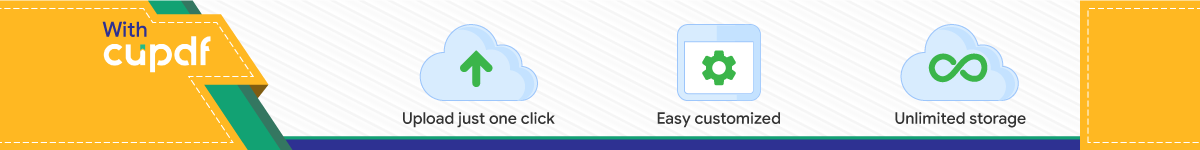

OPTICAL MULTIMETERFiber Testers
Quick Start Guide V1.0
LASERON/OFF
RECORD-2s SAVE
REF-2s SEF
MOD-2s ID
MENU
2s ON/OFF Set
OPMλ
OLSλ
2s ESC
OPTICAL MULTI METER
CAUTIONLASER RADIATIONDO NOT STARE INTO BEAM
MAXIMUM OUTPUT<30mWWAVELENGTH 640-660 nmCLASS III LASER PRODUCT
LASER RADIATIONCAUTION
DO NOT STARE INTO BEAM
MAXIMUM OUTPUT<1mWWAVELENGTH 800-1700 nmCLASS II LASER PRODUCT

Accessories
FHOM-201
ST Adapter x1SC Adapter x1 FC Adapter x1
Introduction
The handheld optical multimeter is the integration of power meter, optical light source
or visual fault locator, used to measure the optical power loss of the fiber link. It is
widely used in the fiber-optic line project construction, testing and maintenance, such
as digital data network, telecommunication network and cable television. The figures
below display the product images of the two optical multimeters.
FHOM-201 FHOM-103
Optical Multi Meter
>Zs PERM
λ
λ
VFL
Save
LaserON MOD
REFUnit
LASERON/OFF
RECORD-2s SAVE
REF-2s SEF
MOD-2s ID
MENU
2s ON/OFF Set
OPMλ
OLSλ
2s ESC
OPTICAL MULTI METER
CAUTIONLASER RADIATIONDO NOT STARE INTO BEAM
MAXIMUM OUTPUT<30mWWAVELENGTH 640-660 nmCLASS III LASER PRODUCT
LASER RADIATIONCAUTION
DO NOT STARE INTO BEAM
MAXIMUM OUTPUT<1mWWAVELENGTH 800-1700 nmCLASS II LASER PRODUCT

FHOM-103
USB Cable x1 ST Adapter x1SC Adapter x1 FC Adapter x1
AC Adapter x1
Installing
Install FC fiber cable.
Inserting FC Cables

1. Install ST connector.
Inserting ST Cables
2. Install ST fiber cable.

2. Install SC fiber cable.
1. Install SC connector.
Inserting SC Cables

Function Introductions
FHOM-201
Button Description
Power/Backlight Button
Menu Setting Button
Up Button
Save/Query Button
REF Setting Button
OPM Wavelength Button
Laser On/Off Button
Modulation Button
OLS Wavelength/Down Button
LASERON/OFF
RECORD-2s SAVE
REF-2s SEF
MOD-2s ID
MENU
OPMλ
OLSλ
LASERON/OFF
RECORD-2s SAVE
REF-2s SEF
MOD-2s ID
MENU
2s ON/OFF Set
OPMλ
OLSλ
2s ESC
OPTICAL MULTI METER
CAUTIONLASER RADIATIONDO NOT STARE INTO BEAM
MAXIMUM OUTPUT<30mWWAVELENGTH 640-660 nmCLASS III LASER PRODUCT
LASER RADIATIONCAUTION
DO NOT STARE INTO BEAM
MAXIMUM OUTPUT<1mWWAVELENGTH 800-1700 nmCLASS II LASER PRODUCT

Operation Instructions
1. Power On/Off and Auto-off Function
Press button to turn on the instrument, then press for 2 seconds or longer to turn off.
This multimeter has a power-saving function. If 10 minutes without any operation, the
instrument will automatically shut down. If you need to shield this function and enable
the multimeter keep on working, only need to press button and hold on when you
boot the meter. After 2 seconds, the instrument will display which means permanent
power on.
2. Backlight Function
When the instrument is powered on, short press button to turn on/off backlight. The
backlight function support you to use the multimeter at night or darker occasions, and
you can set level 0-9. If seting as 0, backlight off, and no backlight even press button.
3. Menu Setting
Press button to switch each setting interface, then press or button to modify
the specification. If all finished, press for 2 seconds to exit Menu setting.
4. OPM - Select Wavelength
According to the project's demand, we need to measure optical signals of different
wavelengths. Then we need to select a corresponding wavelength to measure the
optical power. If the measured wavelength is different from the wavelength we selected
on OPM, it will lead to the measuring values meaningless.
After turning on, press button to switch OPM wavelength from 850nm, 1300nm,
1310nm, 1490nm, 1550nm, 1625nm.
5. OPM - Data Storage/Query
On the OPM interface, long press button, the display will show "SAVE" and storage
number at the top left of the screen and will flash together 3 times. At the same
time, the display will show the current stored power value on the screen. After 2
seconds, the multimeter will restore the measuring interface, and save the current
measurements in the instrument.
The multimeter can store 1000 records. Each storage number automatically increases
one by one, if over the limit, the first data will be overwritten and so on.
On the measuring interface, short press button to data-saving interface, you can
RECORD-2s SAVE
RECORD-2s SAVE
MENUOPMλ
OPMλ

check the newest stored data. Then short press button and button to check the
previous stored data. Short press button to exit the data-saving interface.
6. OPM - Reference
button is used to set the reference value or switch the absolute or relative value.
Press for 2 seconds or longer, "REF" sign will display on the screen after flashing 3 times,
the instrument will use the current measurements to overwrite the original setting
value and set it as a new reference value. Meanwhile LCD will display set REF value
(dBm) and dB value. Each wavelength can set their own reference value.
Short press button can convert between absolute and relative value. The absolute
value on the screen will display the measuring absolute value (dBm/uW), the relative
value on the screen will display the "REF", the setting REF value (dBm) and the difference
between actual measured value and reference value (dB).
7. OLS - Laser On/Off
When the instrument is powered on, short press button to turn on/off OLS function.
If OLS is off, it will display "OFF" in the LCD. If OLS is on, it will display the current
wavelength of OLS.
8. OLS - Select Wavelength
When turning on OLS, press button to select the output wavelength you need. If
using other OPM to test the OLS power, then the OPM should select the same
wavelength as OLS has.
9. OLS - Modulation Output
Short press button, you can load a modulation in the current output laser, and
display modulation (270Hz, 1kHz, 2kHz). Connecting with an optical power meter with
frequency identification function, the OPM can identify the laser's current load
modulation, and load a same frequency.
LASERON/OFF
RECORD-2s SAVE
REF-2s SEF
REF-2s SEF
MOD-2s ID
OPMλ
OLSλ

Button Description
Power/Backlight Button
OPM Wavelength Shift/WAVE ID Button
VFL On/Off Button
OPM Data Save/Recall Button
OPM Unit Shift Button
OPM Reference Check/Set Button
Laser Source On/Off Button
Laser Source Wavelength Shift Button
Laser Source Modulation Button
λ
λ
VFL
Save
LaserON
MOD
REF
Unit
Optical Multi Meter
>Zs PERM
λ
λ
VFL
Save
LaserON MOD
REFUnit
Function Introductions
FHOM-103

Operation Instructions
1. Power On/Off and Auto-off Function
Press button to turn on the instrument with auto power off. If 10 minutes with
any operation, it will automatically shut down.
Press button for 2 seconds when turn on the instrument, the auto-off function will
be canceled, and the LCD will show "PERM". Also press it for 2 seconds to turn off the
instrument.
2. Backlight
When the instrument power on, press button to turn on or turn off the backlight.
3. OPM - Select Wavelength
When testing, you must select the right wavelength. Press button for shifting the
wavelength from: 850nm, 1300nm, 1310nm, 1490nm, 1550nm, 1625nm.
4. OPM - WAVE ID (optional)
Long press button to turn on the WAVE ID and display " " at the same time.
Long press again to exit the WAVE ID.
5. OPM - Select Unit
Press button for shifting the unit from: dBm, nW/uW/mW, after pressing
button, it shifts to dB. After power off, the current unit will be saved.
nW/uW/mW: 1mW = 1000uW, 1uW = 1000nW
dBm: (dBm) = 10*log (mW)
dB: (dB) = dBm - REF
6. OPM - Reference
Press button to check the reference value you set last time. And if keep pressing for
2 seconds, you can store the current dBm as a new reference value. Then it automatically
shifts to dB.
dB=dBm - REF
You can store the REF value for each wavelength.
7. OPM - Data Storage
Short press button to check the data storage.
Press button and button to change previous/next record.
λ
λ
REF
REF
Unit
λ
Save
Unit

More power
Insufficient battery power
13. Battery Charge
When you use rechargeable batteries and the meter indicates insufficient power, it
should be turned off and charged. Long time under voltage will cause the life of the
battery to be shortened.
When charging, the battery indication on LCD will flash. After charging fully, the
indication will stop flashing and show full. Don't charge for more than 48 hours.
If charging while using the device, the time will be longer.
Rechargeable batteries must be in device when you use the AC/DC adaptor for charging.
And do not charge the non-rechargeable batteries, or the device will be destroyed and
also lose the guarantee.
Sufficient power
Less power
Long press button to save the current value.
8. OLS On/Off
Press button to turn on/off the laser source output.
9. OLS - Select Wavelength/WAVE ID
Short press button to shift the wavelength. Long press (>2s) the button to turn on
WAVE ID function, the wavelength glints on LCD. Long press it again to turn off the
function.
10. OLS - Modulation Select
Press button to shift from 270Hz, 1KHz, 2KHz.
11. Visual Fault Locator (optional)
The instrument can be built in an optional VFL module. Press button to shift the
conditions: on-> glint-> off.
12. Battery Energy Detect
Save
VFL
λ
MOD
LaserON

Copyright © 2020 FS.COM All Rights Reserved.
Q.C. PASSED
1
Online Resources
Product Warranty FS ensures our customers that any damage or faulty items due to our workmanship, we
will offer a free return within 30 Days from the day you receive your goods.
Warranty: All Optical Multimeters enjoy 1 year limited warranty against
defect in materials or workmanship. For more details about warranty, please
check at https://www.fs.com/policies/warranty.html
Return: If you want to return item(s), information on how to return can be
found at https://www.fs.com/policies/day_return_policy.html
Download
Help Center
Contact Us
https://www.fs.com/download.html
https://www.fs.com/service/help_center.html
https://www.fs.com/contact_us.html
Maintenance(1) The interface is sensitive, please carefully plug in and pull out connectors.
(2) Keep using one type of optical adapter to avoid excess loss from different
connectors.
(3) Please use dust-proof cap for protection to avoid being scratched or contaminated
when not in operation.
(4) It is important to keep all optical connectors and surfaces free from oil, dirt, or other
contamination to ensure proper operation.
(5) In order to avoid the electric shock, please do not disassemble the components.
Disobeying the standard instruction may lead to safety issues.
(6) Remove the batteries when the battery power becomes weak or when the
instrument is not in use for extended periods. This will prevent damage to the
multimeter from battery leakage at such time.
Top Related