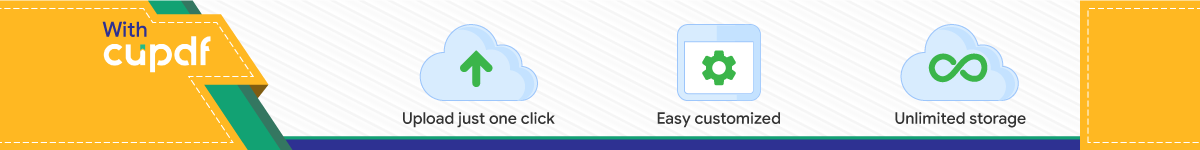
![Page 1: NanoQuant Plate - Tecanww3.tecan.com/mandant/files/doc/219/NanoQuant_FAQ... · (4a) Sample 260 Ref = OD 260 Sample – OD 340_Sample – Blank 260 Ref [OD] (4b) Sample 280 Ref = OD](https://reader033.fdocument.org/reader033/viewer/2022042621/5f6ae723e649c37b8621ec5d/html5/thumbnails/1.jpg)
NanoQuant Plate™
Frequently Asked Questions
Frequently Asked Questions
General questions
What is the intended use of the patent pending NanoQuant Plate?Tecan’s NanoQuant Plate is intended as a general laboratory measurement tool for the quantification of small-volume samples (2 μl) of nucleic acids in absorbance mode. In addition, the NanoQuant Plate can be used to measure labeling efficiency of nucleic acids tagged with fluorescent dyes (instrument type-dependent).
Can I use plate types and formats other than the NanoQuant Plate on my Infinite® series reader?Yes, the Infinite readers are multi-mode instruments that are compatible with all common microplate types and formats (according to the SBS/ANSI standards). The Infinite readers can be individually configured with all available detection modes, e.g. absorbance, fluorescence, luminescence/dual luminescence and injector functions.
Can I measure labeling efficiency on the Infinite F200 and Infinite F500?No, labeling efficiency measurements are only possible on monochromator based instruments, i.e. the Infinite M200 PRO and Infinite M1000.
Which Tecan instruments are compatible with the NanoQuant Plate?The NanoQuant Plate is compatible with the following Infinite multimode readers:• Infinite M200 • Infinite F200 • Infinite M200 PRO• Infinite F200 PRO • Infinite M1000 • Infinite F500For more information see system requirements for the particular instrument.
What is the extinction coefficient?The molar extinction coefficient for a particular substance is a measure of how well it absorbs light at a particular wavelength.
![Page 2: NanoQuant Plate - Tecanww3.tecan.com/mandant/files/doc/219/NanoQuant_FAQ... · (4a) Sample 260 Ref = OD 260 Sample – OD 340_Sample – Blank 260 Ref [OD] (4b) Sample 280 Ref = OD](https://reader033.fdocument.org/reader033/viewer/2022042621/5f6ae723e649c37b8621ec5d/html5/thumbnails/2.jpg)
2
Measuring with the NanoQuant Plate
Blanking
What is Individual Blanking?Individual Blanking means that each well that is to be used for subsequent sample measurement must be measured with a blanking buffer beforehand. Individual blank values are thereby assigned to each used well, and samples are blanked with the appropriate, well-specific blank value. Individual Blanking is generally recommended because it produces more accurate and reliable results.Existing blanking results are discarded whenever the instrument is disconnected.
What is Average Blanking?Average Blanking requires at least two or more wells to be measured with a blanking buffer. An average blank value is calculated and used for the blank reduction of a subsequently measured samples wells. Average Blanking can be used as a quality control for the NanoQuant Plate to identify wells with strongly divergent background absorbance. Average Blanking is however less accurate than Individual Blanking.The percent deviation of the wells used for Average Blanking must be <10% CV, and the blanking measurement must be repeated if the CV is >10% before the wells are usable for sample measurement.
How often do I have to blank/re-blank?Blanking has to be performed prior to starting a measurement. The Individual Blanking mode is pre-set by default. The user may select the Average Blanking mode for quality control of the NanoQuant Plate.Existing blanking results are discarded whenever the instrument is disconnected.
How can I see the raw values of the blanking and sample measurements?To include the raw OD values at each used measurement wavelength (including reference wavelength), activate the Show raw data checkbox in the NanoQuant menu in the Results Presentation dialog.
Raw OD values will be displayed together with the calculated results in the Excel® results sheet.When Show raw data is activated, also the raw OD values of the blanking measurement in all blanked wells are displayed in the Excel results sheet.
Applying samples
How do I apply samples correctly to the NanoQuant Plate?Samples can be applied with common single-channel pipettes and suitable tips for volumes from 2-4 µl. The distance between the quartz sample spots corresponds to a 96-well plate. The NanoQuant Plate is therefore compatible with any common multi-channel pipette. When using a multi-channel pipette, it is essential to use the optimal tips for the particular pipette type to grant that all tips are placed optimally above the quartz spots and parallel sample application is possible. It is recommended to start the measurement immediately after sample application to avoid false results due to fluid evaporation.
How many blanks do I have to use?The default blanking mode (Individual Blanking) requires a blanking measurement in each well that is to be used for subsequent sample measurements. For Average Blanking, at least two blank wells have to be used. It is recommended to start the blanking measurement immediately after blank application to avoid false results due to fluid evaporation.
Which volume range can be used on the NanoQuant Plate?The NanoQuant Plate specifications are valid for a sample volume of 2 µl. Samples in aqueous buffers from app. 2-4 µl can be used.
How do I use the pipetting aid?The pipetting aid is designed to facilitate the application of samples to the NanoQuant Plate. The pipetting aid can be placed onto the NanoQuant Plate with the openings right above the quartz sample positions. For comfortable sample application, place the tip(s) of the pipette on the plastic surface so that the tips are places right above the quartz spots.
Frequently Asked Questions
![Page 3: NanoQuant Plate - Tecanww3.tecan.com/mandant/files/doc/219/NanoQuant_FAQ... · (4a) Sample 260 Ref = OD 260 Sample – OD 340_Sample – Blank 260 Ref [OD] (4b) Sample 280 Ref = OD](https://reader033.fdocument.org/reader033/viewer/2022042621/5f6ae723e649c37b8621ec5d/html5/thumbnails/3.jpg)
3
Pipet the samples onto the quartz spots, carefully remove the pipetting aid upwards without touching the sample drops. Close the plate and analyze immediately. The pipetting aid can be used with both single- and multi-channel pipettes.
Applications
Which types of samples can be measured with the NanoQuant Plate?The NanoQuant Plate is designed for the quantification of nucleic acids, e.g. dsDNA, ssDNA, cDNA, Oligos and RNA, and assessment of the efficiency of fluorescent labeling. With some restrictions, also protein samples can be quantified with the NanoQuant Plate.
What are the most common applications for small-volume samples?Common types of small volume nucleic acid applications include microarrays, mucosa swabs, assays with DNA from blood samples and neuronal tissue, microsections, genotyping, cancer research, forensics, and PCRs.
What differences are there between using the NanoQuant Plate on a filter instrument or on a monochromator?Generally monochromator instruments offer more wave- length flexibility while filter instruments are mostly more sensitive. The NanoQuant Plate is designed to be used with the Infinite M200 PRO but can be used on the Infinite F200 PRO, Infinite F500 and Infinite M1000 as well (see system requirements for each instrument type). However, due to some instrument-specific limitations, Labeling Efficiency measurements are only possible on monochromators, not on filter instruments.
What is the reference wavelength used for?The reference wavelength values are used as a correction factor to compensate for contaminations or variations on the outer surfaces of the quartz sample spots. Depending on whether the NanoQuant Plate is used on a monochromator or on a filter instrument, the reference wavelength is either 310 nm (monochromators) or 340 nm (filter instruments). The OD310/340 is subtracted from the raw values at 260 nm. The referencing is done for all NanoQuant applications, i.e. blanking, Nucleic Acid Quantification and Labeling Efficiency.
Can I do scans with the NanoQuant Plate?It is recommended to use the NanoQuant Plate for endpoint measurements only. Evaporation of the small sample volumes during long-term measurements can lead to false results. Thus, performing scans with the NanoQuant Plate is not recommended.
Can I do kinetic measurements with the NanoQuant Plate?It is recommended to use the NanoQuant Plate for endpoint measurements only. Evaporation of the small sample volumes during long-term measurements can lead to false results. Thus, performing kinetic measurements with the NanoQuant Plate is not recommended.
Can I use the NanoQuant Plate for fluorescence measurements?The NanoQuant Plate can be used for FI Top measurements, but the measurements are different in terms of sensitivity compared to fluorescence measurements in a common microplate. Importantly, there are no specifications for fluorescence measurements in the NanoQuant Plate.
Can I use the NanoQuant Plate for luminescence measurements?No, the NanoQuant Plate is not compatible with luminescence measurements.
Can I incubate samples in the NanoQuant Plate?No, the NanoQuant Plate is not designed for prolonged incubation of samples on the quartz spots. It is not recommended to store the sample-containing NanoQuant Plate in a heated incubator or under conditions of elevated temperature. Increased temperature will accelerate fluid evaporation effects and lead to false results.
Can I use the temperature function with the NanoQuant Plate?The temperature function can be used only when the NanoQuant Plate is used in the Standard measurement mode. However, using the heating function is not recommended because elevated temperature can accelerate sample evaporation and thus lead to false results.
Frequently Asked Questions
![Page 4: NanoQuant Plate - Tecanww3.tecan.com/mandant/files/doc/219/NanoQuant_FAQ... · (4a) Sample 260 Ref = OD 260 Sample – OD 340_Sample – Blank 260 Ref [OD] (4b) Sample 280 Ref = OD](https://reader033.fdocument.org/reader033/viewer/2022042621/5f6ae723e649c37b8621ec5d/html5/thumbnails/4.jpg)
4
Can I use the shaking function with the NanoQuant Plate?The shaking function can be used only when the NanoQuant Plate is used in the Standard measurement mode. Shaking is not available in the Applications mode. Due to the higher weight of the NQP compared to common polypropylene or polystyrole microplates, it is not recommended to shake the NanoQuant Plate.
Can I quantify proteins with the NanoQuant Plate?The NanoQuant Plate can be used for protein quantification, but the experimenter has to include a dilution series of a standard protein with known concentration in order to be able to quantify the protein of interest. The 310 nm reference wavelength has to be used for every absorbance measurement with the NanoQuant Plate, i.e. OD280 nm values have to corrected for 310 nm in the same way as nucleic acid samples. The NanoQuant Plate software does not include automated calculations for the quantification of protein samples.
Measurement results
How are the results calculated?Calculation of referenced blanks:The OD values of the blanks at the reference wavelength (310 nm on monochromators and 340 nm on filter based instruments, respectively) are subtracted from the OD value of the blanks measured at 260 nm and 280, respectively, resulting in so called referenced blank values.
Infinite M200 PRO and Infinite M1000(1a) Blank 260 Ref = OD260_Blank – OD310_Blank [OD](1b) Blank 280 Ref = OD280_Blank – OD310_Blank [OD]
Infinite F200 PRO and Infinite F500(2a) Blank 260 Ref = OD260_Blank – OD340_Blank [OD](2b) Blank 280 Ref = OD280_Blank – OD340_Blank [OD]
Calculation of sample concentration:The OD values of the samples at the reference wavelength (310 nm on monochromators and 340 nm on filter instruments, respectively) are subtracted from the OD value of the samples measured at 260 nm and 280 nm, respectively. The referenced blank values Blank_260Ref and Blank_280Ref are also subtracted form the corresponding sample values, resulting in referenced sample values given in OD:
Infinite M200 PRO and Infinite M1000(3a) Sample 260 Ref = OD260 Sample – OD310_Sample – Blank260 Ref [OD](3b) Sample 280 Ref = OD280 Sample – OD310_Sample – Blank280 Ref [OD]
Infinite F200 PRO and Infinite F500(4a) Sample 260 Ref = OD260 Sample – OD340_Sample – Blank260 Ref [OD](4b) Sample 280 Ref = OD280 Sample – OD340_Sample – Blank280 Ref [OD]
Calculation of sample nucleic acid concentration:The referenced sample values at 260 nm are multiplied by a factor of 1000 to get a final nucleic acid concentration in ng/µl (optical path length of 0.5 mm).
All Infinite readers(5) concentration nucleic acid 260 = Sample 260 Ref x 1000 [ng/µl]
Calculation of 260/280 ratio:The 260/280 ratio is calculated using the referenced sample values at 260 nm and 280 nm, respectively.
All Infinite readers(6) Ratio 260/280 = Sample 260 Ref / Sample 280 Ref
Calculation of labeling efficiency (monochromators only):The OD values at the measurement wavelengths of the used fluorescent labels (e.g. Cy3 and Cy5) are corrected with the OD values at the reference wavelength (310 nm):
(7a) Blank 550 Ref = OD550_Blank – OD310_Blank
(7b) Blank 649 Ref = OD649_Blank – OD310_Blank
(8a) Sample550 Ref = OD550 Sample – OD310_Sample – Blank550 Ref [OD](8b) Sample649 Ref = OD649 Sample – OD310_Sample – Blank649 Ref [OD]
Since the OD of the sample is affected by the absorbance of the used dyes, the final concentration needs to be corrected as follows:
(9) concentration nucleic acid 260 = ((Sample 260 Ref – corr. factor label 550 x Samplelabel 550 Ref - corr. factor label 649 x Samplelabel 649 Ref) x 50)/0,05 [ng/µl]
Frequently Asked Questions
![Page 5: NanoQuant Plate - Tecanww3.tecan.com/mandant/files/doc/219/NanoQuant_FAQ... · (4a) Sample 260 Ref = OD 260 Sample – OD 340_Sample – Blank 260 Ref [OD] (4b) Sample 280 Ref = OD](https://reader033.fdocument.org/reader033/viewer/2022042621/5f6ae723e649c37b8621ec5d/html5/thumbnails/5.jpg)
5
The concentration of the label (e.g. Cy3 and Cy5) is calculated as follows:
(10a) concentration label 550 = (Sample 550 Ref x 10e6)/((εCy3 x d) [pmol/µl](10b) concentration label 649 = (Sample 649 Ref x 10e6)/((εCy5 x d) [pmol/µl]
With d being the path length of the sample in the NanoQuant Plate (0.05 cm) and ε being the extinction coefficient of the used dyes.
What is the summary sheet?The Summary sheet contains the results of the NanoQuant measurements in list-style instead of matrix-style. A Summary sheet is generated after every NanoQuant measurement. The summary does not include average results or standard deviations. If Show raw data is activated, the raw OD values at each measured wavelength are included in the Summary sheet.
What do the color codes in the software application field mean?Unselected wells are blue-colored, wells selected for blanking are highlighted in white. Measured wells are highlighted in yellow.In addition there are specific color codes that are relevant for the Average Blanking function: after successful blanking (CV<10%) all correctly blanked wells are colored white, whereas divergent wells (CV>10%) are highlighted in pink. If the divergent wells are not used for measurement, their color changes from pink to purple. All other unused wells remain blue.
Software and technical questions
What are the PC/system requirements for the NanoQuant Plate-software?
Minimum RecommendedPC Windows® XP (32-bit):
Windows compatible PC with a Pentium compatible processor running at 1 GHz
2 GHz (Dual Core)
Windows Vista (32 bit): Windows compatible PC with a Pentium compatible processor running at 1 GHz
2 GHz (Dual Core)
Windows 7 (32- or 64-bit): Windows compatible PC with a Pentium compatible processor running at 1 GHz
2 GHz (Dual Core)
Operating System
Windows XP (32-bit) SP3Windows Vista (32-bit)Windows 7 (32-bit)Windows 7 (64-bit)Windows XP (32-bit) SP3
Memory Windows XP: 512 MB RAM 1 GB RAMWindows Vista (32-bit): 1 GB RAM
2 GB RAM
Windows 7 (32-bit): 1 GB RAM 2 GB RAMWindows 7 (64-bit): 2 GB RAM 3 GB RAM
Space Requirements
700 MB 1 GB
Monitor Super VGA GraphicsResolution 1024 x 768 1280 x 1024Color Depth 256Mouse Microsoft® mouse or compatible
pointing deviceCommu- nication
1 x USB 2.0 2 x USB 2.0, 1 x RS232 (Serial)
Devices 1 x CD-ROM driveWindows Vista: DirectX 9 graphics and 32 MB of graphics memory (for Home Basic); 128 MB of graphics memory plus WDDM support for all other versionsWindows 7: DirectX 9 graphics device with WDDM 1.0 or higher driver
.NET Microsoft .NET Framework 2.0 If this version is not present, the install/upgrade program will install it side-by-side with any existing installations of the .NET Framework.
Windows Installer
3.1 If this version is not present, the install/upgrade program will install it.
Microsoft Excel®
2002, 2003, 2007, 2010 (32-bit) – Starter edition NOT supported!
Frequently Asked Questions
![Page 6: NanoQuant Plate - Tecanww3.tecan.com/mandant/files/doc/219/NanoQuant_FAQ... · (4a) Sample 260 Ref = OD 260 Sample – OD 340_Sample – Blank 260 Ref [OD] (4b) Sample 280 Ref = OD](https://reader033.fdocument.org/reader033/viewer/2022042621/5f6ae723e649c37b8621ec5d/html5/thumbnails/6.jpg)
6
To perform a NanoQuant measurement, the following items are required:
Infinite 200 and Infinite PRO instruments• An Infinite 200 or Infinite 200 PRO reader with main firmware
version V2.0 or higher• Software: i-control™ V1.4 Service Pack 1 or higher• The NanoQuant Plate Package
Infinite F500 and Infinite M1000 instruments• An Infinite M1000 reader (Ref 30061442) with main firmware
version V2.0 or higher• An Infinite F500 reader• Software: i-control V1.8 or higher• The NanoQuant Plate Package
Make sure the following absorbance filters are available on the filter slide for your Infinite F200, Infinite F200 PRO and Infinite F500:• Position 1: 260 nm (5 nm bandwidth)• Position 2: 280 nm (3 nm bandwidth)• Position 3: 340 nm (10 nm bandwidth)• Position 4: free for individual useThe filter positions must remain in the order in which they were delivered. The original filter positions guarantee the fastest filter switching for well-wise measurements. The Infinite M200 PRO and Infinite M1000 can be used immediately for measurement without any calibration of the monochromator. The NanoQuant Plate should be used at room temperature and under normal laboratory conditions only.
What is the difference between the Standard and the Applications tab in i-control?With the Standard tab all device-specific i-control functions of i-control and all usually available plate definitions can be accessed. The results of measurements done in the Standard version are presented only as raw data. The Applications tab is only designed for NanoQuant Plate measurements, meaning that no other plate types and measurement modes than those associated with the NanoQuant Plate are available. The measurement results are presented as readily calculated concentration and referenced OD. The raw data of all measurement wavelengths can be seen upon activating Show raw data in the Results Presentation settings.
What kind of light source is used in the NanoQuant-compatible Infinite readers?The Infinite readers use High Energy Xenon Flash Lamps.
Cleaning and maintenance
How is the NanoQuant Plate cleaned correctly?The NanoQuant Plate should be preferentially cleaned using an ultrasonic bath and oil-free compressed air.
Cleaning procedure with ultrasonic bath1. Fill ultra sonic bath with water, take a 500 ml beaker, put in
distilled water and place it into the ultra sonic bath.2. Turn on the ultra sonic and immerse the lid of the NanoQuant
Plate into the beaker, with bobbing movements for about 20 seconds.
3. Repeat the procedure with the bottom of the NanoQuant Plate, again 20 seconds.
4. Blow away excess water from the NanoQuant Plate with dry and oil-free compressed air.
Which kinds of solvents can be used?Most typical laboratory solvent fluids can be used in combination with the NanoQuant Plate. However, care has to be taken to remove the solvents from the quartz samples spots immediately after completing the measurement in order to prevent etching of the delicate quartz surfaces.
How often does the NanoQuant Plate have to be cleaned?The NanoQuant Plate should be cleaned at least once a day prior to starting measurements.
Can I still use the NanoQuant Plate after touching the outer surface of the sample positions?Whenever the outer surfaces of the quartz sample spots have been touched it is highly recommended to repeat the cleaning procedure of the NanoQuant Plate prior to starting a measurement. Even if no obvious traces can be seen on the quartz surfaces, any grease and dirt that is transferred from the fingers to the NanoQuant Plate is enough to distort the measurement results.
Frequently Asked Questions
![Page 7: NanoQuant Plate - Tecanww3.tecan.com/mandant/files/doc/219/NanoQuant_FAQ... · (4a) Sample 260 Ref = OD 260 Sample – OD 340_Sample – Blank 260 Ref [OD] (4b) Sample 280 Ref = OD](https://reader033.fdocument.org/reader033/viewer/2022042621/5f6ae723e649c37b8621ec5d/html5/thumbnails/7.jpg)
Which substances can I use to clean the NanoQuant Plate?It is recommended to follow the instructions in the NanoQuant Plate QuickGuide for general cleaning procedures. The NanoQuant Plate should be preferentially cleaned in an ultrasonic bath filled with distilled water and high-pressure, oil-free compressed air. Alternatively, the NanoQuant Plate may be cleaned using lint-free paper moistened with ultra-pure (non-denatured) 70% ethanol. With this cleaning method, special care must be taken to remove all traces of dust, grease and dirt from the inner and outer surfaces of the quartz sample positions. In between measurements (or whenever the user wishes to repeat the cleaning procedure) the inner surfaces of the NanoQuant Plate may be cleaned with a lint-free piece of laboratory delicate task wipes. Any samples residues should be wiped off before loading new samples onto the quartz spots.
How can the NanoQuant Plate be stored?The NanoQuant Plate should be stored in a clean, lint-free place (preferentially in the aluminum box in which it is delivered) at room temperature. Before storing all samples or blanks should be removed from the plate and the quartz sample spots should be cleaned thoroughly. Any bulk things that could scratch or damage the plate should be stored separately.
Frequently Asked Questions
ISO 9001 2000
REGISTERED
Quality Management S
yste
m
Tecan Group Ltd. makes every effort to include accurate and up-to-date information within this publication, however, it is possible that omissions or errors might have occurred. Tecan Group Ltd. cannot, therefore, make any representations or warranties, expressed or implied, as to the accuracy or completeness of the information provided in this publication. Changes in this publication can be made at any time without notice. All mentioned trademarks are protected by law. For technical details and detailed procedures of the specifications provided in this document please contact your Tecan representative. This brochure may contain reference to applications and products which are not available in all markets. Please check with your local sales representative.
Tecan and Infinite are a registered trademarks and NanoQuant Plate and i-control are trademarks of Tecan Group Ltd. Männedorf, Switzerland.
Windows®, Microsoft® and Excel® are registered trademarks of Microsoft Corporation in the United States and other countries.
© 2011, Tecan Trading AG, Switzerland, all rights reserved.
www.tecan.com/NanoQuant
Austria +43 62 46 89 33 Belgium +32 15 42 13 19 China +86 21 2898 6333 Denmark +45 70 23 44 50 France +33 4 72 76 04 80 Germany +49 79 51 94 170 Italy +39 02 92 44 790 Japan +81 44 556 73 11 Netherlands +31 18 34 48 174 Singapore +65 644 41 886 Spain +34 93 490 01 74 Sweden +46 31 75 44 000 Switzerland +41 44 922 89 22 UK +44 118 9300 300 USA +1 919 361 5200 Other countries +41 44 922 8125
Top Related