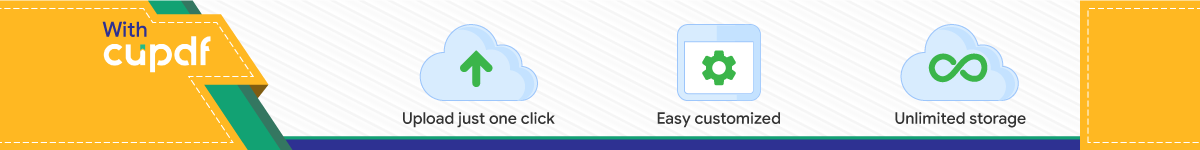

M-CARE mobile&
online applicationProf. Constantinos Mourlas
Katerina SotirakouKarel Van Isacker
Antalya 7/5/2015

Targeted User Populations
User Group Demographic
Information
Domain /
previous
knowledge
Computing
Experience
Computing
Environment
Low skilled
people
18+, any level
of education
(usually low
skilled),
employed/
looking for
employment)
Possible training
on caregiving
tasks
Low ICT literacy Desktop to some
extent
Mainly mobile
devices
Current
PCGs /
nurses
18+, minimum
secondary
education
Possible training
but definitely
experience in
caregiving tasks
Medium ICT
literacy
Desktop
Mobile devices
Trainers Any age, Higher
education (e.g.
special
education
trainers) /
employed in
training
centres.
Medical
background / PCG
related tasks
and/or ICT AT
Medium - High
experience
Desktop
Mobile devices

Design methodology mobile app
User-centered approach to address end users’ individual needs:
M-CARE survey results
Personas: User profiles for all major target groups
Scenarios: Narratives describing interactions of user roles and the technical system in order to achieve a fictional goal.
Use cases: A very detailed look at how each user interacts with the application
Task Analysis: Involves learning about users' goals and understanding the tasks that users will perform using it
Mockups which were presented to project partners / end users to collect feedback before implementing.
Principles of universal design *, assuring ease of access for all users.
* Horton, S. (2005) «Universal Usability Guidelines». (Access date: 16/06/2011).
Stephanidis, C. (2001) «User Interfaces for All». Lawrence Erlbaum Assoc. London.

Hierarchical Task Analysis
Access & share PCG training
material
Find content through a
recommended list
Define parameters through a wizard
Find content through a user favorite’s list
Mark an item as favorite
Browse through a customized list or
all entries
Perform free search
Find content from all available
entries
Browse among available
categories / Tags
Free Search
Comment / discuss
Access device media galleries
/ camera
Login / Register

CMS driven
Content managed through the WordPress Version 4.1 content management system.
Also supports PCG portal www.pcgcare.eu.

Multilingual content
The application offers content in Turkish, Bulgarian, Dutch, German and Greek. After launching the application users are prompted to select their language using buttons illustrated with the respective flags.


Incorporating ICT-AT material
The M-Care application incorporates the content of the mobile
application implemented under the framework of ATLEC project.
The ATLEC app provides training and educational material about
assistive technology products based on information and
communication technologies (ICT-AT).
In order to support both the ICT-AT solutions (ATLEC) as well as
training material for PCGs (M-Care) the application will provide
two distinct option at startup.



Wizard
The wizard will guide the user into finding the training material
he/she needs.
Q1: You provide care assistance
for a Person with
disabilities or for an older
person?
Q2: What type of
needs do you need to address?
Q3: On which
specific tasks do you need information
on?
Q4: Where do you need to provide assistance?


Search & Browse
Users are able to perform a free search through all the
available training material using keywords.
A free category based browsing is also available.



Favourites
Users are able to view a list with training modules that they have marked as favourites through a button in the main screen of the application.


Login / Register
Through this feature, users will be able to register, login and logout of the app.


Training modules
Focus is given to embedded multimedia such as YouTube
videos and audio testimonials, which will be complemented
by textual information and links to further study material.
At the bottom of every course there is a discussion icon that
leads to a discussion board concerning the lesson. (User’s
questions, photographs, answers).
Based on the survey findings (most survey respondents
seem to prefer a blended training approach - online &
face to face), with video indicated as the preferred form of
training content), each training module contains the title, a
picture, an associated video, supporting text, possible
links, a gaming feature and the option to comment,
share or mark as favorite.



Gamification Design

Gamification is…
XP points
QuizBadges
“The use of game elements and game design techniques in non-game contexts.”

Quiz Example
Module 2 – Communication Skills
The PCG should react in all cases when s/he feels that the client expect this.
o Trueo False
Send

Quiz Example “Correct”
Module 2 – Communication Skills
The PCG should react in all cases when s/he feels that the client expect this.
o True False Correct!
1/1
You might also want to check “Social Inclusion” module.

Badge example
+ 500 points

Quiz Example
Module 1 – Disability Awareness
You should grab the arm of a visually impaired client when you are addressing him/her.
o Trueo False
Send

Quiz Example “False”
Module 1 – Disability Awareness
You should grab the arm of a visually impaired client when you are addressing him/her.
x Trueo False
12/15
You might also want to check “Policy” module.

Badge example
+ 250 points

The use of quiz…
Revitalize boring or difficult content.
Create a quiz with some of the more important points about Personal Caregiving Training.
With the quiz, users could interact with the app and see how much they have learned.
Progress keeping.

Achievements
User will have his badges, points and quiz stats here.
This is a way to give constant feedback, keep track & make the user feel that he is awarded for his learning.

User Profile with gamification

Gamification Elements
PointsBadges
Quiz Stats

The use of points…
Keep score
Determine win states
Connect to rewards
Provide feedback
Display of progress
Data for the game designer

The use of badges…
Representations of achievement
Style
Signaling of importance
Credentials
Collections
Social display (status symbols)

The PCG care portal
www.pcgcare.eu
Space for:◦ News
◦ Community
◦ Self assessment by PCG
◦ Pre- and post assessment forms by the employer (PwD or other type…)
◦ Training material and platform
◦ Support mobile platform content

The PCG care portal

The PCG care portal

The PCG care portal

The PCG care portal

The PCG care portal

The PCG care portal

The PCG care portal

The PCG care portal

The PCG care portal

The PCG care portal

The PCG care portal

The PCG care portal

The PCG care portal

The PCG care mobile app and online portal
Integrated solution that allows an online and mobile experience
Possibility to update mobile content and add new content via online form
In multiple languages

Thank you!
Top Related