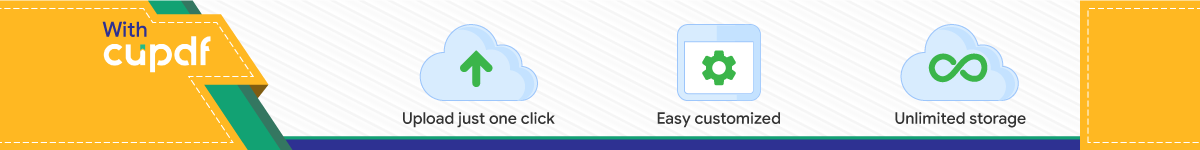

Effective Study Skills Week
Εβδομάδα Προώθησης Αποτελεσματικής Μελέτης
2020/2021
Computing Department/Κλάδος Πληροφορικής

Computing Department 2020/2021
2 | P a g e
Years 1, 2 and 3 – PASCAL English School
Dear Parent, What is Cambridge ICT Starters? Cambridge ICT Starters gives schools a flexible framework to develop learners’ ICT competence. Modules can be delivered according to the needs of each learning situation and age of the learners – across the curriculum or as a separate course of study.
Learners will develop key ICT skills in a range of applications including computer programming, word processing, digital graphics, databases, spreadsheets, email, presentations, video/animation, the internet and web authoring. They will also consider wider issues such as eSafety and the adaption of their work to suit their audience.
At PASCAL English School we closely monitor your child’s class attendance, participation, grades and behaviour at school. You have already been informed that this week your child will be given specific guidelines on how to improve his/hers study skills. It takes time and practise to develop these skills. Parents can help their children adopt good habits towards learning by doing some of the below things:
• Lay down definite guidelines about how your child/children use the computer at home.
• Set a time limit for the amount of time they can use the computer each day.
• Reinforce your expectation that they should complete their homework before they play games or chat with friends.
• Monitor your children’s homework.
• Be positive about the subject of Computing. The attitude you express will be the attitude your children acquire.
• Maintain strong communication with the teacher; it will help you to better understand teacher’s expectations for academic work and behaviour.
• Contact the teacher if your children seem frustrated or unenthusiastic, either via 4schools or email.
We strongly advice all our pupils to register for these external exams as these: 1. Will provide the pupils with the opportunity to get familiar with the external exams
conditions and prepare themselves for upcoming exams in the years to come. 2. Provide the sense of satisfactions for the hard work they have been doing during the school
year. 3. Provide substantial information regarding the knowledge level of the pupil.

Computing Department 2020/2021
3 | P a g e
Dear Pupil,
In class: It is important for you to be actively present and a good listener. Keep your attention focused on what your teacher is saying. Write in your notebook whatever your teacher repeats or writes on the board. Having good class notes will help you to be better prepared for tests. Don't give up or daydream if you find the topic
difficult to understand. Listen even more carefully at these times and work hard to understand what is being said. Ask questions! Always bring with you:
• Your Computing Notebook
• Your Cambridge ICT Starters book
• Your Computing file
• Your Memory stick At home
• While studying from your textbook, use your class notes and handouts too. It will help you to create a better understanding of what was taught in class. If you don’t understand parts of the material covered, don’t hesitate to ask your teacher at your next lesson.
• Complete your homework before you come to class. The teacher expects that you have done this and will use and build upon the knowledge gained.
• Treat your computer time for your study completely differently than you treat personal computer time. In other words, while working on your homework, do not play games, watch TV, talk on the phone, check personal email, surf the Web, or interact with family.
• Name your files clearly and use folders to organise your files so you can find them quickly.
• Back-up your files each time you work.
• Adopt positive habits towards studying and learning.
• Keep yourself motivated.
• Apply what you learn. The skills you are learning can be useful for most of your school subjects, for example a presentation project in your Science or a graph in Mathematics.

Computing Department 2020/2021
4 | P a g e
Πληροφορική Α’, Β’, Γ’ Γυμνασίου & A’ Λυκείου -Ελληνική Σχολή ΠΑΣΚΑΛ
Αγαπητοί Γονείς/Κηδεμόνες,
Το μάθημα της Πληροφορικής στην Α’, Β’ και Γ’ Γυμνασίου σκοπό έχει να καλύψει τις βασικές έννοιες της πληροφορικής ώστε οι μαθητές να αποκτήσουν γνώσεις και δεξιότητες σε εφαρμογές όπως η επεξεργασία κειμένου, ηλεκτρονικό ταχυδρομείο, διαδίκτυο, γραφικά, παρουσιάσεις και κινουμένων σχεδίων. Οι μαθητές θα έρθουν επίσης σε επαφή με θέματα ασφάλειας διαδικτύου αλλά και την επίδραση της τεχνολογίας στην καθημερινότητα, μέσω του αναλυτικού προγράμματος του Cambridge ICT Starters. Θα αποκτήσουν, επίσης γνώσεις, για τη χρήση των υπολογιστών, την επικοινωνία, τη διαχείριση και τον έλεγχο των πληροφοριών.
Στην Ελληνική Σχολή ΠΑΣΚΑΛ παρακολουθούμε στενά τη συμμετοχή, τη συμπεριφορά, την πρόοδο και την επίδοση των παιδιών σας. Ήδη έχετε ενημερωθεί ότι διανύουμε την Εβδομάδα Προώθησης Αποτελεσματικής Μελέτης, στο πλαίσιο της οποίας θα δοθούν στα παιδιά συγκεκριμένες οδηγίες προκειμένου να βελτιώσουν τις δεξιότητες μελέτης τους. Η διαδικασία βελτίωσης όμως, χρειάζεται χρόνο και εξάσκηση. Εσείς, οι γονείς, μπορείτε να βοηθήσετε τα παιδιά σας ώστε να αποκτήσουν καλές συνήθειες μελέτης στο μάθημα της Πληροφορικής, εφαρμόζοντας απλές πρακτικές:
• Βάζοντας κανόνες χρήσης του ηλεκτρονικού υπολογιστή στο σπίτι.
• Βάζοντας ημερήσιο χρονικό όριο στη χρήση του Η/Υ.
• Κάνοντας σαφές πως πρέπει να ολοκληρώνουν την κατ’ οίκον εργασία πριν τους επιτραπεί να παίξουν στον Η/Υ.
• Ελέγχοντας την κατ’ οίκον εργασία.
• Βεβαιωθείτε πως έχουν τα απαραίτητα για το μάθημα τους (για παράδειγμα Memory Stick, σημειωματάριο κτλ.
• Έχοντας θετική στάση απέναντι στο μάθημα της Πληροφορικής. Η στάση σας συνήθως υιοθετείται από το παιδί.
• Διατηρώντας συχνή επικοινωνία με τον καθηγητή. Η τακτική επικοινωνία και συνεργασία θα βοηθήσει εσάς να αντιληφθείτε τις απαιτήσεις του μαθήματος και τον καθηγητή τις δυνατότητες ή τις πιθανές αδυναμίες του παιδιού σας. Μπορείτε να κάνετε χρήση το ηλεκτρονικό ταχυδρομείο και την πλατφόρμα 4schools.
• Ειδοποιώντας αμέσως τον καθηγητή αν το παιδί σας φαίνεται αγχωμένο ή αδιάφορο απέναντι στο μάθημα.
Το σχολείο συστήνει ανεπιφύλακτα τη συμμετοχή των μαθητών στις εν λόγω εξετάσεις καθώς αυτές: 1. Προσφέρουν τη δυνατότητα στους μαθητές να εξοικειωθούν με τις συνθήκες των
εξωτερικών εξετάσεων και να προετοιμαστούν για τις εξωτερικές εξετάσεις άλλων μαθημάτων που έπονται στις μεγαλύτερες τάξεις.
2. Παρέχουν το αίσθημα της ικανοποίησης με την επιτυχία και ενθαρρύνουν για περισσότερη προσπάθεια.
3. Παρέχουν αντικειμενικές αποδείξεις του επιπέδου των γνώσεων του μαθητή.

Computing Department 2020/2021
5 | P a g e
Αγαπητοί μαθητές,
Στην τάξη:
Είναι σημαντικό να συμμετέχετε ενεργά και να είστε καλοί ακροατές. Να είστε συγκεντρωμένοι
σ’ αυτά που ο καθηγητής σας λέει. Γράφετε στο τετράδιό σας ό,τι ο καθηγητής γράφει στον
πίνακα ή επαναλαμβάνει. Όταν έχετε καλές σημειώσεις, μπορείτε να μελετήσετε καλύτερα στο
σπίτι και να αποδώσετε καλύτερα στα διαγωνίσματα.
Μην εγκαταλείπετε την προσπάθεια και μην αφαιρείστε αν κάποιο κεφάλαιο σας φανεί
δύσκολο. Παρακολουθείστε πιο προσεκτικά και ρωτήστε ό,τι δεν καταλάβατε!
Πάντα να έχετε μαζί σας:
• Το τετράδιο της Πληροφορικής
• Ένα file για το συγκεκριμένο μάθημα
• Το βιβλίο Cambridge ICT Starters
• Ένα Memory Stick
Στο σπίτι:
• Να μελετάτε πάντα χρησιμοποιώντας το βιβλίο, τις σημειώσεις σας και τα φυλλάδια ταυτόχρονα. Αυτό θα σας βοηθήσει να καταλάβετε καλύτερα τι ειπώθηκε στην τάξη. Αν δεν καταλαβαίνετε μέρος της ύλης, μη διστάσετε να ρωτήσετε τον καθηγητή στο επόμενο μάθημα.
• Η κατ’ οίκον εργασία γίνεται στο σπίτι! Ο καθηγητής αναμένει ότι την έχετε κάνει και θα οικοδομήσει νέες γνώσεις πάνω σ’ αυτή.
• Όταν μελετάτε στο σπίτι, ο υπολογιστής σας πρέπει να χρησιμοποιείται εντελώς διαφορετικά απ’ ότι όταν παίζετε στον ελεύθερο σας χρόνο. Με άλλα λόγια, όταν κάνετε την κατ’ οίκον εργασία, δεν παίζετε, δεν βλέπετε τηλεόραση, δεν μιλάτε στο τηλέφωνο, δεν επιτρέπετε σε άλλους να αποσπούν την προσοχή σας.
• Όταν αποθηκεύετε τα αρχεία σας στον Η/Υ, να χρησιμοποιείτε πάντα ονόματα σχετικά με την εργασία σας, ώστε να μπορείτε να τα εντοπίζετε γρήγορα.
• Να κρατάτε εφεδρικό αρχείο της εργασίας σας.
• Να έχετε σταθερό πρόγραμμα μελέτης.
• Να εξασκείτε αυτά που μάθατε.
• Να πιστεύετε στις δυνατότητές σας. Μπορείτε να τα καταφέρετε!

Computing Department 2020/2021
6 | P a g e
Years 4, 5 and 6 CORE SUBJECTS – PASCAL English School
Dear All,
As I sit here typing this on my keyboard, I realize that I am as comfortable holding a computer mouse as I am holding a pen. That wasn't always the case, though. As a high school pupil taking my first class in foundation typing, I marveled at others who were effortlessly creating tables & complex animated presentations!!! I did not reach that level of comfort around computers until many years later, after being exposed to them for all the years that have passed. Computers have come a long way since I took that first class in typing &, I guess, so have I.
I was shocked & disappointed, when recently a university professor friend of mine told me about his pupils, juniors & seniors at a highly competitive university, who knew little about computers, & did not know how to retrieve an emailed file & operate a simple Windows based program. "How is that possible?" I asked. Hadn't computers been a standard part of their
education — hadn't they learned reading, writing, & computing? So Why Is Computer Literacy
Necessary?
“Computer literacy is the knowledge & ability to use computers & technology
efficiently”.
There is a good chance that, if you are reading this, you have some hands-on computer experience. However, I do know many pupils for whom surfing the Web was their first contact with a computer. Many have not gone further than that.
In most places of business, a computer is standard. In the bank they use computers to look up your account information. They use computers in the auto repair shop to assess your car. You can't find books in the library by looking in a card catalog — you must use a computerized database. Doctors' offices utilize computers to store patient information. The point is this — no matter where you find employment, there is a good chance a computer will be a basic tool you will have to use. It is in your best interests to start off computer literate. It will help you get a job & it will help you advance in your career. Computer literacy does not mean you need to know how use every single piece of software you may encounter. It does not mean you need to know how to write programs or network computers. You just need to know some basics — how to save & open a file, how to use a word processing program, & how to send & receive email — for starters. It means having some sort of level of comfort around computers rather than a look of fear & a feeling of foreboding.
How Do I Become Computer Literate? Basic computer courses are offered by our school in Years 1-3, allowing you to acquire a very valuable certificate; the ICT Starters Cambridge Certificate. Advanced computer knowledge can be gained from your subject choices in Years 4-6.
Extra support is also available through your teacher, online courses & tutorials. You don't have a computer? Don't worry. Our school library allows pupils to use computers with Internet access. So take advantage of this chance that is given to you.
Let us not forget that in order for you to acquire the best from your studying you have to do it effectively & efficiently so at the end you pass the external exams which personally I consider

Computing Department 2020/2021
7 | P a g e
your passport to university…any university! Therefore take some time & read the following helpful points…
Improve your general study skills:
✓ Designate a place for studying. You should have a place set aside just for studying, where it is quiet & away from distractions. Make this area comfortable, as well as useful, by preparing the space with items you need to do your studying. You don’t want to disrupt your study time by getting up to search for things you need.
✓ Get plenty of sleep. Sleep deprivation can affect your memory, making it difficult to retain what you have studied.
✓ Make a fixed schedule. Schedule your study time for a certain time of the day & stick to it. After a while it will become a routine.
✓ Take a break from your studies every 30 to 40 minutes to get something to drink or just stretch your legs. This should be a short break, just a few minutes so that you don’t ruin your concentration & get sidetracked.
✓ Set definite goals. Decide what you need to study on that particular day & set a goal of how much you will try to cover. If you don’t get through it all in the time you allocated, rethink how much time each subject will take & adjust your goals accordingly.
✓ Set aside dedicated study time. Avoid distractions such as the television, radio & phone. Ask friends & family to respect your need for quiet & uninterrupted time. You may feel that you can multi-task but studies show that the mind will be able to absorb & retain more information when following this advice.
✓ Go over the study material at least 3 times. ✓ If you do not understand part or all of the information you are studying, research &/or seek
help from your teacher until you do understand it fluently. This means that you study at least two days before your test!
How to study for your computer class:
Everyone takes tests, some more than others, but few know the correct & most efficient & effective way to do so. Studying for your computer lesson is something you do throughout the course, not just the night before the exam. Commit the exercises and labs to muscle memory--and study your notes daily--in order to breeze through your computer class. Read on to learn more.
1. First, make sure you understand what you will be tested on & have that material available with ample time for study. The study time needed will vary depending upon your specific test but try not to underestimate the things you have to learn. This is personal study time excluding test preparation performed in class.
2. Read your material & take notes. Writing things in your own words will help you to retain them. If you need to clarify on something read it from your book. Writing things in your own words will help you to retain them.
3. Another thing that you can do, to help you prepare for a test, is taking good notes. These would be key points of information that are usually given to you, in class or are highlighted in your text. Do not forget that your teacher will definitely point out the important points, so if you do not pay attention…your chance is gone.

Computing Department 2020/2021
8 | P a g e
4. Make mental pictures &/or stories using the information you are studying. This again will help your mind to enter the information into long term memory & will help you to pull it from memory when needed.
5. You may read your books before the lesson begins. You want to get familiar with information technology terminology and exercise arrangements before the teacher talks about it the first time. Get familiar with all the steps and exercises. Load similar programs on your home computer if you can. You want to do lab exercises when you're home, to gain familiarity.
6. Do the labs. Don't rush through them, take your time. Give yourself breaks every 35 to 40 minutes. Go back and do the labs again if you have time. Study your notes when you get home. Go back and do the lab and exercises you did in the last class--this time on your home computer. Start working on the next class labs and exercises. Study your notes everyday. Never skip Homework. You want to reinforce your skills as much as possible. Give your teacher an image that you're "A pupil" material.
7. Keep doing this until two days before your test or exam. Save the last day for studying your notes and polishing your practical skills, depending on what your computer exam covers.

Computing Department 2020/2021
9 | P a g e
Year 4, IGCSE ICT 4 OPTIONAL SUBJECTS – PASCAL English School
How to study for your computer class:
Developing computer or information technology (IT) skills can help you access a range of resources and services, such as online banking or shopping. If you want to progress to further learning, getting to grips with computers and the internet can also help you save time and give you access to lots of free online resources for your coursework and research. Success in IGCSE examinations comes from an organised approach throughout the subject course and a positive attitude to the examination, or examinations, that terminate it.
The following approach can help you throughout your ICT 4 IGCSE course.
Know your course syllabus External Exam Taken: Cambridge IGCSE ICT (0417). Check which examination you are taking and see which sections of your book you need to study. Some examinations focus upon a context, for example using ICT in the health service. Others require you to demonstrate your knowledge through general ICT use. The Information Communication Technology syllabus encourages you to develop lifelong skills, which will be useful to you in your work across the curriculum and prepare you for future employment. You will develop understanding of the implications of technology in society, including social, economic and ethical uses and awareness of the ways ICT can help in home, learning and work environments. The syllabus combines theoretical and practical studies focusing on the ability to use common software applications to solve problems, including word processors, spreadsheets, databases, interactive presentation software, web browsers and website design. Learners analyse, design, implement, test and evaluate ICT systems, ensuring that they are fit for purpose.
Planning your study • After completing a topic in school, go through it again. • Try copying out the main points, or use a highlighter pen to emphasise them. A couple of
days later try to write out these key points from memory. Check any differences between what you wrote or highlighted originally, and what you wrote later.
• Key words and terminology is found in blue or red font colour in your chapters’ slides. • Keep any notes that you write for revision before the test or examination. • Try some questions in the book or past papers booklet and check the answers. • Decide whether you feel confident about the topic, noting any weaknesses that you feel you
have. If possible, discuss these with your teacher. • NEVER EVER SKIP HOMEWORK

Computing Department 2020/2021
10 | P a g e
Preparing a revision programme • When you start to revise for the test or examination (you should allow yourself a
respectful amount of days…and not just the day before a test or exam), check through the list of topics given by your teacher.
• Make sure you have all the material needed (e.g. working files, slides or handouts, revision notes etc.)
• Identify topics that you are not confident about. You should spend time on these topics, rather than spending valuable revision time on things you already know and can do.
• When you feel that you have mastered a section, try past questions on it. Always check the answers carefully.
• In the final fortnight before the test or examination, go back to your original note sheets.
• Use online tutorials (Microsoft Office) if needed: This is an excellent link: http://www.office-tutorials.com/
Test & Examination technique
you will have a more positive attitude to the test or examination if you feel you have prepared
for it properly. A good test or examination technique will also improve your performance.
Remember the following basics:
• Read the instructions on the front of the test or examination paper carefully to make sure you know how many questions to attempt.
• Read the questions very carefully, paying particular attention to words of instruction such as State or Describe or Explain or Show or List or Compare.
• Carefully note the time available to complete the test or examination. Aim to divide up your time before you start. You should aim to attempt all questions rather than spending all your time on a few.
• Tests and Examination papers usually tell you how many marks are available for each answer. The number of marks gives you a guide to the importance of the question and often to the amount you ought to write.
• Check before the end of the test or examination that you have not missed out any pages. Remember to turn over the last page, too.
• Try to leave time to check your work through carefully.
Subject Material:
• Bring in class your ICT Book and/or your Past Paper Booklet
• ALWAYS bring your own memory Stick
• ALWAYS bring our pocket file with your notes
• ALWAYS bring your diary to make notes of your homework or pending classwork
• ALWAYS have with you your stationery

Computing Department 2020/2021
11 | P a g e
Years 5 & 6, AS & AL IT 4 OPTIONAL SUBJECTS – PASCAL English School
At IGCSE you can pretty much “get it”. I know it, you
know it, and we’ve all done it.
At A Level, the first thing to understand is there are
zero marks for vague answers. At IGCSE we teach you
to at least write something and you never know, you
might be lucky enough to get a mark. At A Level, unless
that something is correct, then forget it. This means
one thing, and one thing only - you absolutely,
fundamentally cannot avoid REVISION. External Exam taken: Cambridge IT (9626)
The syllabus encourages you to become effective and discerning users of IT. It helps you to develop a broad range of IT skills, knowledge and understanding. You study the structure and use of IT systems within a wide range of organisations, including the use of a variety of computer networks. As a result, you gain an understanding of IT system life cycles, and how these affect the workplace. You also learn about the wider impact of IT on society in general. At A Level, you also study simple programming for the web relevant to their own use of IT. So what's the method to use to study? There aren't many things we truly understand about how the brain works, but learning is one of them. When you sit in a lesson and go through material with your teacher, you form neural pathways in your brain. Imagine a grassy field, the first time you walk through you tread down the grass and it's easy to see where you went. If you then walk that way every day, the grass will wear away and a permanent path will form. If you don't go that way again, the grass will spring back up and there will be no evidence you ever took that journey. The same is true for neural connections. Every time you revisit material you strengthen the pathways in your mind. Do something often enough and these pathways become fixed - long term memories. The power of revisiting material you learn absolutely cannot be underestimated. If you go to a lesson you create a very fragile pathway. If you then went home and just read through the notes you made you would strengthen this path. That's not much to ask is it? 20 minutes reading when you get home, or at some point in the evening is nothing out of your day, yet could save you hours in the long run. Step 1: Read through your notes at the end of the day, and if possible, review at the end of the week. Next, you need to recognize how to answer A Level exam questions. Things have changed from
IGCSE, and the first rule is to never, ever think that a short answer is going to be enough. You
must write (unless explicitly told otherwise) a full sentence answer which fits the form of:

Computing Department 2020/2021
12 | P a g e
Point, justification or Point, evidence (or example)
In each of these cases you must always relate your answer to the question. For example, if asked
which development lifecycle a company should use for a specific project, whatever you do,
justify your answer in terms of the project to be carried out!
For this to work, and for you to stand a chance of being able to answer the questions, your
knowledge must be spot on. A Level questions are often nothing more than a game of putting
down as many facts as possible and then relating them to the context of the question. Without
the knowledge, definitions, meanings etc., you cannot possibly hope to gain the marks.
Step 2: Frequent exam question practise, with factual, accurate use of knowledge Finally, you really need to pay attention to the mark schemes given by your teacher. The way marks are awarded can be quite different to IGCSE. For example, take a standard 2 mark question - 1 mark for a point, 1 for explanation. At IGCSE you can often get one mark or the other, even if part of the answer is wrong. At A Level, you will not get the second mark if your point is not correct. You may also get zero marks if BOTH parts aren't correct! The only way to understand how this works is to study the mark schemes and listen to your teacher when explaining why this points gets the marks or why this point written gets zero marks. These are the only documents that can possibly tell you how to structure an answer and what's expected. Indeed, when it comes to your exams, I would do nothing but study exams and mark schemes until they were nailed into my brain - this way you will train yourself to answer in only the correct manner. Another important hint; is to follow your teacher’s instructions when you make a mistake; what was wrong, why was wrong, how this can become correct! Step 3: Identify gaps in your knowledge with these mark schemes - is your knowledge the same as the expected answer? If not, why not? Once your exercise/past paper/test/exam is marked, do not waste time revising things you got right. Make a list of the things you got wrong and work out why. Was it:
• You didn't have the knowledge - in which case go away and revise that. • You wrote the answer in the wrong way - what was missing? Key words? An
explanation? Find out! • You thought you'd got it right but got it totally wrong - you're mis-reading questions.
Practise your technique! Read questions carefully and always answer in the context they give you.
Step 4: Choose your study technique. To learn anything properly, you need to be able to turn information into different forms. By processing information, you’ll take more in, remember more and have a greater understanding of what it is you’re actually trying to learn. This is why merely reading your notes won’t help. Some methods are:
• Mind mapping/Spider Diagrams.
• Creating Cue Cards.
• Making a small bullet list of large quantities of information.
• Condensing an entire page of notes down into the most important 20 words, or 10 or
even 1 word which triggers off your memory of that topic

Computing Department 2020/2021
13 | P a g e
• Remember the red and blue highlight words in your chapter slides? These will give you
the extra marks.
Mind Maps

Computing Department 2020/2021
14 | P a g e
Cue Cards
Step 5: Close to exams, do nothing but constant exam question practise - examine the differences between your answers and the mark schemes and focus on these gaps.

Computing Department 2020/2021
15 | P a g e
Your Revision Flow Chart:
Start Revising
Test yourself
(using past papers,
rev. questions,
online quizzes etc.)
Create a list with
the topics you DO
NOT know
Revise these topics
effectively
Test yourself again
Amend the list
accordingly
Is your list empty?
Well done, now
you are ready
Yes
No

Computing Department 2020/2021
16 | P a g e
Year 6IB – ITGS PASCAL English School
The IB Diploma Programme information technology in a global society (ITGS) course is the study and evaluation of the impacts of information technology (IT) on individuals and society. It explores the advantages and disadvantages of the access and use of digitized information at the local and global level. ITGS provides a framework for the student to make informed judgments and decisions about the use of IT within social contexts. Although ITGS shares methods of critical investigation and analysis with other social sciences, it also considers social and ethical considerations that are common to other subjects in group 3. Students come into contact with IT on a daily basis because it is so pervasive in the world in which we live. This increasingly widespread use of IT inevitably raises important questions with regard to the social and ethical considerations that shape our society today. ITGS offers an opportunity for a systematic study of these considerations, whose range is such that they fall outside the scope of any other single discipline. (IBO)
Paper Tips: How to answer ITGS “Process” questions
ITGS Paper 1 often includes questions which ask you to describe the steps taken to
accomplish a certain process. These questions usually have 4 marks, and I would recommend you write four to five steps in the process (just in case). The new paper 2 (introduced for the May 2012 examination session) also requires a step-by-step process in criteria B.
To get the best marks in these questions you should: • Include at least four steps • Use clear, precise technical language • Give named examples where appropriate (it is better to say “select the name and grade
fields” than to say “select the fields you want”) • Avoid using software-specific instructions (e.g. “go to Create, New query, design view, click
show table”, but that is only correct for Microsoft Access). It is the overall process that counts.
Example ITGS ‘Process’ Questions 1. Explain the process that the computer performs when an image is saved as a JPEG file. 2. In a supermarket, describe how the total is calculated after an item bar code is scanned. 3. Explain the encryption processes that occur when you visit a website such as Amazon. 4. Many modern passports contain biometric data. Describe the steps used to authenticate the
owner of the passport at the passport control in an airport. 5. Describe the steps a teacher would perform to query a school database to find students who
have an IB failing condition.

Computing Department 2020/2021
17 | P a g e
ITGS paper 2 is the unseen article exam. Here are some tips for approaching it:
The First 15 Minutes • The recommended reading time is 15 minutes. Use this time to highlight key parts of the
article. • Colour code it – parts for each criteria. • Write a plan for criteria C and criteria D. • The worst thing you can do is start writing immediately when the examiner says the 5
minutes reading time is over. • Remember: If you misunderstand the article, your entire answer may be pointless – so read
it once and then read it again (this has been a problem several times during practice papers).
• Ask the invigilator for an English-Spanish dictionary if you are unsure of a word or phrase
Criteria A
• Remember the issue you choose must be a concern, not a positive issue • There may be several issues: choose the strongest • Think forward to criteria C: are there lots of impacts for this issue? • Think forward to criteria D: is there a feasible solution to the impacts caused by this issue?
Criteria B
Describe, step by step, how the IT system works
• Write in bullet points • Avoid “magic steps” where many things happen at once. For example: “Then the bar code is
read and the bill is calculated” – this could be broken down into 3 or 4 separate steps.
• You must go beyond the information in the article to score well, using technical language and detail.
Explain the relationship between the IT system and the social/ethical concern
• This is not asking you to repeat criteria A. It is basically asking how the system caused the issue. Think about the unique characteristics of the IT system. For example: is it making data widely available to many users? Is it collecting behavioural information and making decisions about it? These would cause a privacy concern.
Criteria C
• You now have two pages for this, so you have lots of space. But don’t write for the sake of it!
• Avoid introductions “Well, there are lots of issues, some are positive and some are negative, and they affect different people.” Get straight to the point with a clear topic sentence about the first impact.
• One issue will likely affect more than one stakeholder – make sure you include the relevant stakeholders.
• Don’t forget balance – positive and negative impacts – many of you forgot this in the mock exam!
• As always, analyse and evaluate

Computing Department 2020/2021
18 | P a g e
Criteria D
• Write one solution only. Examiners ignore any others • The solution must be feasible (realistic). In the “Underage drinkers” example, some of you
said “to solve this problem the photographic database should be updated every week”. This isn’t realistic, and undermines the whole point of the system in the first place. Watch out for this.
• The solution cannot be “stop using the system” • You must fully describe the solution – what it involves and how it would work • You must evaluate the solution – address its strengths and its weaknesses • Write one solution only. Examiners ignore any others
ITGS Paper 2 is a great way to score points, and we have done lots of practice – so put your
knowledge to good use! Reading ITGS news articles is also a good way to prepare and to practise
your analytical skills.
The ITGS paper 3 exam is only for Higher Level (HL) students, and involves a different case
study each year. Here are some tips for revising for and writing paper 3.
Revise
• The Case Study booklet – you should read this again, even if you think you already know it. • The key IT language from the back of the Case Study booklet. • Join the social media groups regarding the case study. • The secondary research – the examples of related and organisations that we found on the
Internet during our independent research. They are on the class wiki. • Primary research – the examples (some of you) researched in class and performed
interviews for. These are on the class wiki. • Questions – the list of “big issues” we discussed in class – the main concerns that the main
stakeholders have, and the issues related to them. Make sure you know how these affect the stakeholders and the likely solutions.
Paper 3 Questions
• The first parts of the exam are similar to Paper 1 – short answers using the basic command terms (Describe, Define, Explain, etc.)
• The first essay question uses the same rubric as the essays on Paper 1 – use the structure I taught you
• The final essay question is where you must incorporate the research we have done in class (primary and secondary). This is not optional.
• Use the key sentences I gave you to show the examiner you are doing this. “In an example our class researched….”
• If you researched an organisation called “Teatro Presidential”, don’t just say “In the Teatro Presidential…..” The examiner might not know what you are talking about. Say “In an example our class researched, a local theatre called Teatro presidential……”
• A good way to incorporate our research is to use it to back up suggestions you make – e.g. suggest a solution to one of the stakeholders’ problems, then use a similar example we researched to explain how/why the solution was effective.
• Do not think you can get away with not including primary research! Your grade will be badly affected.

Computing Department 2020/2021
19 | P a g e
Using ITGS language: Giving enough detail
Here are some examples of how to correctly use ITGS language, and how to use it badly and lose points. Consider the question:
“Hope Faulkner is a graphic artist who creates 3D computer generated imagery (CGI) for the television and film industries. She regularly uses advanced 3D graphics software to render special effects and CGI items, and is sometimes required to integrate them with video footage. Because her work will be output on television or fill, Hope is typically required to produce photo-realistic results.
Identify two specifications of her computer that would be necessary for Hope to perform her job. [4 marks]
You might know the computer components which are needed to perform graphic intensive work, but how you describe them is critical. Saying:
• Hope needs a good processor • Hope needs a good screen • Hope needs a good hard disk
Does not show the level of IT knowledge required of an ITGS student, and there is little or no ITGS language. What does “good” mean? Is there ever a situation where a “bad processor” is OK? What is a bad processor? You need to use the appropriate adjectives to describe each component (instead of “good”), and if you can include the units or example figures, even better.
Better answers would be:
• Hope needs a processor with a high clock speed. • Hope needs a large screen (21 inches or more) with a high resolution (perhaps 2560 x
2048 or higher). • Hope needs a high capacity hard disk, perhaps up to a Terabyte (TB).
These examples use ITGS language to show I know which components are needed, I know how their performance is measured, and I know how to use IT language correctly. Always think about what you are describing and ask yourself if you have given enough detail. For example:
• An Internet connection or a high bandwidth Internet connection? • A printer or a photo quality printer? • A phone or a smart phone with an integrated camera?
You should also note that ITGS language does not only include technical language described here, but the appropriate use of ITGS terminology to refer to the social and ethical issues too.

Computing Department 2020/2021
20 | P a g e
ITGS Exam Mistakes to Avoid
Here are some common ITGS exam mistakes you should avoid when you write the paper 1 exam tomorrow:
Avoid writing similar answers If asked for multiple answers, avoid writing two answers that are basically the same. For example: “What are two uses for computers in school?” “Students can use them in class” and “students can use them to research” are basically the same answer. You need to make them distinct.
Avoid extreme or unlikely answers Avoid writing about impacts which seem a bit crazy, extreme, or unlikely (“terrorists might get people’s private data from Facebook and attack them”).
Avoid comfort writing Avoid writing filler material to make yourself feel better. This includes introductions and repeating the question. For example:
Writing this is totally pointless. Of course there are many issues – that is why you are being
asked about them! Of course they might affect people – that’s the whole point of ITGS!! And I
know you are going to evaluate them – that is what the question asks you to do!

Computing Department 2020/2021
21 | P a g e
Μάθημα Πληροφορικής Β’ & Γ’ ΛΥΚΕΙΟΥ - Ελληνική Σχολή ΠΑΣΚΑΛ
Αγαπητοί Γονείς/Κηδεμόνες,
Σκοπός του μαθήματος της Πληροφορικής είναι να προετοιμάσει τους/τις μαθητές/τριες για την ένταξή τους στην Κοινωνία της Πληροφορίας, παρέχοντάς τους ικανοποιητικές γνώσεις και καλλιεργώντας τους τις απαραίτητες ικανότητες, δεξιότητες και στάσεις που θα τους επιτρέψουν την υπεύθυνη, ενσυνείδητη, ασφαλή, αποδοτική και δημιουργική χρήση σύγχρονων τεχνολογιών της Πληροφορικής και της Επιστήμης των Ηλεκτρονικών Υπολογιστών.
Το μάθημα της Πληροφορικής στη B’ & Γ’ Λυκείου, χωρίζεται στην Πληροφορική κατεύθυνσης και στην Πληροφορική κοινού κορμού.
Στο μάθημα Πληροφορικής κοινού κορμού (Κ.Κ.) οι μαθητές εξοικειώνονται με διάφορα εργαλεία, όπως επεξεργασίας εικόνας, ήχου, βίντεο, ηλεκτρονικά φύλλα εργασίας κτλ. Στην Πληροφορική κατεύθυνσης οι μαθητές καλούνται να διαλέξουν μεταξύ:
• Πληροφορική και Επιστήμη Ηλεκτρονικών Υπολογιστών, όπου οι μαθητές εξοικειωνονται με τρόπους προσέγγισης και επίλυσης προβλημάτων μέσα από την ανάπτυξη προγραμμάτων και συστημάτων Πληροφορικής στον ηλεκτρονικό υπολογιστή με κύριο εργαλείο την γλώσσα προγραμματισμού C++.
o Η δομή του μαθησιακού υλικού βασίζεται στις επτά ενότητες του αναλυτικού προγράμματος, καλύπτοντας το φάσμα των γνώσεων, των ικανοτήτων, των δεξιοτήτων, των στάσεων και των αξιών που προκύπτουν από τον γενικό σκοπό του μαθήματος, να προετοιμάσει δηλαδή τους/τις μαθητές/τριες για την ένταξή τους στην Κοινωνία της Πληροφορίας. Τα εφόδια αυτά θα τους επιτρέψουν την υπεύθυνη, την ενσυνείδητη, την ασφαλή, την αποδοτική και τη δημιουργική χρήση σύγχρονων τεχνολογιών της Πληροφορικής και της Επιστήμης των Ηλεκτρονικών Υπολογιστών στον επαγγελματικό τομέα που θα επιλέξουν, στον κλάδο σπουδών που πιθανό να ακολουθήσουν αλλά και στην καθημερινότητά τους.
• Εφαρμογές Πληροφορικής Επιστήμης Η.Υ., μάθημα το οποίο στοχεύει στο να βοηθήσει τους νέους και τις νέες του Λυκείου να ενισχύσουν τις γνώσεις τους στην Πληροφορική και να διευκολύνει την ενεργητική στάση τους στη χρήση και αξιοποίηση των νέων τεχνολογιών ως εργαλείων μάθησης και σκέψης.
o δομή του μαθησιακού υλικού βασίζεται στις επτά ενότητες του αναλυτικού προγράμματος, καλύπτοντας τις γνώσεις, τις ικανότητες, τις δεξιότητες, τις στάσεις και τις αξίες που προκύπτουν από το γενικό σκοπό του μαθήματος, να προετοιμάσει δηλαδή τους/τις μαθητές/τριες για την ένταξή τους στην Κοινωνία της Πληροφορίας. Τα εφόδια αυτά θα τους επιτρέψουν την υπεύθυνη, την ενσυνείδητη, την ασφαλή, την αποδοτική και τη δημιουργική χρήση των τεχνολογιών της Πληροφορικής στον επαγγελματικό τομέα που θα επιλέξουν, στον κλάδο σπουδών που πιθανό να ακολουθήσουν αλλά και στην καθημερινότητά τους.
Στην Ελληνική Σχολή ΠΑΣΚΑΛ παρακολουθούμε στενά τη συμμετοχή, τη συμπεριφορά, την πρόοδο και την επίδοση των παιδιών σας. Ήδη έχετε ενημερωθεί ότι διανύουμε την Εβδομάδα Προώθησης Αποτελεσματικής Μελέτης, στο πλαίσιο της οποίας θα δοθούν στα παιδιά

Computing Department 2020/2021
22 | P a g e
συγκεκριμένες οδηγίες προκειμένου να βελτιώσουν τις δεξιότητες μελέτης. Η διαδικασία βελτίωσης όμως, χρειάζεται χρόνο και εξάσκηση. Εσείς, οι γονείς, μπορείτε να βοηθήσετε τα παιδιά σας ώστε να αποκτήσουν καλές συνήθειες μελέτης στο μάθημα της Πληροφορικής, εφαρμόζοντας απλές πρακτικές:
• Βάζοντας κανόνες χρήσης του ηλεκτρονικού υπολογιστή στο σπίτι.
• Βάζοντας ημερήσιο χρονικό όριο στη χρήση του Η/Υ.
• Κάνοντας σαφές πως πρέπει να ολοκληρώνουν την κατ’ οίκον εργασία πριν τους επιτραπεί να παίξουν στον Η/Υ.
• Ελέγχοντας την κατ’ οίκον εργασία.
• Έχοντας θετική στάση απέναντι στο μάθημα της Πληροφορικής. Η στάση σας συνήθως υιοθετείται από το παιδί.
• Διατηρώντας συχνή επικοινωνία με τον καθηγητή. Η τακτική επικοινωνία και συνεργασία θα βοηθήσει εσάς να αντιληφθείτε τις απαιτήσεις του μαθήματος και τον καθηγητή τις δυνατότητες ή τις πιθανές αδυναμίες του παιδιού σας.
• Ειδοποιώντας αμέσως τον καθηγητή αν το παιδί σας φαίνεται αγχωμένο ή αδιάφορο απέναντι στο μάθημα.

Computing Department 2020/2021
23 | P a g e
Αγαπητοί μαθητές,
Στην τάξη:
Είναι σημαντικό να συμμετέχετε ενεργά και να είστε καλοί ακροατές. Να είστε συγκεντρωμένοι
σ’ αυτά που ο καθηγητής σας λέει. Γράφετε στο τετράδιό σας ό,τι ο καθηγητής γράφει στον
πίνακα ή επαναλαμβάνει. Όταν έχετε καλές σημειώσεις, μπορείτε να μελετήσετε καλύτερα στο
σπίτι και να αποδώσετε καλύτερα στα διαγωνίσματα.
Μην εγκαταλείπετε την προσπάθεια και μην αφαιρείστε αν κάποιο κεφάλαιο σας φανεί
δύσκολο. Παρακολουθείστε πιο προσεκτικά και ρωτήστε ό,τι δεν καταλάβατε!
Πάντα να έχετε μαζί σας
• Το τετράδιο της Πληροφορικής
• Memory Stick
• Ένα file για το συγκεκριμένο μάθημα
• Το βιβλίο (ο καθηγητής θα σας ενημερώνει πότε χρειάζεται να το φέρνετε στην τάξη)
Στο σπίτι:
• Να μελετάτε πάντα χρησιμοποιώντας το βιβλίο, τις σημειώσεις σας και τα φυλλάδια ταυτόχρονα. Αυτό θα σας βοηθήσει να καταλάβετε καλύτερα τι ειπώθηκε στην τάξη. Αν δεν καταλαβαίνετε μέρος της ύλης, μη διστάσετε να ρωτήσετε τον καθηγητή στο επόμενο μάθημα.
• Η κατ’ οίκον εργασία γίνεται στο σπίτι! Ο καθηγητής αναμένει ότι την έχετε κάνει και θα οικοδομήσει νέες γνώσεις πάνω σ’ αυτή.
• Όταν μελετάτε στο σπίτι, ο υπολογιστής σας πρέπει να χρησιμοποιείται εντελώς διαφορετικά απ’ ότι όταν παίζετε στον ελεύθερό σας χρόνο. Με άλλα λόγια, όταν κάνετε την κατ’ οίκον εργασία, δεν παίζετε, δεν βλέπετε τηλεόραση, δεν μιλάτε στο τηλέφωνο, δεν επιτρέπετε σε άλλους να αποσπούν την προσοχή σας.
• Όταν αποθηκεύετε τα αρχεία σας στον Η/Υ, να χρησιμοποιείτε πάντα ονόματα σχετικά με την εργασία σας, ώστε να μπορείτε να τα εντοπίζετε γρήγορα.
• Να κρατάτε εφεδρικό αρχείο της εργασίας σας.
• Να έχετε σταθερό πρόγραμμα μελέτης.
• Να εξασκείτε αυτά που μάθατε.

Computing Department 2020/2021
24 | P a g e
Ασφάλεια στο Διαδίκτυο–Χρήσιμες πρακτικές προς γονείς: (http:www.pi.ac.cy/InternetSafety/)
• Ενημερωθείτε για τη χρήση του Διαδικτύου, τα οφέλη και τους κινδύνους του, για να μπορείτε καλύτερα να αντιληφθείτε τι μπορεί να προσφέρει στα παιδιά σας, αλλά και πώς είναι πιθανόν να τα βλάψει.
• Μάθετε στα παιδιά σας ότι τους ανεπίσημους κανόνες συμπεριφοράς που τηρούμε στην καθημερινή μας ζωή πρέπει να τους τηρούμε και στο Διαδίκτυο. Μαζί με τα παιδιά σας θέστε κανόνες ειδικά για τη χρήση του Διαδικτύου (π.χ. δεν μιλάμε σε αγνώστους, δεν μοιραζόμαστε με αγνώστους τις φωτογραφίες μας ή άλλα προσωπικά δεδομένα).
• Εξηγήστε στα παιδιά σας γιατί δεν πρέπει να αποκαλύπτουν προσωπικά δεδομένα (ονοματεπώνυμο, διεύθυνση κατοικίας, όνομα σχολείου, κωδικό πρόσβασης, κτλ.).
• Μάθετε στα παιδιά σας ότι αυτά που διαβάζουν ή βλέπουν στο Διαδίκτυο δεν είναι πάντοτε αλήθεια. Ενθαρρύνετέ τα να σας ρωτάνε, όταν έχουν αμφιβολίες.
• Διατηρήστε καλές σχέσεις με τα παιδιά σας για να σας μιλούν για τους φίλους που έχουν στο Διαδίκτυο και τις ιστοσελίδες που επισκέπτονται.
• Αντιδράστε με ψυχραιμία, αν το παιδί σας σας εμπιστευτεί κάτι και σας φανεί ότι είναι επικίνδυνο. Συζητήστε μαζί του και βοηθήστε το να αντιληφθεί τον πιθανό κίνδυνο.
• Συμβουλευτείτε το σύστημα σήμανσης των παιχνιδιών PEGI (Pan European Game Information) για την επιλογή κατάλληλων ηλεκτρονικών παιχνιδιών για τα παιδιά σας.
• Εγκαταστήστε λογισμικά φιλτραρίσματος στον ηλεκτρονικό υπολογιστή, τα οποία μπορούν ανάλογα με την ηλικία των παιδιών σας να εμποδίζουν υλικό ακατάλληλου περιεχομένου π.χ. πορνογραφικό ή σεξουαλικό.
• Αφαιρείτε ή καλύπτετε την κάμερα από τον ηλεκτρονικό υπολογιστή, όταν δεν τη χρησιμοποιείτε και κλείνετε τον ηλεκτρονικό υπολογιστή, όταν δεν τον χρειάζεστε.
• Προωθήστε μια ανοικτή επικοινωνία με τα παιδιά σας για να σας μιλούν για τις δραστηριότητες και τους φίλους που έχουν στο Διαδίκτυο.
• Συμβουλέψτε τα παιδιά σας να είναι ιδιαίτερα προσεκτικά κατά τις συνομιλίες σε απευθείας σύνδεση. Μπορεί να συμμετέχουν άτομα που να προσπαθήσουν να τα παραπλανήσουν.
• Συζητήστε με τα παιδιά σας τους κινδύνους που προκύπτουν από τη συνάντηση «φίλων» που γνώρισαν για πρώτη φορά στο Διαδίκτυο.
• Ενθαρρύνετε τα παιδιά σας να χρησιμοποιούν «ισχυρούς κωδικούς», οι οποίοι να περιλαμβάνουν αριθμούς και άλλα σύμβολα και οι οποίοι να μην είναι προβλέψιμοι.
• Μάθετε στα παιδιά σας πώς να μπλοκάρουν κάποιον που παρενοχλεί, σε δωμάτια συζητήσεων, ομάδες συζητήσεων, ηλεκτρονικό ταχυδρομείο και αλλού.
• Συμβουλέψτε τα παιδιά σας να μην ανοίγουν ηλεκτρονικό ταχυδρομείο από άτομα που δεν γνωρίζουν.
• Δείξετε στα παιδιά σας πώς να χειρίζονται αλληλογραφία διαφημιστικού περιεχομένου.
• Μάθετε στα παιδιά σας να μην απαντούν ποτέ σε πρόστυχα ή δελεαστικά μηνύματα.
• Ενημερώστε τα παιδιά σας πώς και πού μπορούν να αναφέρουν αυτούς που παρενοχλούν ή ιστοσελίδες ακατάλληλου περιεχομένου που τυχόν να συναντήσουν.
• Βεβαιωθείτε ότι τα παιδιά σας δεν χρησιμοποιούν, χωρίς την άδειά σας, τον αριθμό της πιστωτικής σας κάρτας ή του τραπεζικού σας λογαριασμού.
• Αν το παιδί σας ξοδεύει το χρόνο του αποκλειστικά στο Διαδίκτυο και σε ηλεκτρονικά παιχνίδια, αντιδράστε με ψυχραιμία και προτείνετέ του εναλλακτικές δραστηριότητες που του αρέσουν.

Computing Department 2020/2021
25 | P a g e
• Εξηγήστε στα παιδιά σας ότι δεν πρέπει να κατεβάζουν λογισμικό, μουσική, βίντεο ή οτιδήποτε από το Διαδίκτυο που αναφέρει πνευματική ιδιοκτησία, γιατί είναι παράνομο.

Computing Department 2020/2021
26 | P a g e
How do I help keep my child safe online? (https://heartlands.haringey.sch.uk)
At PASCAL English School we encourage the use of technology in school and have a number of measures in place to protect and educate students against the dangers of using the internet. As a parent or guardian you also have a key role to play in helping your child to stay safe online. Although you may always feel one step behind, you do not need to be an expert on the internet in order to help your child stay safe. The following are information and advice on how you can best support your child.
What is my child doing online?
Sharing – Your child will be using services online to create a network of ‘friends’, such as Facebook, Instagram and Snapchat. These social networking sites enable and encourage your child to link with their friends, and friends of friends, so they can chat, keep up to date, share photos and videos.
Gaming – Games can be played against anyone in the world via a number of internet devices, at any time and for as long as you want. Children can purchase games and updates, communicate through instant chatting facilities and track the progress of other gamers.
Socialising – Young people use the internet to talk to others through a number of different means, including email, instant messaging, webcam and chat rooms. This allows them to be inquisitive, explore relationships and actively seek risks, such as flirting with people that they don’t know.
Searching – It’s now easy for children to actively search for material that might be inappropriate for their age, or stumble across things that might upset or disturb them, including unrestricted access to adult material, extreme opinions and pirated material.
Using a smart phone – Smartphones are powerful devices that allow children to do all of the things a modern desktop computer can do. They can access and search the internet, take and share videos/photos quickly, chat through instant messaging, share their location and play games.
What are the issues?
Online behaviour – Children can be at risk because of their behaviour online. This includes sharing too much information about themselves or engaging in the bullying of others. Your child needs to understand that there are potentially serious consequences to sharing information about themselves or others.
Internet content - Children may have access to non-age appropriate or unreliable content. This includes sexual, violent or copyrighted material. It is important that your child understands that there is no filter applied to information that can appear on the internet.
Contacting others - With a wide range of communication methods accessible via the internet, and on a number of devices, your child could be contacted by bullies or people seeking to groom or abuse them. It is important that your child regularly reviews the privacy settings on all of the apps and sites that they use.
Commercialism – Your child may use a range of free apps and sites, however many make money
through targeted advertising and in-app purchasing. Make sure that your child understands
what is free and what is not, and that they should not share personal information through these
methods.

Computing Department 2020/2021
27 | P a g e
How can I support my child?
Be involved – Talk to them about what they’re doing online. Be inquisitive and interested in the new gadgets, apps and sites that your child is using. If they know you understand, they are more likely to approach you if they need support.
Set boundaries – Think about what they might see, what they share, who they talk to and how long they spend online. Set boundaries in the online world just as you would in the real world.
Understand connectivity - With more and more devices now having internet capability, your child will use all sorts of devices and gadgets. Make sure you’re aware of which ones can connect to the internet, such as their smartphone, tablet and games console.
Parental controls – Consider the use of parental controls on devices that link to the internet. These are tools that help you set appropriate boundaries as your child grows and develops.
False identities – Emphasise that not everyone is who they say they are. Make sure your child
understands that they should never meet up with anyone they only know online without taking
a trusted adult with them.
Top Related