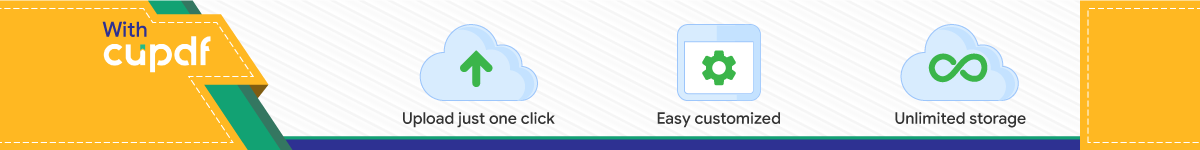
CHELCO VAT LTD 2017
VAT DEFINITIVE GUIDES ISSUE 1
AUTHORED: APRIL 2017 ΓΝΩΣΗ
221, Chr. Chatzipavlou Str., Helios Court, 1st Floor, 3036 Limassol, Cyprus I P.O. Box 51625, 3507 Limassol, Cyprus T: + 357 25 871200 I F: + 357 25 871220 I E: [email protected] I www.chelcoVAT.com
“knowledge” Facts, information and skills acquired through experience or education; the theoretical or practical understanding
of a subject. OXFORD DICTIONARY
VAT DEFINITIVE GUIDES │ ISSUE 1 PAGE 2
Introduction
As already announced in our VAT Update v.3 i.3, all VAT returns are to be submitted electronically as of 2 May 2017. To this effect, the Council of Ministers issued regulation ΚΔΠ 367/2016, as published in the Cyprus Gazette on 16 December 2016, amending the main regulations to the Cyprus Value Added Tax (VAT) Laws. The amendment adds paragraph 6A to regulation 17 of ΚΔΠ 314/2001 which dictates that all taxable persons, as per the provisions of the Cyprus VAT Laws, are obligated to submit their VAT returns electronically via the on-line TAXISnet portal. Electronic submission of VAT returns is mandatory for all taxable persons with the exception of taxable persons registered under the special schemes for farmers and taxis.
The Council of Ministers also issued ΚΔΠ 6/2017 on 9 January 2017 noting that registration to TAXISnet for VAT and VIES purposes will also be electronic via https://taxisnetreg.mof.gov.cy. The paper process will only continue for cancellations of access to TAXISnet and for change of authorised persons.
1.1 Log on to https://taxisnetreg.mof.gov.cy which will take you to the below site.
1.0 Registration to TAXISnet Procedure
VAT DEFINITIVE GUIDES │ ISSUE 1 PAGE 3
1.2 Complete the required information paying particular attention to the VAT certificate issue date. This is the date found on the bottom left of your VAT registration certificate.
1.3 You will then receive an email in the below format requesting confirmation of the email address. Make sure you also keep an eye on your junk email folder in case it is directed there.
From: Taxisnet Registration [mailto:[email protected]] To: email address Subject: 12345678W: TAXISnet Registration Email confirmation / Επιβεβαίωση Ηλ. Διεύθυνσης για Εγγραφή στο Σύστημα TAXISnet Email Confirmation for VAT number: 12345678W Following your request, please click on the link below to verify your email. By calling of this address you will be asked to enter again your VAT number, the vat certificate issue date and your email in order to complete your registration: https://taxisnetreg.mof.gov.cy/Account/ConfirmEmail?userId=XXXXX If the link isn't clickable, please copy and paste the entire URL into your browser's address bar and press Enter.
Επιβεβαίωση Ηλεκτρονικής Διεύθυνσης για Αρ. Εγγραφής ΦΠΑ: : 12345678W Σε συνέχεια του ηλεκτρονικού αιτήματός σας, παρακαλούμε όπως επιλέξετε τον πιο κάτω σύνδεσμο για επιβεβαίωση της ηλεκτρονικής σας διεύθυνσης. Με την μετάβασή σας σε αυτή τη διεύθυνση θα σας ζητηθεί να καταχωρήσετε πάλι τον Αρ. Εγγραφής ΦΠΑ , την ημερομηνία έκδοσης του πιστοποιητικού εγγραφής ΦΠΑ και την ηλεκτρονική σας διεύθυνση για να μπορέσετε να προχωρήσετε με την εγγραφή. https://taxisnetreg.mof.gov.cy/Account/ConfirmEmail?userId=XXXXX Εάν ο σύνδεσμος δεν λειτουργεί, παρακαλώ αντιγράψετε τον σύνδεσμο στον περιηγητή σας.
VAT DEFINITIVE GUIDES │ ISSUE 1 PAGE 4
1.4 Follow the link on the email which should direct you to the below page. If the hyperlink does not automatically work copy and paste it into your web browser.
1.5 The link will take you to another form requesting your information. Complete the information as required bearing in mind that grey fields are locked and cannot be amended.
VAT DEFINITIVE GUIDES │ ISSUE 1 PAGE 5
1.6 You will then receive the below email with your access credentials. Once again check your junk email folder just in case.
From: [email protected] [mailto:[email protected]] To: email address Subject: TAXISNet - New user Registration You are informed that the User Access Codes for using the TAXISNet web page (http://taxisnet.mof.gov.cy), for the taxpayer XXX LTD, are: Username : qctd123456789 (all characters are English) Password (PIN) : xxxx (all characters are English) Note that the first time you will use the User Access Codes, you are required to change them for security reasons. Also note that the e-mail address for contact with the Customs and Excise Department VAT Service is [email protected] the e-mail address for contact with the Inland Revenue Department is [email protected] Please don't use the e-mail address [email protected] for contact.
VAT DEFINITIVE GUIDES │ ISSUE 1 PAGE 6
2.1 Log on to https://taxisnet.mof.gov.cy which will take you to below site and go to ‘access to system’
2.0 Submission of VAT Returns and 4B Refund Requests
VAT DEFINITIVE GUIDES │ ISSUE 1 PAGE 7
2.2 Access the system using the username and password provided via email. Please note that during your first log-in you will be requested to change your log-in password.
VAT DEFINITIVE GUIDES │ ISSUE 1 PAGE 9
2.3 Complete the VAT return bearing in mind that you have 30 minutes to submit or temporarily store the return
VAT DEFINITIVE GUIDES │ ISSUE 1 PAGE 10
2.4 If you are in a VAT payable position you need to effect payment at a local bank before you submit your VAT return. Print the payment receipt, complete it and take it to the bank where you can effect payment.
VAT DEFINITIVE GUIDES │ ISSUE 1 PAGE 11
2.5 Complete the payment receipt after you have made your payment and submit the VAT return.
2.6 You may also submit your VAT4B refund request forms via TAXISnet. Go back to your main page and choose the submit option for VAT 4B.
Top Related