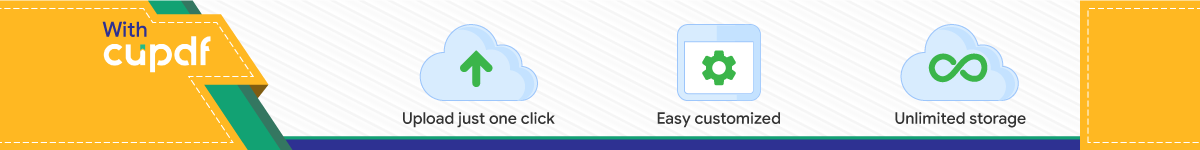

An Introduction to Stata
Programming
Christopher F. BaumBoston College
A Stata Press PublicationStataCorp LPCollege Station, Texas

Copyright c© 2009 by StataCorp LPAll rights reserved. First edition 2009
Published by Stata Press, 4905 Lakeway Drive, College Station, Texas 77845Typeset in LATEX2εPrinted in the United States of America
10 9 8 7 6 5 4 3 2 1
ISBN-10: 1-59718-045-9ISBN-13: 978-1-59718-045-0
No part of this book may be reproduced, stored in a retrieval system, or transcribed, in anyform or by any means—electronic, mechanical, photocopy, recording, or otherwise—withoutthe prior written permission of StataCorp LP.
Stata is a registered trademark of StataCorp LP. LATEX2ε is a trademark of the AmericanMathematical Society.


Contents
List of tables xv
List of figures xvii
Preface xix
Acknowledgments xxi
Notation and typography xxiii
1 Why should you become a Stata programmer? 1
Do-file programming . . . . . . . . . . . . . . . . . . . . . . 1
Ado-file programming . . . . . . . . . . . . . . . . . . . . . 2
Mata programming for ado-files . . . . . . . . . . . . . . . . 2
1.1 Plan of the book . . . . . . . . . . . . . . . . . . . . . . . . . . . . . 3
1.2 Installing the necessary software . . . . . . . . . . . . . . . . . . . . 3
2 Some elementary concepts and tools 5
2.1 Introduction . . . . . . . . . . . . . . . . . . . . . . . . . . . . . . . . 5
2.1.1 What you should learn from this chapter . . . . . . . . . . . 5
2.2 Navigational and organizational issues . . . . . . . . . . . . . . . . . 5
2.2.1 The current working directory and profile.do . . . . . . . . . 6
2.2.2 Locating important directories: sysdir and adopath . . . . . 6
2.2.3 Organization of do-files, ado-files, and data files . . . . . . . 7
2.3 Editing Stata do- and ado-files . . . . . . . . . . . . . . . . . . . . . 8
2.4 Data types . . . . . . . . . . . . . . . . . . . . . . . . . . . . . . . . . 9
2.4.1 Storing data efficiently: The compress command . . . . . . 11
2.4.2 Date and time handling . . . . . . . . . . . . . . . . . . . . 11
2.4.3 Time-series operators . . . . . . . . . . . . . . . . . . . . . . 12
2.5 Handling errors: The capture command . . . . . . . . . . . . . . . . 14

viii Contents
2.6 Protecting the data in memory: The preserve and restore commands 14
2.7 Getting your data into Stata . . . . . . . . . . . . . . . . . . . . . . 15
2.7.1 Inputting data from ASCII text files and spreadsheets . . . 15
Handling text files . . . . . . . . . . . . . . . . . . . . . . . 16
Free format versus fixed format . . . . . . . . . . . . . . . . 17
The insheet command . . . . . . . . . . . . . . . . . . . . . 18
Accessing data stored in spreadsheets . . . . . . . . . . . . . 20
Fixed-format data files . . . . . . . . . . . . . . . . . . . . . 20
2.7.2 Importing data from other package formats . . . . . . . . . 25
2.8 Guidelines for Stata do-file programming style . . . . . . . . . . . . . 26
2.8.1 Basic guidelines for do-file writers . . . . . . . . . . . . . . . 27
2.8.2 Enhancing speed and efficiency . . . . . . . . . . . . . . . . 29
2.9 How to seek help for Stata programming . . . . . . . . . . . . . . . . 29
3 Do-file programming: Functions, macros, scalars, and matrices 33
3.1 Introduction . . . . . . . . . . . . . . . . . . . . . . . . . . . . . . . . 33
3.1.1 What you should learn from this chapter . . . . . . . . . . . 33
3.2 Some general programming details . . . . . . . . . . . . . . . . . . . 34
3.2.1 The varlist . . . . . . . . . . . . . . . . . . . . . . . . . . . . 35
3.2.2 The numlist . . . . . . . . . . . . . . . . . . . . . . . . . . . 35
3.2.3 The if exp and in range qualifiers . . . . . . . . . . . . . . . 35
3.2.4 Missing data handling . . . . . . . . . . . . . . . . . . . . . 36
Recoding missing values: The mvdecode and mvencodecommands . . . . . . . . . . . . . . . . . . . . . . . 37
3.2.5 String-to-numeric conversion and vice versa . . . . . . . . . 37
Numeric-to-string conversion . . . . . . . . . . . . . . . . . . 38
Working with quoted strings . . . . . . . . . . . . . . . . . . 39
3.3 Functions for the generate command . . . . . . . . . . . . . . . . . . 40
3.3.1 Using if exp with indicator variables . . . . . . . . . . . . . 42
3.3.2 The cond() function . . . . . . . . . . . . . . . . . . . . . . 44
3.3.3 Recoding discrete and continuous variables . . . . . . . . . . 45

Contents ix
3.4 Functions for the egen command . . . . . . . . . . . . . . . . . . . . 47
Official egen functions . . . . . . . . . . . . . . . . . . . . . 47
egen functions from the user community . . . . . . . . . . . 49
3.5 Computation for by-groups . . . . . . . . . . . . . . . . . . . . . . . 50
3.5.1 Observation numbering: n and N . . . . . . . . . . . . . . 50
3.6 Local macros . . . . . . . . . . . . . . . . . . . . . . . . . . . . . . . 53
3.7 Global macros . . . . . . . . . . . . . . . . . . . . . . . . . . . . . . . 56
3.8 Extended macro functions and macro list functions . . . . . . . . . . 56
3.8.1 System parameters, settings, and constants: creturn . . . . 57
3.9 Scalars . . . . . . . . . . . . . . . . . . . . . . . . . . . . . . . . . . . 58
3.10 Matrices . . . . . . . . . . . . . . . . . . . . . . . . . . . . . . . . . . 60
4 Cookbook: Do-file programming I 63
4.1 Tabulating a logical condition across a set of variables . . . . . . . . 63
4.2 Computing summary statistics over groups . . . . . . . . . . . . . . 65
4.3 Computing the extreme values of a sequence . . . . . . . . . . . . . . 66
4.4 Computing the length of spells . . . . . . . . . . . . . . . . . . . . . 67
4.5 Summarizing group characteristics over observations . . . . . . . . . 71
4.6 Using global macros to set up your environment . . . . . . . . . . . . 73
4.7 List manipulation with extended macro functions . . . . . . . . . . . 74
4.8 Using creturn values to document your work . . . . . . . . . . . . . . 76
5 Do-file programming: Validation, results, and data management 79
5.1 Introduction . . . . . . . . . . . . . . . . . . . . . . . . . . . . . . . . 79
5.1.1 What you should learn from this chapter . . . . . . . . . . . 79
5.2 Data validation: The assert, count, and duplicates commands . . . . 79
5.3 Reusing computed results: The return and ereturn commands . . . . 86
5.3.1 The ereturn list command . . . . . . . . . . . . . . . . . . . 90
5.4 Storing, saving, and using estimated results . . . . . . . . . . . . . . 93
5.4.1 Generating publication-quality tables from stored estimates 98
5.5 Reorganizing datasets with the reshape command . . . . . . . . . . . 99
5.6 Combining datasets . . . . . . . . . . . . . . . . . . . . . . . . . . . . 105

x Contents
5.7 Combining datasets with the append command . . . . . . . . . . . . 107
5.8 Combining datasets with the merge command . . . . . . . . . . . . . 108
5.8.1 The dangers of many-to-many merges . . . . . . . . . . . . . 110
5.9 Other data-management commands . . . . . . . . . . . . . . . . . . . 111
5.9.1 The fillin command . . . . . . . . . . . . . . . . . . . . . . . 112
5.9.2 The cross command . . . . . . . . . . . . . . . . . . . . . . . 112
5.9.3 The stack command . . . . . . . . . . . . . . . . . . . . . . 112
5.9.4 The separate command . . . . . . . . . . . . . . . . . . . . . 114
5.9.5 The joinby command . . . . . . . . . . . . . . . . . . . . . . 115
5.9.6 The xpose command . . . . . . . . . . . . . . . . . . . . . . 115
6 Cookbook: Do-file programming II 117
6.1 Efficiently defining group characteristics and subsets . . . . . . . . . 117
6.1.1 Using a complicated criterion to select a subset of observations 118
6.2 Applying reshape repeatedly . . . . . . . . . . . . . . . . . . . . . . . 119
6.3 Handling time-series data effectively . . . . . . . . . . . . . . . . . . 123
6.4 reshape to perform rowwise computation . . . . . . . . . . . . . . . . 126
6.5 Adding computed statistics to presentation-quality tables . . . . . . 128
6.5.1 Presenting marginal effects rather than coefficients . . . . . 130
6.6 Generating time-series data at a lower frequency . . . . . . . . . . . 132
7 Do-file programming: Prefixes, loops, and lists 139
7.1 Introduction . . . . . . . . . . . . . . . . . . . . . . . . . . . . . . . . 139
7.1.1 What you should learn from this chapter . . . . . . . . . . . 139
7.2 Prefix commands . . . . . . . . . . . . . . . . . . . . . . . . . . . . . 139
7.2.1 The by prefix . . . . . . . . . . . . . . . . . . . . . . . . . . 140
7.2.2 The xi prefix . . . . . . . . . . . . . . . . . . . . . . . . . . . 142
7.2.3 The statsby prefix . . . . . . . . . . . . . . . . . . . . . . . . 145
7.2.4 The rolling prefix . . . . . . . . . . . . . . . . . . . . . . . . 146
7.2.5 The simulate and permute prefix . . . . . . . . . . . . . . . 148
7.2.6 The bootstrap and jackknife prefixes . . . . . . . . . . . . . 151
7.2.7 Other prefix commands . . . . . . . . . . . . . . . . . . . . . 153

Contents xi
7.3 The forvalues and foreach commands . . . . . . . . . . . . . . . . . . 154
8 Cookbook: Do-file programming III 161
8.1 Handling parallel lists . . . . . . . . . . . . . . . . . . . . . . . . . . 161
8.2 Calculating moving-window summary statistics . . . . . . . . . . . . 162
8.2.1 Producing summary statistics with rolling and merge . . . . 164
8.2.2 Calculating moving-window correlations . . . . . . . . . . . 165
8.3 Computing monthly statistics from daily data . . . . . . . . . . . . . 166
8.4 Requiring at least n observations per panel unit . . . . . . . . . . . . 167
8.5 Counting the number of distinct values per individual . . . . . . . . 169
9 Do-file programming: Other topics 171
9.1 Introduction . . . . . . . . . . . . . . . . . . . . . . . . . . . . . . . . 171
9.1.1 What you should learn from this chapter . . . . . . . . . . . 171
9.2 Storing results in Stata matrices . . . . . . . . . . . . . . . . . . . . 171
9.3 The post and postfile commands . . . . . . . . . . . . . . . . . . . . 175
9.4 Output: The outsheet, outfile, and file commands . . . . . . . . . . . 177
9.5 Automating estimation output . . . . . . . . . . . . . . . . . . . . . 181
9.6 Automating graphics . . . . . . . . . . . . . . . . . . . . . . . . . . . 184
9.7 Characteristics . . . . . . . . . . . . . . . . . . . . . . . . . . . . . . 188
10 Cookbook: Do-file programming IV 191
10.1 Computing firm-level correlations with multiple indices . . . . . . . . 191
10.2 Computing marginal effects for graphical presentation . . . . . . . . 194
10.3 Automating the production of LATEX tables . . . . . . . . . . . . . . 197
10.4 Tabulating downloads from the Statistical Software Componentsarchive . . . . . . . . . . . . . . . . . . . . . . . . . . . . . . . . . . . 202
10.5 Extracting data from graph files’ sersets . . . . . . . . . . . . . . . . 204
10.6 Constructing continuous price and returns series . . . . . . . . . . . 209
11 Ado-file programming 215
11.1 Introduction . . . . . . . . . . . . . . . . . . . . . . . . . . . . . . . . 215
11.1.1 What you should learn from this chapter . . . . . . . . . . . 216
11.2 The structure of a Stata program . . . . . . . . . . . . . . . . . . . . 216

xii Contents
11.3 The program statement . . . . . . . . . . . . . . . . . . . . . . . . . 217
11.4 The syntax and return statements . . . . . . . . . . . . . . . . . . . 218
11.5 Implementing program options . . . . . . . . . . . . . . . . . . . . . 221
11.6 Including a subset of observations . . . . . . . . . . . . . . . . . . . . 222
11.7 Generalizing the command to handle multiple variables . . . . . . . . 224
11.8 Making commands byable . . . . . . . . . . . . . . . . . . . . . . . . 226
Program properties . . . . . . . . . . . . . . . . . . . . . . . 228
11.9 Documenting your program . . . . . . . . . . . . . . . . . . . . . . . 228
11.10 egen function programs . . . . . . . . . . . . . . . . . . . . . . . . . 231
11.11 Writing an e-class program . . . . . . . . . . . . . . . . . . . . . . . 232
11.11.1 Defining subprograms . . . . . . . . . . . . . . . . . . . . . . 234
11.12 Certifying your program . . . . . . . . . . . . . . . . . . . . . . . . . 234
11.13 Programs for ml, nl, nlsur, simulate, bootstrap, and jackknife . . . . 236
Writing an ml-based command . . . . . . . . . . . . . . . . 237
11.13.1 Programs for the nl and nlsur commands . . . . . . . . . . . 240
11.13.2 Programs for the simulate, bootstrap, and jackknife prefixes 242
11.14 Guidelines for Stata ado-file programming style . . . . . . . . . . . . 244
11.14.1 Presentation . . . . . . . . . . . . . . . . . . . . . . . . . . . 244
11.14.2 Helpful Stata features . . . . . . . . . . . . . . . . . . . . . 245
11.14.3 Respect for datasets . . . . . . . . . . . . . . . . . . . . . . 246
11.14.4 Speed and efficiency . . . . . . . . . . . . . . . . . . . . . . 246
11.14.5 Reminders . . . . . . . . . . . . . . . . . . . . . . . . . . . . 247
11.14.6 Style in the large . . . . . . . . . . . . . . . . . . . . . . . . 247
11.14.7 Use the best tools . . . . . . . . . . . . . . . . . . . . . . . . 248
12 Cookbook: Ado-file programming 249
12.1 Retrieving results from rolling: . . . . . . . . . . . . . . . . . . . . . 249
12.2 Generalization of egen function pct9010() to support all pairs ofquantiles . . . . . . . . . . . . . . . . . . . . . . . . . . . . . . . . . . 252
12.3 Constructing a certification script . . . . . . . . . . . . . . . . . . . . 254

Contents xiii
12.4 Using the ml command to estimate means and variances . . . . . . . 259
12.4.1 Applying equality constraints in ml estimation . . . . . . . . 261
12.5 Applying inequality constraints in ml estimation . . . . . . . . . . . 262
12.6 Generating a dataset containing the single longest spell . . . . . . . . 267
13 Mata functions for ado-file programming 271
13.1 Mata: First principles . . . . . . . . . . . . . . . . . . . . . . . . . . 271
13.1.1 What you should learn from this chapter . . . . . . . . . . . 272
13.2 Mata fundamentals . . . . . . . . . . . . . . . . . . . . . . . . . . . . 272
13.2.1 Operators . . . . . . . . . . . . . . . . . . . . . . . . . . . . 272
13.2.2 Relational and logical operators . . . . . . . . . . . . . . . . 274
13.2.3 Subscripts . . . . . . . . . . . . . . . . . . . . . . . . . . . . 274
13.2.4 Populating matrix elements . . . . . . . . . . . . . . . . . . 275
13.2.5 Mata loop commands . . . . . . . . . . . . . . . . . . . . . . 276
13.2.6 Conditional statements . . . . . . . . . . . . . . . . . . . . . 278
13.3 Function components . . . . . . . . . . . . . . . . . . . . . . . . . . . 279
13.3.1 Arguments . . . . . . . . . . . . . . . . . . . . . . . . . . . . 279
13.3.2 Variables . . . . . . . . . . . . . . . . . . . . . . . . . . . . . 280
13.3.3 Saved results . . . . . . . . . . . . . . . . . . . . . . . . . . 280
13.4 Calling Mata functions . . . . . . . . . . . . . . . . . . . . . . . . . . 281
13.5 Mata’s st interface functions . . . . . . . . . . . . . . . . . . . . . . 283
13.5.1 Data access . . . . . . . . . . . . . . . . . . . . . . . . . . . 283
13.5.2 Access to locals, globals, scalars, and matrices . . . . . . . . 285
13.5.3 Access to Stata variables’ attributes . . . . . . . . . . . . . 286
13.6 Example: st interface function usage . . . . . . . . . . . . . . . . . . 286
13.7 Example: Matrix operations . . . . . . . . . . . . . . . . . . . . . . . 288
13.7.1 Extending the command . . . . . . . . . . . . . . . . . . . . 293
13.8 Creating arrays of temporary objects with pointers . . . . . . . . . . 295
13.9 Structures . . . . . . . . . . . . . . . . . . . . . . . . . . . . . . . . . 299
13.10 Additional Mata features . . . . . . . . . . . . . . . . . . . . . . . . 302
13.10.1 Macros in Mata functions . . . . . . . . . . . . . . . . . . . 302

xiv Contents
13.10.2 Compiling Mata functions . . . . . . . . . . . . . . . . . . . 303
13.10.3 Building and maintaining an object library . . . . . . . . . . 304
13.10.4 A useful collection of Mata routines . . . . . . . . . . . . . . 305
14 Cookbook: Mata function programming 307
14.1 Reversing the rows or columns of a Stata matrix . . . . . . . . . . . 307
14.2 Shuffling the elements of a string variable . . . . . . . . . . . . . . . 311
14.3 Firm-level correlations with multiple indices with Mata . . . . . . . . 312
14.4 Passing a function to a Mata function . . . . . . . . . . . . . . . . . 316
14.5 Using subviews in Mata . . . . . . . . . . . . . . . . . . . . . . . . . 319
14.6 Storing and retrieving country-level data with Mata structures . . . 321
14.7 Locating nearest neighbors with Mata . . . . . . . . . . . . . . . . . 327
14.8 Computing the seemingly unrelated regression estimator . . . . . . . 331
14.9 A GMM-CUE estimator using Mata’s optimize() functions . . . . . . 337
References 349
Author index 353
Subject index 355


Preface
This book is a concise introduction to the art of Stata programming. It covers threetypes of programming that can be used in working with Stata: do-file programming,ado-file programming, and Mata functions that work in conjunction with do- and ado-files. Its emphasis is on the automation of your work with Stata and how programmingon one or more of these levels can help you use Stata more effectively.
In the development of these concepts, I do not assume that you have prior experiencewith Stata programming, although familiarity with the command-line interface is help-ful. Examples are drawn from several disciplines, although my background as an appliedeconometrician is evident in the selection of some sample problems. The introductorychapter motivates the why: why should you invest time and effort into learning Stataprogramming? In chapter 2, I discuss elementary concepts of the command-line interfaceand describe some commonly used tools for working with programs and datasets.
The format of the book may be unfamiliar to readers who have some familiaritywith other books that help you learn how to use Stata. Beginning with chapter 3,each odd-numbered chapter is followed by a “cookbook” chapter containing several“recipes”, 40 in total. Each recipe poses a problem: how can I perform a certain taskwith Stata programming? The recipe then provides a complete solution to the problemand describes how the features presented in the previous chapter can be put to good use.As in the kitchen, you may not want to follow a recipe exactly from the cookbook; justas in cuisine, a minor variation on the recipe may meet your needs, or the techniquespresented in that recipe can help you see how Stata programming applies to your specificproblem.
Most Stata users who delve into programming make use of do-files to automate anddocument their work. Consequently, the major focus of the book is do-file program-ming, covered in chapters 3, 5, 7, and 9. Some users will find that writing formal Stataprograms, or ado-files, meets their needs. Chapter 11 is a concise summary of ado-file programming, with the following cookbook chapter presenting several recipes thatcontain developed ado-files. Stata’s matrix programming language, Mata, can also behelpful in automating certain tasks. Chapter 13 presents a summary of Mata conceptsand the key features that allow interchange of variables, scalars, macros, and matrices.The last chapter presents several examples of Mata functions developed to work withado-files. All the do-files, ado-files, Mata functions, and datasets used in the book’s ex-amples and recipes are available from the Stata Press web site, as discussed in Notationand typography.


3 Do-file programming: Functions,macros, scalars, and matrices
3.1 Introduction
This chapter describes several elements of do-file programming: functions used to gener-ate new variables; macros that store individual results; and lists, scalars, and matrices.Although functions will be familiar to all users of Stata, macros and scalars are oftenoverlooked by interactive users. Because nearly all Stata commands return results inthe form of macros and scalars, familiarity with these concepts is useful.
The first section of the chapter deals with several general details: varlists, numlists,if exp and in range qualifiers, missing data handling, and string-to-numeric conversion(and vice versa). Subsequent sections present functions for generate, functions for egen([D] egen), computation with a by varlist:, and an introduction to macros, scalars, andmatrices.
3.1.1 What you should learn from this chapter
• Understand varlists, numlists, and if and in qualifiers
• Know how to handle missing data and conversion of values to missing and viceversa
• Understand string-to-numeric conversion and vice versa
• Be familiar with functions for use with generate
• Understand how to recode discrete and continuous variables
• Be familiar with the capabilities of egen functions
• Know how to use by-groups effectively
• Understand the use of local and global macros
• Be familiar with extended macro functions and macro list functions
• Understand how to use numeric and string scalars
• Know how to use matrices to retrieve and store results
33

34 Chapter 3 Do-file programming: Functions, macros, scalars, and matrices
3.2 Some general programming details
In this section, we use the census2c dataset of U.S. state-level statistics to illustratedetails of do-file programming:
. use census2c(1980 Census data for NE and NC states)
. list, sep(0)
state region pop popurb medage marr divr
1. Connecticut NE 3107.6 2449.8 32.00 26.0 13.52. Illinois N Cntrl 11426.5 9518.0 29.90 109.8 51.03. Indiana N Cntrl 5490.2 3525.3 29.20 57.9 40.04. Iowa N Cntrl 2913.8 1708.2 30.00 27.5 11.95. Kansas N Cntrl 2363.7 1575.9 30.10 24.8 13.46. Maine NE 1124.7 534.1 30.40 12.0 6.27. Massachusetts NE 5737.0 4808.3 31.20 46.3 17.98. Michigan N Cntrl 9262.1 6551.6 28.80 86.9 45.09. Minnesota N Cntrl 4076.0 2725.2 29.20 37.6 15.410. Missouri N Cntrl 4916.7 3349.6 30.90 54.6 27.611. Nebraska N Cntrl 1569.8 987.9 29.70 14.2 6.412. New Hampshire NE 920.6 480.3 30.10 9.3 5.313. New Jersey NE 7364.8 6557.4 32.20 55.8 27.814. New York NE 17558.1 14858.1 31.90 144.5 62.015. N. Dakota N Cntrl 652.7 318.3 28.30 6.1 2.116. Ohio N Cntrl 10797.6 7918.3 29.90 99.8 58.817. Pennsylvania NE 11863.9 8220.9 32.10 93.7 34.918. Rhode Island NE 947.2 824.0 31.80 7.5 3.619. S. Dakota N Cntrl 690.8 320.8 28.90 8.8 2.820. Vermont NE 511.5 172.7 29.40 5.2 2.621. Wisconsin N Cntrl 4705.8 3020.7 29.40 41.1 17.5
This dataset, census2c, is arranged in tabular format, similarly to a spreadsheet. Thetable rows are the observations, cases, or records. The columns are the Stata variables,or fields. We see that there are 21 rows, each corresponding to one U.S. state in the NorthEast or North Central regions, and seven columns, or variables: state, region, pop,popurb, medage, marr, and divr. The variables pop and popurb represent each state’s1980 population and urbanized population, respectively, in thousands. The variablemedage, median age, is measured in years, while the variables marr and divr representthe number of marriages and divorces, respectively, in thousands.
The Stata variable names must be distinct and follow certain rules of syntax. Forinstance, they cannot contain embedded spaces, hyphens (-), or characters outside thesets A-Z, a-z, 0-9, and . In particular, a full stop, or period (.), cannot appearwithin a variable name. Variable names must start with a letter or an underscore. Mostimportantly, case matters: STATE, State, and state are three different variables toStata. The Stata convention, which I urge you to adopt, is to use lowercase names forall variables to avoid confusion and to use uppercase only for some special reason. Youcan always use variable labels to hold additional information.

3.2.3 The if exp and in range qualifiers 35
3.2.1 The varlist
Many Stata commands accept a varlist, a list of one or more variables to be used. Avarlist can contain the variable names, or you can use a wild card (*), such as in *id.The * will stand in for an arbitrary set of characters. In the census2c dataset, pop*will refer to both pop and popurb:
. summarize pop*
Variable Obs Mean Std. Dev. Min Max
pop 21 5142.903 4675.152 511.456 17558.07popurb 21 3829.776 3851.458 172.735 14858.07
A varlist can also contain a hyphenated list, such as dose1-dose4. This hyphenatedlist refers to all variables in the dataset between dose1 and dose4, including those two,in the order the variables appear in the dataset. The order of variables is providedby describe and is shown in the Variables window. It can be modified by the ordercommand.
3.2.2 The numlist
Many Stata commands require the use of a numlist, a list of numeric arguments. Anumlist can be provided in several ways. It can be spelled out explicitly, as in 0.5 1.01.5. It may involve a range of values, such as 1/4 or -3/3; these lists would includethe integers between those limits. You could also specify 10 15 to 30, which wouldcount from 10 to 30 by 5s, or you could use a colon to say the same thing: 10 15:30.You can count by steps, as in 1(2)9, which is a list of the first five odd integers, or9(-2)1, which is the same list in reverse order. Square brackets can be used in place ofparentheses.
One thing that generally should not appear in a numlist is a comma. A commain a numlist will usually cause a syntax error. Other programming languages’ loopconstructs often spell out a range with an expression, such as 1,10. In Stata, such anexpression will involve a numlist of 1/10. One of the primary uses of the numlist is forthe forvalues ([P] forvalues) statement, which is described in section 7.3 (but not allvalid numlists are acceptable in forvalues).
3.2.3 The if exp and in range qualifiers
Stata commands operate on all the observations in memory by default. Almost all Statacommands accept qualifiers: if exp and in range clauses that restrict the command toa subset of the observations. If we wanted to apply a transformation to a subset of thedataset or wanted to list ([D] list) only certain observations or summarize only thoseobservations that met some criterion, we would use an if exp or an in range clause onthe command.

36 Chapter 3 Do-file programming: Functions, macros, scalars, and matrices
In many problems, the desired subset of the data is not defined in terms of observa-tion numbers (as specified with in range) but in terms of some logical condition. Thenit is more useful to use the if exp qualifier. We could, of course, use if exp to expressan in range condition. But the most common use of if exp involves the transformationof data or the specification of a statistical procedure for a subset of data identified byif exp as a logical condition. Here are some examples to illustrate these qualifiers:
. list state pop in 1/5
state pop
1. Connecticut 3107.62. Illinois 11426.53. Indiana 5490.24. Iowa 2913.85. Kansas 2363.7
. list state pop medage if medage >= 32
state pop medage
1. Connecticut 3107.6 32.0013. New Jersey 7364.8 32.2017. Pennsylvania 11863.9 32.10
3.2.4 Missing data handling
Stata possesses 27 numeric missing value codes: the system missing value . and 26others from .a through .z. They are treated as large positive values, and they sortin that order; plain . is the smallest missing value (see [U] 12.2.1 Missing values).This allows qualifiers such as if variable <. to exclude all possible missing values.1 Tomake your code as readable as possible, use the missing() ([D] functions) functiondescribed below.
Stata’s standard practice for missing data handling is to omit those observations fromany computation. For generate or replace, missing values are typically propagatedso that any function of missing data is missing. In univariate statistical computations(such as summarize) computing a mean or standard deviation, only nonmissing casesare considered. For multivariate statistical commands, Stata generally practices case-wise deletion, which is when an observation in which any variable is missing is deletedfrom the computation. The missing(x1,x2,...,xn) function returns 1 if any of thearguments are missing, and 0 otherwise; that is, it provides the user with a casewisedeletion indicator.
1. Before version 8, Stata user code often used qualifiers like if variable != . to rule out missingvalues. That is now dangerous practice because that qualifier will capture only the . missing datacode. If any of the additional codes are present in the data (for instance, by virtue of having usedStat/Transfer to convert an SPSS or SAS dataset to Stata format), they will be handled properlyonly when if variable <. or if !missing(variable) is used.

3.2.5 String-to-numeric conversion and vice versa 37
Several Stata commands handle missing data in nonstandard ways. The functionsmax() and min() and the egen rowwise functions (rowmax(), rowmean(), rowmin(),rowsd(), and rowtotal()) all ignore missing values (see section 3.4). For example,rowmean(x1,x2,x3) will compute the mean of three, two, or one of the variables, re-turning missing only if all three variables’ values are missing for that observation. Theegen functions rownonmiss() and rowmiss() return, respectively, the number of non-missing and missing elements in their varlists. Although correlate varlist ([R] corre-late) uses casewise deletion to remove any observation containing missing values in anyvariable of the varlist from the computation of the correlation matrix, the alternativecommand pwcorr computes pairwise correlations using all the available data for eachpair of variables.
We have discussed missing values in numeric variables, but Stata also provides formissing values in string variables. The empty, or null, string ("") is taken as missing.There is an important difference in Stata between a string variable containing oneor more spaces and a string variable containing no spaces (although they will appearidentical to the naked eye). This suggests that you should not include one or morespaces as a possible value of a string variable; take care if you do.
Recoding missing values: The mvdecode and mvencode commands
When importing data from another statistical package, spreadsheet, or database, dif-fering notions of missing data codes can hinder the proper rendition of the data withinStata. Likewise, if the data are to be used in another program that does not use the .notation for missing data codes, there may be a need to use an alternative representationof Stata’s missing data. The mvdecode and mvencode commands (see [D] mvencode)can be useful in those circumstances. The mvdecode command permits you to recodevarious numeric values to missing, as would be appropriate when missing data havebeen represented as −99,−999, 0.001, and so on. Stata’s full set of 27 numeric missingdata codes can be used, so that −9 can be mapped to .a, −99 can be mapped to .b,etc. The mvencode command provides the inverse function, allowing Stata’s missingvalues to be revised to numeric form. Like mvdecode, mvencode can map each of the 27numeric missing data codes to a different numeric value.
Many of the thorny details involved with the reliable transfer of missing data valuesbetween packages are handled competently by Stat/Transfer. This third-party appli-cation (remarketed by StataCorp) can handle the transfer of variable and value labelsbetween major statistical packages and can create subsets of files’ contents (e.g., onlyselected variables are translated into the target format); it is well worth the cost forthose researchers who frequently import or export datasets.
3.2.5 String-to-numeric conversion and vice versa
Stata has two major kinds of variables: string and numeric. Quite commonly, a variableimported from an external source will be misclassified as string when it should be

38 Chapter 3 Do-file programming: Functions, macros, scalars, and matrices
considered as numeric. For instance, if the first value read by insheet is NA, that variablewill be classified as a string variable. Stata provides several methods for convertingstring variables to numeric.
First, if the variable has merely been misclassified as string, you can apply the bruteforce approach of the real() function, e.g., generate patid = real(patientid).This will create missing values for any observations that cannot be interpreted as nu-meric.
Second, a more subtle approach is given by the destring command, which cantransform variables in place (with the replace option) and can be used with a varlistto apply the same transformation to an entire set of variables with one command. Thisis useful if there are several variables that require conversion. However, destring shouldbe used only for variables that have genuine numeric content but happen to have beenmisclassified as string variables.
Third, if the variable truly has string content and you need a numeric equivalent,you can use the encode command. You should not apply encode to a string variablethat has purely numeric content (for instance, one that has been misclassified as a stringvariable) because encode will attempt to create a value label for each distinct value ofthe variable. As an example, we create a numeric equivalent of the state variable:
. encode state, generate(stateid)
. describe state stateid
storage display valuevariable name type format label variable label
state str13 %-13s Statestateid long %13.0g stateid State
. list state stateid in 1/5
state stateid
1. Connecticut Connecticut2. Illinois Illinois3. Indiana Indiana4. Iowa Iowa5. Kansas Kansas
Although stateid is numeric, it has automatically been given the value label of thevalues of state. To see the numeric values, use list with the nolabel option.
Numeric-to-string conversion
You may also need to generate the string equivalent of a numeric variable. Often it iseasier to parse the contents of string variables and extract substrings that may havesome particular significance. Such transformations can be applied to integer numericvariables by means of integer division and remainders, but these transformations aregenerally more cumbersome and error-prone. The limits to exact representation of

3.2.5 String-to-numeric conversion and vice versa 39
numeric values, such as integers, with many digits are circumvented by placing thosevalues in string form. A thorough discussion of these issues is given in Cox (2002c).
We discussed three methods for string-to-numeric conversion. For each method, theinverse function or command is available for numeric-to-string conversion: the string()function, tostring, and decode. The string() function is useful in allowing a numericdisplay format ([D] format) to be used. This would allow, for instance, the creationof a variable with leading zeros, which are integral in some ID-number schemes. Thetostring command provides a more comprehensive approach: it contains various safe-guards to prevent the loss of information and can be used with a particular displayformat. Like destring, tostring can be applied to a varlist to alter an entire set ofvariables.
A common task is the restoration of leading zeros in a variable that has been trans-ferred from a spreadsheet. For instance, U.S. zip (postal) codes and Social Securitynumbers can start with zero. The tostring command is useful here. Say, for example,that we have a variable, zip:
tostring zip, format(%05.0f) generate(zipstring)
The variable zipstring will contain strings of five-digit numbers with leading zerosincluded, as specified by the format() option.
To illustrate decode, let’s say that you have the stateid numeric variable definedabove (with its value label) in your dataset but you do not have the variable in stringform. You can create the string variable statename by using decode:
. decode stateid, generate(statename)
. list stateid statename in 1/5
stateid statename
1. Connecticut Connecticut2. Illinois Illinois3. Indiana Indiana4. Iowa Iowa5. Kansas Kansas
To use decode, the numeric variable to be decoded must have a value label.
Working with quoted strings
You may be aware that display "this is a quoted string" will display the contentsof that quoted string. What happens, though, if your string itself contains quotationmarks? Then you must resort to compound double quotes. A command such as
. display ‘"This is a "quoted" string."’

40 Chapter 3 Do-file programming: Functions, macros, scalars, and matrices
will properly display the string, with the inner quotation marks intact. If ordinarydouble quotes are used, Stata will produce an error message. Compound double quotescan often be used advantageously when there is any possibility that the contents ofstring variables might include quotation marks.
3.3 Functions for the generate command
The fundamental commands for data transformation are generate and replace. Theyfunction in the same way, but two rules govern their use. generate can be used onlyto create a new variable, one whose name is not currently in use. On the other hand,replace can be used only to revise the contents of an existing variable. Unlike otherStata commands whose names can be abbreviated, replace must be spelled out forsafety’s sake.
We illustrate the use of generate by creating a new variable in our dataset thatmeasures the fraction of each state’s population living in urban areas in 1980. We needonly specify the appropriate formula, and Stata will automatically apply that formula toevery observation that is specified by the generate command, using the rules of algebra.For instance, if the formula would result in a division by zero for a given state, the resultfor that state would be flagged as missing. We generate the fraction, urbanized, anduse the summarize command to display its descriptive statistics:
. generate urbanized = popurb / pop
. summarize urbanized
Variable Obs Mean Std. Dev. Min Max
urbanized 21 .6667691 .1500842 .3377319 .8903645
We see that the average state in this part of the United States is 66.7% urbanized, withthat fraction ranging from 34% to 89%.
If the urbanized variable already existed, but we wanted to express it as a percentagerather than a decimal fraction, we must use replace:
. replace urbanized = 100 * urbanized(21 real changes made)
. summarize urbanized
Variable Obs Mean Std. Dev. Min Max
urbanized 21 66.67691 15.00843 33.77319 89.03645
replace reports the number of changes it made; here it changed all 21 observations.
The concern for efficiency of a do-file is first a concern for human efficiency. Youshould write the data transformations as a simple, succinct set of commands that canreadily be audited and modified. You may find that there are several ways to createthe same variable by using generate and replace. It is usually best to stick with thesimplest and clearest form of these statements.

3.3 Functions for the generate command 41
A variety of useful functions are located in Stata’s programming functions cate-gory (help programming functions or [D] functions). For instance, several replacestatements might themselves be replaced with one call to the inlist() or inrange()functions (see Cox [2006c]). The former will allow the specification of a variable anda list of values. It returns 1 for each observation if the variable matches one of theelements of the list, and 0 otherwise. The function can be applied to either numeric orstring variables. For string variables, up to 10 string values can be specified in the list.For example,
. generate byte newengland = inlist(state, "Connecticut", "Maine",> "Massachusetts", "New Hampshire", "Rhode Island", "Vermont")
. sort medage
. list state medage pop if newengland, sep(0)
state medage pop
6. Vermont 29.40 511.513. New Hampshire 30.10 920.614. Maine 30.40 1124.716. Massachusetts 31.20 5737.017. Rhode Island 31.80 947.219. Connecticut 32.00 3107.6
The inrange() function allows the specification of a variable and an interval onthe real line and returns 1 or 0 to indicate whether the variable’s values fall within theinterval (which can be open, i.e., one limit can be ±∞). For example,
. list state medage pop if inrange(pop, 5000, 9999), sep(0)
state medage pop
2. Michigan 28.80 9262.14. Indiana 29.20 5490.216. Massachusetts 31.20 5737.021. New Jersey 32.20 7364.8
Several data transformations involve the use of integer division, that is, truncatingthe remainder. For instance, four-digit U.S. Standard Industrial Classification (SIC)codes 3211–3299 divided by 100 must each yield 32. This is accomplished with the int()function (defined in help math functions).2 A common task involves extracting oneor more digits from an integer code; for instance, the third and fourth digits of the codesabove can be defined as
generate digit34 = SIC - int(SIC / 100) * 100
or
generate mod34 = mod(SIC,100)
2. Also see the discussion of the floor() and ceil() functions in section 3.3.3.

42 Chapter 3 Do-file programming: Functions, macros, scalars, and matrices
where the second construct makes use of the modulo (mod()) function (see Cox [2007d]).The third digit alone could be extracted with
generate digit3 = int((SIC - int(SIC / 100) * 100) / 10)
or
generate mod3 = (mod(SIC, 100) - mod(SIC, 10)) / 10
or even
generate sub3 = real(substr(string(SIC), 3, 1))
using the string() function to express SIC as a string, the substr() function to extractthe desired piece of that string, and the real() function to convert the extracted stringinto numeric form.
As discussed in section 2.4, you should realize the limitations of this method indealing with very long integers, such as U.S. Social Security numbers of nine digits orID codes of 10 or 12 digits. The functions maxbyte(), maxint(), and maxlong() areuseful here. An excellent discussion of these issues is given in Cox (2002c).
Lastly, we must mention one exceedingly useful function for generate: the sum()function, which produces cumulative or running sums. That capability is useful in thecontext of time-series data, where it can be used to convert a flow or other rate variableinto a stock or other amount variable. If we have an initial capital stock value and anet investment series, the sum() of investment plus the initial capital stock defines thecapital stock at each point in time. This function does not place the single sum of theseries into the new variable. If that is what you want, use the egen function total().
3.3.1 Using if exp with indicator variables
A key element of many empirical research projects is the indicator variable: a variabletaking on the values (0, 1) to indicate whether a particular condition is satisfied. Theseare also commonly known as dummy variables or Boolean variables. The creation ofindicator variables is best accomplished by using a Boolean condition: an expressionthat evaluates to true or false for each observation. The if exp qualifier has an importantrole here as well. Using our dataset, it would be possible to generate indicator variablesfor small and large states with the following commands. As I note below, we must takecare to handle potentially missing values by using the missing() function.
. generate smallpop = 0
. replace smallpop = 1 if pop <= 5000 & !missing(pop)(13 real changes made)
. generate largepop = 0
. replace largepop = 1 if pop > 5000 & !missing(pop)(8 real changes made)
Top Related