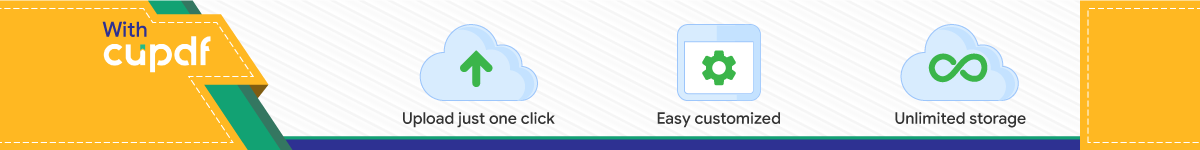
2 MS EXCEL
MS EXCEL
2 MS EXCEL
1 ............................................................................................................... 3
Microsoft Excel ...................................................... 3
1.1 xcel ......................................................................................... 3
1.2 Excel ........................................................................................ 3
1.3 xcel .......................................................................................... 4
1.4 ................................................. 13 2 ............................................................................................................. 15
Microsoft Excel ............................................................... 15
2.1 ............................................................. 15
2.2 ............................................ 15
2.3 , & ........................................... 15
2.4 Excel ............................................................. 16
2.5 ................................................................... 16
2.6 ................................................... 16
2.7 ............................................................. 17
2.8 Excel .................................................................. 18 2.9 .................................................................... 18
2.10 Excel .......................................................... 18 3 ............................................................................................................. 20
--- ............................... 20
3.1 ............................................ 20
3.2 ................................................................................ 21
3.3 ........................................................... 21
3.4 ............................................................................ 22
3.5 ....................................................................... 22
3.6 ........................................... 29
3.7 ........................................................................... 29
3.8 ........................................................................ 30
3.9 ........................................................................... 30
3.10 ............................................................... 31
3.11 ............................................................ 32
3.12 ............................................................. 32
3.13 ................................................ 32
3.14 ........................................ 33
3.15 ...................................................... 33
3.16 ...................................... 33
3.17 ............................................. 34
3.18 ..................................................... 34 4 ............................................................................................................. 35
............................................................................................ 35
4.1 ................................................. 35
4.2 ........................................................................ 35
4.3 .............................................................................. 36
2 MS Excel
2
4.4 ..................................... 37
4.5 ......................................................................... 37
4.6 .................................................................................. 37
4.7 .......................................................... 38
4.8 .................................................................................. 39
4.9 ................................................................................... 39
4.10 .......................................................................... 40
4.11 ............................................................... 43
4.12 ................................................................................ 44
4.13 .............................................................. 44
4.14 ........................................ 45
4.15 .................................................................................. 46
4.16 ..................................................................................... 47
4.17 ............................................................................. 47 5 ............................................................................................................. 51
Excel ........................................................................................ 51
5.1 .............................................................................................. 51
5.2 .............................................................................. 53
5.3 ....................................................................... 57
5.4 .......................................................................... 59
5.5 ...................................... 62
5.6 ........................................................................ 62 6 ............................................................................................................. 63
................................................................................ 63 .................................................................................. 63 ................................................................................ 63
6.1 ........................................................................ 63
6.2 ........................................................... 66
6.3 ..................................................................... 68
6.4 Freeze Panes- .................................................................... 69
6.5 ............................................................ 70
6.6 Excel ............................................................................... 71
6.7 ........................................................................................ 72
6.8 ....................................................................................... 72
6.9 o ....................................... 73
6.10 ............................................................... 76
6.11 Excel .................................................................................... 77 ............................................................................................................. 78
2 MS Excel
3
1
Microsoft Excel
1.1 xcel
. . , , / .
(SpreadSheets), , . , / , . (cells), , , , .. , , . , , ( ).
1.2 Excel
Excel Windows, Office. Excel
. xcel
(desktop) . Excel - Word. Excel ,
2 MS Excel
4
Word. 1 Excel.
E 1: Excel
1.3 xcel
( 2) Excel :
1. , () , , , , , , .
2. . , . .
3. , .
2 MS Excel
5
E 2: Excel
:
. , , .
:
, , , , Ms-Excel.
:
- ( - , - ), .
2 MS Excel
6
:
( 3) , . .
3:
:
( 4) Ms-xcel. Y , . 1. , , (ToolTip) . Excel (13) , . . , ( ) , , , .
1 2 3 4 5 6 7 8 9 10 11 12 13 141516 17 18 19 20 21 22
4:
2 MS Excel
7
1
1
.
2
.
3
,
.
4
..
.
5
.
.
6
.
7
.
8
Windows.
9
Windows.
10
2 MS Excel
8
.
11
.
12
.
13
.
14
-
-
-
15
SUM.
16
.
17
.
18
.
19
.
20
(Drawing).
2 MS Excel
9
21
22
Microsoft
Excel
O Office
-,
.
:
( 5) , . 2 .
1 2 3 4 5 6 7 8 9 10 11 12 13 14 15 16 17 18 19
5:
2 MS Excel
10
2
2 MS Excel
11
:
1
.
2
.
3
.
4
.
5
.
6
, - , .
7
, - .
8
, , .
9
.
10
- .
11
- .
12 /
/ - .
13
.
14
.
15
- .
16
.
17
- .
18
.
19
( ) .
2 MS Excel
12
. . , . Excel , F2, . ,
( ), ( -
) ( ).
:
, ( A, B, C,,AA, AB,,CA, CB, IV, 256) , , 1 65536 .
:
, . 16,5 , . 32000 .
:
Windows, .
3 : :
2 MS Excel
13
. .
1.4
Microsoft Excel . Excel 1, , . , .. . , Excel 2, 3 .
(3) (Worksheets), 1, 2 3, , . , , 255 . .
, , . 31 , [ ], * -. . (cell). . D2. . , . ( , ) . . , - . , (range). ,
2 MS Excel
14
.
, : . , 1:F5 6 5= 30 .
2 MS Excel
15
2
Microsoft Excel
2.1
Excel, , 1, . ,
(File)(New) Ctrl+ . Excel RAM , 2. , , .
2.2
Excel,
(File)(Open) Ctrl+O , , , .
2.3 , &
, . , (.. - ), (.. ) . , . , . , Enter , , -
, Esc. .
2 MS Excel
16
, .
2.4 Excel
, Excel - ,
. , (.. - , , .), , , , () Word.
2.5
. , Ms Office, , , . . Excel , , , .
2.6
. . , . , .
2 MS Excel
17
. .
End , , , . Home.
Control - End. PageUp PageDown .
Control+Home ( 1) Control+End . End Home.
Control+PageUp Control+PageDown . , F5 .
2.7
-
1, (File) (Save As) Ctrl+S . , (Save As). . (Save). 1.
2 MS Excel
18
2.8 Excel
Microsoft Excel
F1 MS-Office. . , . , - . . . .
2.9
(File)(Close)
. . , . .
2.10 Excel
, (File) (Exit) Alt+F4 o Excel , ,
. , , . -
2 MS Excel
19
Windows.
2 MS EXCEL
3
---
3.1
, . , Backspace Delete.
F2.
, . , , . , . , , . - . . . () , . Excel . Excel , . , () . . , -
2 MS Excel
21
, (Wrap text) (Format). Enter, . , Alt+Enter. 1/1 25/5 , Excel 01- 25-. , . , 5 8 18:35. . , Control + ; , Control+Shift+: .
3.2
- , Excel . , . , Enter. . , . , Backspace.
3.3
, , . .
, Control,
2 MS Excel
22
(+) . . Drag and Drop ( ) . , , (Cut) (Copy). - , Control+V. .
3.4
, . , , . Ctrl+ .
, . .
, Tab Enter , . , Shift+Tab Shift+Enter.
, Control, .
3.5
Excel, , , , , , , .
2 MS Excel
23
, (Format Cells) (Format Cells) , .
(Number)( 6), (Category) 12 . (Sample) . : (General), (Number), (Currency), (Accounting), (Date), (Time),(Percentage), (Fraction), (Scientific), (Text), (Special) (Custom). Excel #####, . , . .
2 MS Excel
24
6:
(7) (Alignment), (General), (Left), (Center), (Right), (Fill), (Justify) (Center across selection). . (Fill), . (Center across selection) . (Vertical) (Top), (Center), (Bottom) (Justify). (Orientation) . , (Wrap Text), .
2 MS Excel
25
7:
( 8) (Font), (Font), (Style): ((regular), (italic), (bold), (bold italic)), (Size), (Underline) (Color) (Effects) (Strikethrough), (Superscript) (Subscript). (Preview) .
2 MS Excel
26
8:
( 9) (Border) (Border) (, , , , ), (Style) 8 (Color), .
2 MS Excel
27
9:
( 10) (Patterns) (Cell Shading), (Color) (Pattern) , . , .. . (Sample) .
2 MS Excel
28
10:
( 11) (Protection) (Locked) (Hidden) . . (Hidden) , .
2 MS Excel
29
11:
3.6
, .
, , .
3.7
Word. . . . , . ,
2 MS Excel
30
. , .
3.8
17 Excel, . M(Autoformat) (Format), . 17 (Sample) .
(Options), (Formats to apply), 6 , : (Number), (Border) (Font), (Patterns), (Alignment) /(Width/Height). , .
3.9
Excel , , , . , - , , (fill handle). , . (AutoFill) , , .
, , , .
2 MS Excel
31
, , . 1/5/97 1/6/97 , - , 1/7/97, 1/8/97 . 1 2, - , 3, 4, 5 . , , 1 3 , 5, 7, 9 . 1 - , 1. , , Control , 2, 3, 4 . 1 - , 2, 3 . , , , , .. , , , , Control . , , .
3.10
, . , . , (Columns) (Insert). , . , . , (Rows) (Insert).
, , (Cells)
2 MS Excel
32
.
3.11
, , . . , . , , , .
3.12
, . . . , . , , , , .
3.13
(-undo) Word, Control+Z. Excel , ,
2 MS Excel
33
, Word, . , (redo) Control+Y.
3.14
, Excel . , , . , .
3.15
. . , , - , .
3.16
, - . , . , , .
2 MS Excel
34
3.17
. Excel , , , . , . .
3.18
, , . , , Enter.
2 MS Excel
35
4
4.1
, =, . , .
, . , , . Windows, . - , , , , , .
4.2
, , =, . , - , , (:).
Enter , . . , , F2, , .
2 MS Excel
36
4.3
, , - . .
- . (Paste Function) , (Function Category), : (Finanacial), & (Date&Time), &(Math&Trig),(Statistical), (Lookup&Reference), (Database), (Text), (Logical), (Infromation). , , . E . , (Function Name), . , . , , . , , . , , , , , . .
2 MS Excel
37
4.4
. SUM() . 20 30 1,2 = SUM(A1:A2) 3 ENTER 50. AVERAGE() . 20 30 1, 2 = AVERAGE(1:2) 3 ENTER 25. () . 20 30 C1, C2 = MAX(C1:C2) C3 ENTER 30. () . 20 30 D1, D2 = MIN(D1:D2) D3 ENTER 20.
4.5
(.. 1=50, 2=50) , : SUM=100. , , - : Average, Count, CountNum, Max, Min Sum . Excel (Auto-Calculate).
4.6
, (AutoSum) . . Excel , . Enter
2 MS Excel
38
Excel Enter. , , SUM. , . .. =SUM(B3:B7), . 3 7. : , (;). , =SUM(C5:C8 ; D5:D8) C5 C8 D5 D8. , SUM
. Excel , . , Enter . Control+Shift+*
Excel .
4.7
Excel , 0, 1/1/1900 65.380, 31/12/2078. 0 - 65.380, 1/1/1900 - 31/12/2078. , , 23/12/1997, 10.732. Excel - , , , , . , DATE(). DAYS360(),
2 MS Excel
39
, 360 30 . NOW() , TODAY() .
, Excel 0 .9999999, 00:00:00 23:59:59. , 16:02 Excel 0.67. , . , - TIME().
4.8
. : LOWER() . . NIKOS 1 2 =LOWER(A1) 2 nikos. H UPPER() . . nikos B1 B2 =UPPER(B1) B2 NIKOS. TRIM() . . nikos C1 C2 =TRIM(C1) C2 nikos. LEFT() . . nikos D1 D2 =LEFT(D1;3) D2 nik. RIGHT() . LEN() . . nikos 1 2 =LEN(1) 2 5.
4.9
IF. ( ;) (TRUE) (FALSE) ,
2 MS Excel
40
, , , ,
. , = IF (1>100; ""; "") 1 100 , , . IF(), - IF() 7 . , IF(1=1;0;(IF 1=1;500;100)) 0 1=1, 1=1 500 100. . . F1 F2 100 80 =IF(F1>F2;SUM(F1:F2);"false") F3, 180. F1 F2, TRUE, 180.
4.10
Microsoft Excel . .
() . : PMT(Rate, NPeriods, PresentValue, FutureValue, PaymentType)
Rate = () Nperiods = PresentValue= FutureValue = Payment type =
Rate,Nperiods,PresentValue. 18.500 . 8.75% 60. 12. C8 12 381,79 60 .
20 30 10
2 MS Excel
41
12:PMT function
() . : IPMT(Rate, Period, NPeriods, PresentValue, FutureValue,
PaymentType)
Rate = () Period = (. 3 3 5
) Nperiods = PresentValue= FutureValue = Payment type =
, 18.500 8,75% 5 13.
2 MS Excel
42
13:IPMT function
RATE() . : RATE (NPeriods, Payment, PresentValue, FutureValue, PaymentType,
Guess).
Guess, ) Payment . , 16.500 285 48 14.
2 MS Excel
43
14:RATE function :
FV() . IRR()
. SLN() SYD()
. STDEV()
STDEVP()
.
4.11
ABS() . 12 1 =S(A1) 2 Enter 12. () . 15,23 1 =(1) 2 Enter
2 MS Excel
44
15. RAND() 0 1. . =RAND() . ROUND() . 10,237 C1 =ROUND(C1;2) C2 Enter 10,24. H SQRT() . 4 D1 =SQRT(D1) D2 Enter 2. H COUNT() . 5 F1:F5 F6 F7 =COUNT(F1:F7) Enter 5.
4.12
, , . , Excel , . Excel 1-65380. ' 1/1/1900 31/12/2078. Excel . , . , OK. , - . , , , .
4.13
,
. .
2 MS Excel
45
, , . .
,
, . , , . 1 ($) . - 1 , , : $$1 1 ( ( ) 1) F4. , .
4.14
- . . 1:4 , , ,
Sort Ascending ( ) , , ,
1:4. Sort Descending ( ) , , . . . 34,67,22,11 1:4, 11,22,34,67 67,34,22,11.
2 MS Excel
46
4.15
, (Autofilter) (Filter) (Data). . , . ()(All), ( 10...)(Top 10), (...)(Custom), ()(Blanks) ( )(NonBlanks). () . - , () . 10 , , ( 10) , (Top) (Bottom), , . 10 . () , . , . (And) (Or): , , , . , * ?. , . , .
2 MS Excel
47
.
4.16
, , (Advanced Filter) (Filter) (Data). , (Filter the list-in place) (Copy to another location). , (List Range) (Criteria Range) . , . , . , AND , OR. (Copy to another location), , (Copy to), .
4.17
. , . , , . , , Excel () . , - (Subtotals) (Data). (At each change in),
2 MS Excel
48
. (Use Function), : Sum, Count, Average, Max, Min, Product, Count Nums, StdDev, StdDevp, Var
Varp (Add subtotal to), . (Summary below data), . (Page break between groups), Excel , . . - (Replace current subtotals) . - , Sum, , Sum . , 1, 2 3. 1, , 2, 3, , . , () . , Excel , . . 15. product . 1:C9 (Subtotals) (Data). 16 . 17.
2 MS Excel
49
15
16: Subtotals
2 MS Excel
50
17
. , (Remove All) .
2 MS EXCEL
5
Excel
5.1
, , . , .
(y), (x) (data points), . , . y . . y . x . - . , . . . () . .
2 MS Excel
52
18:
. .
2() . 3() , - , .
. , (y), , (x), .
2 MS Excel
53
.
, . - . . - ( - embedded chart) ( - chart sheet), .
5.2
, (Chart Wizard), . .
. , . - . ( 19) 1(Step 1) , , - . .
2 MS Excel
54
19: 1
( 20) 2(Step2) , (Series in): . , , (Data Range). , ,
.
2 MS Excel
55
E 20: 2
(Series), , , , (), - . , (.. ).
, (Name),
, . .
( 21) 3 , . (Data Labels) (Data Table), (Axes), (Gridlines) (Legend). .
2 MS Excel
56
E 21: 3
4 ( 22) . , , .
E 22: 4
, (Cancel) , , (Finish), , . ,
2 MS Excel
57
, . , , .
5.3
15, 9 (2) 6 (3).
(Column)
( 23) . . , , .
23:
(Bar)
() ( 24) , . . , , .
2 MS Excel
58
24:
(Line)
(line charts) ( 25) . . , 1 2 2 3 .
25:
(pie charts)
(pie charts) ( 26) . % , . . , , . , .
26:
2 MS Excel
59
3
3 (surface charts) 2. .
5.4
. , , (Chart).
27:
. (chart area) (plot area). , (Format Chart Area). T ( 28).
2 MS Excel
60
28: (Format Chart Area)
(Patterns)( 28) , , (Shadow) (Round Corners). , (Fill Effects), , , , .
(Font)( 29), , , . , , .
2 MS Excel
61
29: (Font)
(Format Plot Area). (Patterns) ( 30) , . , (Fill Effects), , , , .
2 MS Excel
62
30: (Patterns)
5.5
, , , , , .
5.6
, Delete. .
2 MS Excel
63
6
6.1
, , .
(FilePage Setup) ( 31) (Page Setup) , (Page), , , . (Options) , .
31:
2 MS Excel
64
(Margins) ( 32), . . - , .
32:
/(Header and Footer) ( 33) . (Custom Header), (Custom Footer) , .
2 MS Excel
65
33:/
(Sheet)( 34) , (Print) (Gridlines) . , .
34:
2 MS Excel
66
, , , ( 35), , - .
35:
6.2
, (Print Preview)( 36) (File). , PageDn , PageUp.
, , . , , (zoom in) . (zoom out). .
2 MS Excel
67
, , (Margins). , Excel - , , . (page breaks). . Excel, . , - , (Page Break) (Insert), . - , . , (Remove Page Break) . Excel . , .
2 MS Excel
68
36:
6.3
, Excel . , (Print) Control+P ( 37) . , (number of copies), ( )(Active Sheets) ( )(Entire Workbook) ()(Selection) ()(All) ( : )(Pages from: to). , (Collate) . (Properties) ,
2 MS Excel
69
(-Portrait -Landscape), ..
37:
6.4 Freeze Panes-
() Excel, . , , . , 1. , . , - (Freeze Panes) (Window). Excel ().
2 MS Excel
70
, (UnFreeze Panes) .
6.5
, . , . , . . (Split) (Window), Excel . , (Remove Split) . (New Window) , Excel 1:2, 1:3 . , (Arrange), (Tiled),(Horizontal),(Vertical) (Cascade). . (Hide) .
2 MS Excel
71
6.6 Excel
. , , . , - (password) (): , (), () . , , . , - . , , . () - , ..., . , - (password) (): , / .
2 MS Excel
72
6.7
Excel . , (Hide) (Row) (Format). . , (Unhide) . - (Column) . , (Sheet) . , , , .
6.8
. ( 38) (Insert) (Comment). (Comment).
2 MS Excel
73
38: (Comment)
6.9 o
. (Insert)(Picture)From File (Insert). . InsertPictureWordArt ( 39). . WordArt (WordArt Gallery) . . , WordArt ( 40). / . 3 WordArt.
39:WordArt
2 MS Excel
74
40: WordArt 3
1. . WordArt.
2. WordArt. .
3. WordArt. , , .
4. WordArt. .
5.
6. .
7. .
8,9 , WordArt.
10 . .
animations InsertPictureClipArt ( 41). , animations ( 42).
41: ClipArt
2 MS Excel
75
42: ClipArt
. InsertPictureOrganisation Chart() ( 43) ( . ) (subordinate,coworker,assistant) .
43:
2 MS Excel
76
6.10
( 44) Excel Word. , . Shift , , , 45. 4.
44:
4
1.
2.
3.
4.
5. .
6. .
7. .
8. .
9.
10. WordArt
11. Clip Art
12.
13.
14.
15.
16.
17.
18.
19. 3D
2 MS Excel
77
6.11 Excel
(Tools)(Options) default Excel . . General() Default File Location, . . (Standard Font, Size). View (Gridlines).
45:
2 MS Excel
78
Microsoft Excel.
CTRL+` ( )
F9
SHIFT+F9
CTRL+C
F11 ALT+F1
CTRL+1
F5
CTRL+ENTER
CTRL+SHIFT+;
CTRL+;
CTRL+HOME
, ( ) , A1
CTRL+END
CTRL+O
CTRL+V
SHIFT+F3
CTRL+P
CTRL+S
( )
CTRL+A
CTRL+SPACEBAR
SHIFT+SPACEBAR
CTRL+Z
,
CTRL+A
Top Related